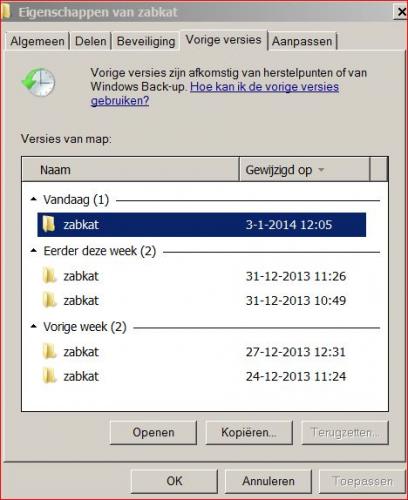Amonra
Lid-
Items
696 -
Registratiedatum
-
Laatst bezocht
Inhoudstype
Profielen
Forums
Store
Alles dat geplaatst werd door Amonra
-
Ja dat snap ik hoor, maar het gaat erom dat ik eerst gewoon Mp4 videos in MovieMaker kon Importeren en nu dus niet meer.Er moet iets aan de instelling gebeuren alleen wet ik niet hoe.
-
Ik kan alleen videoclipsen in AVI importeren in MovieMaker .Video.Clipsen in Mp4 lukt niet. Ik krijg een fout bericht: Could not be Imported Klasse is niet Geregistreerd.. Ik gebruik ; Win.7 ultimate en Explorer 10 en Win.MovieMaker 6.0 Wat moet ik nu doen??? Ramon
-
Dank allen ,ik heb WeTransfer geinstalleerd. Fijn Weekend. Amonra
-
Ik bezit diverse videoclipsen in Mp4 . Als ik ze dan via e-mail als bijlage wil versturen en ze zijn groter dan 25Mb lukt dat niet. Ik heb geprobeert ze te converteren van Mp4 naar WMV /AVI /DvD maar ze worden alleen maar groter. Hoe kan ik de grote van zo'n bestand terug brengen tot max.25 Mb of minder. Ik heb ook SkyDrive en GoogleDrive maar diverse mail vrienden hebben dit niet dus moet de bijlage via de gewone mail worden verstuurd. Alvast TxxxS amonra
-
Ik download soms videoclipsen van YouTube en deze worden dan van Flv in Mp4 opgeslagen. Als ik ze dan via e-mail als bijlage wil versturen en ze zijn groter dan 25Mb lukt dat niet. Ik heb geprobeert ze te converteren van Mp4 naar WMV /AVI /DvD maar ze worden alleen maar groter. Hoe kan ik de grote van zo'n bestand terug brengen tot max.25 Mb of minder. Ik heb ook SkyDrive en GoogleDrive maar diverse mail vrienden hebben dit niet dus moet de bijlage via de gewone mail worden verstuurd. Alvast TxxxS amonra
-
Ik gebruik Windows 7 Ultimate en Internet Explorer 11 en WindowsMail. Mijn e-mail programma is nog van Windows Vista. Hiermee kan ik de achtergrond kleur van de mails veranderen en ook achtergrond muziek (Midi bestand) toevoegen aan de e-mail. Mijn vraag : welk andere mail programma kan dit ook ?? Er zijn er zo vele. Alvast bedankt. Ramon
-
Hoi Kape, ik had eerder geen tijd om het proces te beeindigen maar nu ik het probeer is alle info verdwenen. Kan je het weer terug zetten zodat ik het kan beeindigen. Mijn excuses voor het laat reageren. Ramon
-
Hoi Kape, ik zie in het log bestand staan : ==== System Restore Info ====================== 31-12-2013 11:26:29 Zoek.exe System Restore Point Created Succesfully. Kan ik daar wat mee mocht het fout gaan ??? en hoe, want ik heb naar dit Restore Point gezocht op de C/ Particie maar kon het niet vinden. Ramon
-
Dat ga ik doen. Moet ik nog iets meer doen ????
-
C:\Program Files\zabkat . Er staat : Deze map is leeg/!! Ik snap er dus niets van. - - - Updated - - -
-
Nee die ken ik niet. Ik heb wel in B:\Progjes\xplorer2_lite.exe /M en op Google heeft het wel wat met Xplorer2 te maken.
-
Ik hoop dat ik het goed heb gedaan anders hoor ik het wel. Dit is het log bestand. Zoek.exe v5.0.0.0 Updated 28-December-2013 Tool run by Ramon on di 31-12-2013 at 11:24:07,29. Microsoft Windows 7 Ultimate 6.1.7601 Service Pack 1 x86 Running in: Normal Mode Internet Access Detected Launched: C:\Users\Ramon\Documents\zoek\zoek.exe [scan all users] [Checkboxes used] ==== System Restore Info ====================== 31-12-2013 11:26:29 Zoek.exe System Restore Point Created Succesfully. ==== Deleting CLSID Registry Keys ====================== ==== Deleting CLSID Registry Values ====================== ==== Deleting Services ====================== ==== Deleting Files \ Folders ====================== C:\Program Files\Common Files\DVDVideoSoft\bin deleted C:\Users\Ramon\AppData\Local\Programs deleted C:\Windows\system32\config\systemprofile\AppData\Local\Programs deleted ==== Files Recently Created / Modified ====================== ====== C:\Windows ==== ====== C:\Users\Ramon\AppData\Local\Temp ==== 2013-12-26 13:32:35 316BC1B77C9753CBCD49B3990DF56A8C 35095200 -c--a-w- C:\Users\Ramon\AppData\Local\Temp\SkypeSetup.exe ====== Java Cache ===== ====== C:\Windows\system32 ===== 2013-12-17 12:56:44 C74500A1BCB4113A7310295DD3FA4440 2724864 ----a-w- C:\Windows\System32\mshtml.tlb 2013-12-17 12:56:43 A6B0B7F006F1CB84B48981499F6B7210 208896 ----a-w- C:\Windows\System32\ie4uinit.exe 2013-12-17 12:56:43 3D43EAC957F2F797BE82CF6B04A933F8 43008 ----a-w- C:\Windows\System32\jsproxy.dll 2013-12-17 12:56:42 BE8480727660354B93E32B0ED709BF0E 4096 ----a-w- C:\Windows\System32\ieetwcollectorres.dll 2013-12-17 12:56:42 355BF103E2CF862B00EEB3731E25E802 440832 ----a-w- C:\Windows\System32\ieui.dll 2013-12-17 12:56:41 7C7FF72C48AF9DD8CA7ABA2EA97A6670 51200 ----a-w- C:\Windows\System32\ieetwproxystub.dll 2013-12-17 12:56:41 491B4F34BA2CD7EFCAC934C7EFF48F52 61952 ----a-w- C:\Windows\System32\iesetup.dll 2013-12-17 12:56:41 3DE9521C90F7CC4413CBF6569A8B85B5 112128 ----a-w- C:\Windows\System32\ieUnatt.exe 2013-12-17 12:56:41 36D150C4F80DF88ED97D14598C24692F 32768 ----a-w- C:\Windows\System32\iernonce.dll 2013-12-17 12:56:41 35DE59C975A0C97E8DBBE095BCC3644E 553472 ----a-w- C:\Windows\System32\jscript9diag.dll 2013-12-17 12:56:41 08881C59F795C356DE12067E44FFD260 703488 ----a-w- C:\Windows\System32\ieapfltr.dll 2013-12-17 12:56:40 C8AF3CF3030C3962B978FA3871D759FF 108032 ----a-w- C:\Windows\System32\ieetwcollector.exe 2013-12-17 12:56:39 B2E1F7B212502BB49AAD4EFAD37C5CF5 2166784 ----a-w- C:\Windows\System32\iertutil.dll 2013-12-17 12:56:39 927FA6456AD6D7630F6854828D2FD16B 1820160 ----a-w- C:\Windows\System32\wininet.dll 2013-12-17 12:56:39 0763C5D8660436D4D961F72609E33BBE 1157632 ----a-w- C:\Windows\System32\urlmon.dll 2013-12-17 12:56:38 84EAF0A08C7742697816E148C066D757 1928192 ----a-w- C:\Windows\System32\inetcpl.cpl 2013-12-17 12:56:37 4B638CE3DAA3A082E576C0DDF9D635D4 11221504 ----a-w- C:\Windows\System32\ieframe.dll 2013-12-17 12:56:36 BFAFE990C4A191E83843362B5AC64A9B 17112576 ----a-w- C:\Windows\System32\mshtml.dll 2013-12-17 12:56:36 A60A222D3126DD9E380F9D8B651BC13D 4243968 ----a-w- C:\Windows\System32\jscript9.dll ====== C:\Windows\system32\drivers ===== 2013-12-16 10:34:42 EB6137D696A9B4E9718AC6F8641CB4C9 177152 ----a-w- C:\Windows\System32\drivers\portcls.sys 2013-12-16 10:34:42 9842041E2F5ACE1E2F5FB4EF02053DC8 81408 ----a-w- C:\Windows\System32\drivers\drmk.sys ====== C:\Windows\Tasks ====== ====== C:\Windows\Temp ====== ======= C:\Program Files ===== 2013-12-29 14:08:36 -------- d-----w- C:\Program Files\trend micro 2013-12-19 12:25:41 -------- d-----w- C:\Program Files\OpenOffice 4 2013-12-17 13:34:11 -------- d-----w- C:\Program Files\Hewlett-Packard 2013-12-15 15:05:35 -------- d-----w- C:\Program Files\HP Photo Creations 2013-12-07 13:43:22 -------- d-----w- C:\Program Files\zabkat ======= C: ===== ====== C:\Users\Ramon\AppData\Roaming ====== 2013-12-19 12:28:33 -------- d-----w- C:\Users\Ramon\AppData\Roaming\OpenOffice 2013-12-18 12:21:41 -------- d-----w- C:\Users\Ramon\AppData\Local\Sidebar7 2013-12-15 15:06:30 -------- d-----w- C:\Users\Ramon\AppData\Roaming\Visan 2013-12-11 14:30:52 -------- d-----w- C:\Users\Ramon\AppData\Roaming\PhotoScape ====== C:\Users\Ramon ====== 2013-12-29 13:59:25 69CA82A7482A00D8EE063D2B97FC4338 781383 ----a-w- C:\Users\Ramon\Desktop\RSIT.exe 2013-12-19 12:26:22 -------- d-s---w- C:\ProgramData\Microsoft\Windows\Start Menu\Programs\OpenOffice 4.0.1 2013-12-15 15:05:35 -------- d-----w- C:\ProgramData\Visan 2013-12-15 15:05:35 -------- d-----w- C:\ProgramData\HP Photo Creations ====== C: exe-files == 2013-12-29 14:08:36 9A2347903D6EDB84C10F288BC0578C1C 388608 ----a-w- C:\Program Files\trend micro\Ramon.exe 2013-12-29 13:59:25 69CA82A7482A00D8EE063D2B97FC4338 781383 ----a-w- C:\Users\Ramon\Desktop\RSIT.exe 2013-12-26 13:32:35 316BC1B77C9753CBCD49B3990DF56A8C 35095200 -c--a-w- C:\Users\Ramon\AppData\Local\Temp\SkypeSetup.exe === C: other files == ==== Startup Registry Enabled ====================== [HKEY_USERS\S-1-5-19\Software\Microsoft\Windows\CurrentVersion\Run] "Sidebar"="%ProgramFiles%\Windows\Sidebar.exe /autoRun" [HKEY_USERS\S-1-5-20\Software\Microsoft\Windows\CurrentVersion\Run] "Sidebar"="%ProgramFiles%\Windows\Sidebar.exe /autoRun" [HKEY_USERS\S-1-5-21-3033379807-551688170-3627618544-1000\Software\Microsoft\Windows\CurrentVersion\Run] "Sidebar"="C:\Program Files\Windows Sidebar\sidebar.exe /autoRun" "Google Update"="C:\Users\Ramon\AppData\Local\Google\Update\GoogleUpdate.exe /c" [HKEY_USERS\S-1-5-19\Software\Microsoft\Windows\CurrentVersion\RunOnce] "mctadmin"="C:\Windows\System32\mctadmin.exe" [HKEY_USERS\S-1-5-20\Software\Microsoft\Windows\CurrentVersion\RunOnce] "mctadmin"="C:\Windows\System32\mctadmin.exe" [HKEY_LOCAL_MACHINE\SOFTWARE\Microsoft\Windows\CurrentVersion\Run] "Adobe ARM"="C:\Program Files\Common Files\Adobe\ARM\1.0\AdobeARM.exe" "GrooveMonitor"="C:\Program Files\Microsoft Office\Office12\GrooveMonitor.exe" "hpqSRMon"="C:\Program Files\HP\Digital Imaging\bin\hpqSRMon.exe" "Mindful"="B:\Progjes\Mindful\Mindful.exe" "HP Software Update"="C:\Program Files\HP\HP Software Update\HPWuSchd2.exe" "avgnt"="C:\Program Files\Avira\AntiVir Desktop\avgnt.exe /min" [HKEY_CURRENT_USER\Software\Microsoft\Windows\CurrentVersion\Run] "Sidebar"="C:\Program Files\Windows Sidebar\sidebar.exe /autoRun" "Google Update"="C:\Users\Ramon\AppData\Local\Google\Update\GoogleUpdate.exe /c" ==== Startup Registry Disabled ====================== [HKEY_LOCAL_MACHINE\SOFTWARE\Microsoft\Shared Tools\MSConfig\startupreg] [HKEY_LOCAL_MACHINE\SOFTWARE\Microsoft\Shared Tools\MSConfig\startupreg\GoogleDriveSync] "key"="SOFTWARE\\Microsoft\\Windows\\CurrentVersion\\Run" "item"="GoogleDriveSync" "hkey"="HKCU" "command"="\"C:\\Program Files\\Google\\Drive\\googledrivesync.exe\" /autostart" [HKEY_LOCAL_MACHINE\SOFTWARE\Microsoft\Shared Tools\MSConfig\startupreg\LightScribe Control Panel] "key"="SOFTWARE\\Microsoft\\Windows\\CurrentVersion\\Run" "item"="LightScribe Control Panel" "hkey"="HKCU" "command"="C:\\Program Files\\Common Files\\LightScribe\\LightScribeControlPanel.exe -hidden" [HKEY_LOCAL_MACHINE\SOFTWARE\Microsoft\Shared Tools\MSConfig\startupreg\Logitech Download Assistant] "key"="SOFTWARE\\Microsoft\\Windows\\CurrentVersion\\Run" "item"="Logitech Download Assistant" "hkey"="HKLM" "command"="C:\\Windows\\system32\\rundll32.exe C:\\Windows\\System32\\LogiLDA.dll,LogiFetch" [HKEY_LOCAL_MACHINE\SOFTWARE\Microsoft\Shared Tools\MSConfig\startupreg\LogitechQuickCamRibbon] "key"="SOFTWARE\\Microsoft\\Windows\\CurrentVersion\\Run" "item"="LogitechQuickCamRibbon" "hkey"="HKLM" "command"="\"C:\\Program Files\\Logitech\\Logitech WebCam Software\\LWS.exe\" /hide" [HKEY_LOCAL_MACHINE\SOFTWARE\Microsoft\Shared Tools\MSConfig\startupreg\RoxioDragToDisc] "key"="SOFTWARE\\Microsoft\\Windows\\CurrentVersion\\Run" "item"="RoxioDragToDisc" "hkey"="HKLM" "command"="\"C:\\Program Files\\Roxio\\Drag-to-Disc\\DrgToDsc.exe\"" [HKEY_LOCAL_MACHINE\SOFTWARE\Microsoft\Shared Tools\MSConfig\startupreg\SandboxieControl] "key"="SOFTWARE\\Microsoft\\Windows\\CurrentVersion\\Run" "item"="SandboxieControl" "hkey"="HKCU" "command"="\"B:\\Progjes\\SbieCtrl.exe\"" [HKEY_LOCAL_MACHINE\SOFTWARE\Microsoft\Shared Tools\MSConfig\startupreg\UnlockerAssistant] "key"="SOFTWARE\\Microsoft\\Windows\\CurrentVersion\\Run" "item"="UnlockerAssistant" "hkey"="HKLM" "command"="\"C:\\Program Files\\Unlocker\\UnlockerAssistant.exe\"" [HKEY_LOCAL_MACHINE\SOFTWARE\Microsoft\Shared Tools\MSConfig\startupfolder] [HKEY_LOCAL_MACHINE\SOFTWARE\Microsoft\Shared Tools\MSConfig\startupfolder\C:^Users^Ramon^AppData^Roaming^Microsoft^Windows^Start Menu^Programs^Startup^OneNote 2007 Schermopname en Snel starten.lnk] "path"="C:\\Users\\Ramon\\AppData\\Roaming\\Microsoft\\Windows\\Start Menu\\Programs\\Startup\\OneNote 2007 Schermopname en Snel starten.lnk" "backup"="C:\\Windows\\pss\\OneNote 2007 Schermopname en Snel starten.lnk.Startup" "backupExtension"=".Startup" "command"="C:\\PROGRA~1\\MICROS~2\\Office12\\ONENOTEM.EXE /tsr" "item"="OneNote 2007 Schermopname en Snel starten" [HKEY_LOCAL_MACHINE\SOFTWARE\Microsoft\Shared Tools\MSConfig\Services] [HKEY_LOCAL_MACHINE\SOFTWARE\Microsoft\Shared Tools\MSConfig\Services\SbieSvc] ==== Startup Folders ====================== 2011-10-27 15:02:24 694 ----a-w- C:\Users\Ramon\AppData\Roaming\Microsoft\Windows\Start Menu\Programs\Startup\IconRestorer.lnk 2011-10-23 14:52:21 2069 ----a-w- C:\ProgramData\Microsoft\Windows\Start Menu\Programs\Startup\HP Digital Imaging Monitor.lnk 2013-08-24 11:27:25 1096 ----a-w- C:\ProgramData\Microsoft\Windows\Start Menu\Programs\Startup\TwonkyServer.lnk ==== Task Scheduler Jobs ====================== C:\Windows\tasks\Adobe Flash Player Updater.job --a------ C:\Windows\system32\Macromed\Flash\FlashPlayerUpdateService.exe [16-12-2013 11:37] C:\Windows\tasks\GoogleUpdateTaskMachineCore.job --a------ C:\Program Files\Google\Update\GoogleUpdate.exe [26-08-2012 14:50] C:\Windows\tasks\GoogleUpdateTaskMachineUA.job --a------ C:\Program Files\Google\Update\GoogleUpdate.exe [26-08-2012 14:50] C:\Windows\tasks\GoogleUpdateTaskUserS-1-5-21-3033379807-551688170-3627618544-1000Core.job --a------ C:\Users\Ramon\AppData\Local\Google\Update\GoogleUpdate.exe [20-09-2012 15:01] C:\Windows\tasks\GoogleUpdateTaskUserS-1-5-21-3033379807-551688170-3627618544-1000UA.job --a------ C:\Users\Ramon\AppData\Local\Google\Update\GoogleUpdate.exe [20-09-2012 15:01] ==== Other Scheduled Tasks ====================== "C:\Windows\system32\tasks\Ad-Aware Antivirus Scheduled Scan" [C:\PROGRA~1\AD-AWA~1\AdAwareLauncher.exe] "C:\Windows\system32\tasks\Adobe Flash Player Updater" [C:\Windows\system32\Macromed\Flash\FlashPlayerUpdateService.exe] "C:\Windows\system32\tasks\CCleanerSkipUAC" ["C:\Program Files\CCleaner\CCleaner.exe"] "C:\Windows\system32\tasks\CreateChoiceProcessTask" [C:\Windows\System32\browserchoice.exe] "C:\Windows\system32\tasks\GoogleUpdateTaskMachineCore" [C:\Program Files\Google\Update\GoogleUpdate.exe] "C:\Windows\system32\tasks\GoogleUpdateTaskMachineUA" [C:\Program Files\Google\Update\GoogleUpdate.exe] "C:\Windows\system32\tasks\GoogleUpdateTaskUserS-1-5-21-3033379807-551688170-3627618544-1000Core" [C:\Users\Ramon\AppData\Local\Google\Update\GoogleUpdate.exe] "C:\Windows\system32\tasks\GoogleUpdateTaskUserS-1-5-21-3033379807-551688170-3627618544-1000UA" [C:\Users\Ramon\AppData\Local\Google\Update\GoogleUpdate.exe] "C:\Windows\system32\tasks\SidebarExecute" [C:\Program Files\Windows Sidebar\sidebar.exe] "C:\Windows\system32\tasks\TuneUpUtilities_Task_BkGndMaintenance2013" [C:\Program Files\TuneUp Utilities 2013\OneClick.exe] "C:\Windows\system32\tasks\User_Feed_Synchronization-{323DE27E-D5C4-406E-870E-8DA97FFE2001}" [C:\Windows\system32\msfeedssync.exe] "C:\Windows\system32\tasks\{129D5908-1643-4F77-9D71-19F5401C4029}" [C:\Program Files\HP\Digital Imaging\bin\Hpqdirec.exe] "C:\Windows\system32\tasks\{14699272-18BE-4230-8E09-3BC4435D940E}" [C:\Program Files\Movie Maker\MOVIEMK.exe] "C:\Windows\system32\tasks\{21EA6CA6-8932-4481-9878-747D0A7F78D1}" [C:\Windows Photo Gallery\WindowsPhotoGallery.exe] "C:\Windows\system32\tasks\{33B60969-C14D-4562-8EFB-4F1237A6F993}" [b:\Progjes\Photocopier\COPIER.EXE] "C:\Windows\system32\tasks\{34DE454B-D4A6-4E21-B722-3826FED5F873}" [C:\Windows Mail\WinMail.exe] "C:\Windows\system32\tasks\{4590F9AF-CD97-4158-A1AD-CC8983988514}" [b:\Progjes\Photocopier\COPIER.EXE] "C:\Windows\system32\tasks\{47954B1F-A264-44A4-AD42-0786DBD3AC1A}" [b:\AVSVideoEditor\AVSVideoEditor.exe] "C:\Windows\system32\tasks\{4AB4FBAE-9E23-4619-9AF3-356898A31FDF}" [C:\Program Files\HP\Digital Imaging\bin\Hpqdirec.exe] "C:\Windows\system32\tasks\{502E3175-6888-4741-AB5A-9872BEF75994}" [b:\AVSVideoEditor\AVSVideoEditor.exe] "C:\Windows\system32\tasks\{5D3F737B-42C4-46E6-B089-E02FBA34F17E}" [C:\Documents and Settings\Ramon\Documents\ConvertXtoDVD\FlashVideoDownloader.exe] "C:\Windows\system32\tasks\{66273058-B2B3-494E-8B17-FE61A47B3E20}" [b:\Progjes\Photocopier\COPIER.EXE] "C:\Windows\system32\tasks\{744C6566-3C61-4A71-A30D-D627AA30F531}" [b:\Program Files\Nero\Nero 9\Nero Burning ROM\Nero.exe] "C:\Windows\system32\tasks\{89D8709F-59E4-4058-95D6-1876CBFA72E4}" [C:\Windows Photo Gallery\WindowsPhotoGallery.exe] "C:\Windows\system32\tasks\{8EBF1BDA-0675-4DBE-AE1F-EFC8631F47D2}" [b:\AVSVideoEditor\AVSVideoEditor.exe] "C:\Windows\system32\tasks\{98C2B010-E71B-4E45-806B-E9667E311DE9}" [b:\Progjes\Free YouTube Download\FreeYouTubeDownload.exe] "C:\Windows\system32\tasks\{9C19E3D5-612D-44B4-824F-89DB191D0247}" [b:\AVS4YOU\AVSDiscCreator\AVSDiscCreator.exe] "C:\Windows\system32\tasks\{A7C9421F-E038-4D2C-9347-6B081F65101E}" [b:\Progjes\Free YouTube Download\FreeYouTubeDownload.exe] "C:\Windows\system32\tasks\{B8049935-8242-44C0-92EB-32D2C5B2CBBF}" [C:\Program Files\HP\Digital Imaging\bin\Hpqdirec.exe] "C:\Windows\system32\tasks\{B9E31F49-E7A6-4800-A82E-7461DF49EFC3}" [b:\Progjes\Photocopier\COPIER.EXE] "C:\Windows\system32\tasks\{CAD840A0-C086-447E-935A-265360D26179}" [C:\Windows Photo Gallery\WindowsPhotoGallery.exe] "C:\Windows\system32\tasks\{D8C80B3D-73A4-420A-A8E2-C83ECD4407DF}" [b:\Progjes\Free YouTube Download\FreeYouTubeDownload.exe] "C:\Windows\system32\tasks\{DCE45527-132F-400B-BAD8-B411489E7FB8}" [b:\Progjes\Start.exe] "C:\Windows\system32\tasks\{FF28DE5E-866C-4662-820D-8AF550EA8E7B}" [b:\Mindful 2\Mindful.exe] ==== Firefox Extensions Registry ====================== [HKEY_LOCAL_MACHINE\Software\Mozilla\Firefox\Extensions] "smartwebprinting@hp.com"="C:\Program Files\HP\Digital Imaging\Smart Web Printing\MozillaAddOn3" [23-10-2011 15:54] [HKEY_CURRENT_USER\Software\Mozilla\Firefox\Extensions] "smartwebprinting@hp.com"="C:\Program Files\HP\Digital Imaging\Smart Web Printing\MozillaAddOn3" [23-10-2011 15:54] ==== Chrome Look ====================== YouTube - Ramon - Default\Extensions\blpcfgokakmgnkcojhhkbfbldkacnbeo Google Search - Ramon - Default\Extensions\coobgpohoikkiipiblmjeljniedjpjpf Gmail - Ramon - Default\Extensions\pjkljhegncpnkpknbcohdijeoejaedia ==== Set IE to Default ====================== Old Values: [HKEY_CURRENT_USER\Software\Microsoft\Internet Explorer\Main] "Start Page"="Startpagina.nl | Jouw startpagina voor weer, verkeer en meer" New Values: [HKEY_CURRENT_USER\Software\Microsoft\Internet Explorer\Main] "Start Page"="Startpagina.nl | Jouw startpagina voor weer, verkeer en meer" ==== All HKCU SearchScopes ====================== HKEY_CURRENT_USER\SOFTWARE\Microsoft\Internet Explorer\SearchScopes "DefaultScope"="{0633EE93-D776-472f-A0FF-E1416B8B2E3A}" {0633EE93-D776-472f-A0FF-E1416B8B2E3A} Bing Url="{searchTerms} - Bing" {6A1806CD-94D4-4689-BA73-E35EA1EA9990} Google Url="{searchTerms} - Google Search}" ==== Deleting Registry Keys ====================== HKEY_LOCAL_MACHINE\software\microsoft\shared tools\msconfig\startupreg\SandboxieControl deleted successfully ==== Empty IE Cache ====================== C:\Users\Ramon\AppData\Local\Microsoft\Windows\Temporary Internet Files\Content.IE5 emptied successfully C:\Users\Ramon\AppData\Local\Microsoft\Windows\Temporary Internet Files\Low\Content.IE5 emptied successfully C:\Windows\system32\config\systemprofile\AppData\Local\Microsoft\Windows\Temporary Internet Files\Content.IE5 emptied successfully C:\Windows\serviceprofiles\networkservice\AppData\Local\Microsoft\Windows\Temporary Internet Files\Content.IE5 emptied successfully C:\Windows\serviceprofiles\Localservice\AppData\Local\Microsoft\Windows\Temporary Internet Files\Content.IE5 emptied successfully C:\Windows\system32\config\systemprofile\AppData\Local\Microsoft\Windows\Temporary Internet Files\Content.IE5 emptied successfully ==== Empty FireFox Cache ====================== No FireFox Profiles found ==== Empty Chrome Cache ====================== C:\Users\Ramon\AppData\Local\Google\Chrome\User Data\Default\Cache emptied successfully ==== Empty All Flash Cache ====================== Flash Cache Emptied Successfully ==== Empty All Java Cache ====================== Java Cache cleared successfully ==== C:\zoek_backup content ====================== C:\zoek_backup (files=137 folders=26 14207797 bytes) ==== Empty Temp Folders ====================== C:\Users\Default\AppData\Local\Temp emptied successfully C:\Users\Default User\AppData\Local\Temp emptied successfully C:\Users\UpdatusUser\AppData\Local\Temp emptied successfully C:\Windows\serviceprofiles\networkservice\AppData\Local\Temp emptied successfully C:\Windows\serviceprofiles\Localservice\AppData\Local\Temp emptied successfully C:\Users\Ramon\AppData\Local\Temp will be emptied at reboot C:\Windows\Temp will be emptied at reboot ==== After Reboot ====================== ==== Empty Temp Folders ====================== C:\Windows\Temp successfully emptied C:\Users\Ramon\AppData\Local\Temp successfully emptied ==== Empty Recycle Bin ====================== C:\$RECYCLE.BIN successfully emptied ==== EOF on di 31-12-2013 at 14:16:59,93 ======================
-
Logfile of random's system information tool 1.09 (written by random/random) Run by Ramon at 2013-12-29 15:08:36 Microsoft Windows 7 Ultimate Service Pack 1 System drive C: has 42 GB (42%) free of 100 GB Total RAM: 2815 MB (55% free) Logfile of Trend Micro HijackThis v2.0.4 Scan saved at 15:08:54, on 29-12-2013 Platform: Windows 7 SP1 (WinNT 6.00.3505) MSIE: Internet Explorer v11.0 (11.00.9600.16428) Boot mode: Normal Running processes: C:\Windows\system32\taskhost.exe C:\Windows\system32\Dwm.exe C:\Windows\Explorer.EXE B:\Progjes\Malwarebytes' Anti-Malware\mbamgui.exe C:\Program Files\Microsoft Office\Office12\GrooveMonitor.exe B:\Progjes\Mindful\Mindful.exe C:\Program Files\HP\HP Software Update\hpwuschd2.exe C:\Program Files\Avira\AntiVir Desktop\avgnt.exe C:\Program Files\Windows Sidebar\sidebar.exe C:\Program Files\HP\Digital Imaging\bin\hpqtra08.exe C:\Program Files\Twonky\TwonkyServer\twonkytray.exe B:\Progjes\IconRestorer\IconRestorer.exe C:\Program Files\NVIDIA Corporation\Display\nvtray.exe C:\Program Files\Skype\Phone\Skype.exe C:\Program Files\Internet Explorer\iexplore.exe C:\Program Files\Internet Explorer\iexplore.exe C:\Windows\system32\Macromed\Flash\FlashUtil32_11_9_900_170_ActiveX.exe C:\Program Files\Internet Explorer\iexplore.exe C:\Users\Ramon\Desktop\RSIT.exe C:\Program Files\trend micro\Ramon.exe R1 - HKCU\Software\Microsoft\Internet Explorer\Main,Search Page = Bing R0 - HKCU\Software\Microsoft\Internet Explorer\Main,Start Page = Startpagina.nl | Jouw startpagina voor weer, verkeer en meer R1 - HKLM\Software\Microsoft\Internet Explorer\Main,Default_Page_URL = MSN NL: Hotmail, Outlook, Skype, het laatste nieuws, entertainment en meer! R1 - HKLM\Software\Microsoft\Internet Explorer\Main,Default_Search_URL = Bing R1 - HKLM\Software\Microsoft\Internet Explorer\Main,Search Page = Bing R0 - HKLM\Software\Microsoft\Internet Explorer\Main,Start Page = MSN NL: Hotmail, Outlook, Skype, het laatste nieuws, entertainment en meer! R0 - HKLM\Software\Microsoft\Internet Explorer\Search,SearchAssistant = R0 - HKLM\Software\Microsoft\Internet Explorer\Search,CustomizeSearch = R0 - HKCU\Software\Microsoft\Internet Explorer\Toolbar,LinksFolderName = O2 - BHO: HP Print Enhancer - {0347C33E-8762-4905-BF09-768834316C61} - C:\Program Files\HP\Digital Imaging\Smart Web Printing\hpswp_printenhancer.dll O2 - BHO: Groove GFS Browser Helper - {72853161-30C5-4D22-B7F9-0BBC1D38A37E} - C:\Program Files\Microsoft Office\Office12\GrooveShellExtensions.dll O2 - BHO: Windows Live ID Sign-in Helper - {9030D464-4C02-4ABF-8ECC-5164760863C6} - C:\Program Files\Common Files\Microsoft Shared\Windows Live\WindowsLiveLogin.dll O2 - BHO: Google Toolbar Helper - {AA58ED58-01DD-4d91-8333-CF10577473F7} - C:\Program Files\Google\Google Toolbar\GoogleToolbar_32.dll O2 - BHO: SkypeIEPluginBHO - {AE805869-2E5C-4ED4-8F7B-F1F7851A4497} - C:\Program Files\Skype\Toolbars\Internet Explorer\skypeieplugin.dll O2 - BHO: HP Smart BHO Class - {FFFFFFFF-CF4E-4F2B-BDC2-0E72E116A856} - C:\Program Files\HP\Digital Imaging\Smart Web Printing\hpswp_BHO.dll O3 - Toolbar: Google Toolbar - {2318C2B1-4965-11d4-9B18-009027A5CD4F} - C:\Program Files\Google\Google Toolbar\GoogleToolbar_32.dll O4 - HKLM\..\Run: [Adobe ARM] "C:\Program Files\Common Files\Adobe\ARM\1.0\AdobeARM.exe" O4 - HKLM\..\Run: [GrooveMonitor] "C:\Program Files\Microsoft Office\Office12\GrooveMonitor.exe" O4 - HKLM\..\Run: [hpqSRMon] C:\Program Files\HP\Digital Imaging\bin\hpqSRMon.exe O4 - HKLM\..\Run: [Mindful] B:\Progjes\Mindful\Mindful.exe O4 - HKLM\..\Run: [HP Software Update] C:\Program Files\HP\HP Software Update\HPWuSchd2.exe O4 - HKLM\..\Run: [avgnt] "C:\Program Files\Avira\AntiVir Desktop\avgnt.exe" /min O4 - HKCU\..\Run: [sidebar] C:\Program Files\Windows Sidebar\sidebar.exe /autoRun O4 - HKCU\..\Run: [Google Update] "C:\Users\Ramon\AppData\Local\Google\Update\GoogleUpdate.exe" /c O4 - HKUS\S-1-5-19\..\Run: [sidebar] %ProgramFiles%\Windows Sidebar\Sidebar.exe /autoRun (User 'LOCAL SERVICE') O4 - HKUS\S-1-5-19\..\RunOnce: [mctadmin] C:\Windows\System32\mctadmin.exe (User 'LOCAL SERVICE') O4 - HKUS\S-1-5-20\..\Run: [sidebar] %ProgramFiles%\Windows Sidebar\Sidebar.exe /autoRun (User 'NETWORK SERVICE') O4 - HKUS\S-1-5-20\..\RunOnce: [mctadmin] C:\Windows\System32\mctadmin.exe (User 'NETWORK SERVICE') O4 - Startup: IconRestorer.lnk = B:\Progjes\IconRestorer\IconRestorer.exe O4 - Global Startup: HP Digital Imaging Monitor.lnk = C:\Program Files\HP\Digital Imaging\bin\hpqtra08.exe O4 - Global Startup: TwonkyServer.lnk = C:\Program Files\Twonky\TwonkyServer\twonkytray.exe O8 - Extra context menu item: Add to Google Photos Screensa&ver - res://C:\Windows\system32\GPhotos.scr/200 O8 - Extra context menu item: E&xporteren naar Microsoft Excel - res://C:\PROGRA~1\MICROS~2\Office12\EXCEL.EXE/3000 O8 - Extra context menu item: Free YouTube Download - C:\Program Files\Common Files\DVDVideoSoft\plugins\freeytvdownloader.htm O8 - Extra context menu item: Free YouTube to MP3 Converter - C:\Program Files\Common Files\DVDVideoSoft\plugins\freeytmp3downloader.htm O9 - Extra button: @C:\Program Files\Windows Live\Writer\WindowsLiveWriterShortcuts.dll,-1004 - {219C3416-8CB2-491a-A3C7-D9FCDDC9D600} - C:\Program Files\Windows Live\Writer\WriterBrowserExtension.dll O9 - Extra 'Tools' menuitem: @C:\Program Files\Windows Live\Writer\WindowsLiveWriterShortcuts.dll,-1003 - {219C3416-8CB2-491a-A3C7-D9FCDDC9D600} - C:\Program Files\Windows Live\Writer\WriterBrowserExtension.dll O9 - Extra button: Verzenden naar OneNote - {2670000A-7350-4f3c-8081-5663EE0C6C49} - C:\PROGRA~1\MICROS~2\Office12\ONBttnIE.dll O9 - Extra 'Tools' menuitem: Verz&enden naar OneNote - {2670000A-7350-4f3c-8081-5663EE0C6C49} - C:\PROGRA~1\MICROS~2\Office12\ONBttnIE.dll O9 - Extra button: Skype Click to Call - {898EA8C8-E7FF-479B-8935-AEC46303B9E5} - C:\Program Files\Skype\Toolbars\Internet Explorer\skypeieplugin.dll O9 - Extra 'Tools' menuitem: Skype Click to Call - {898EA8C8-E7FF-479B-8935-AEC46303B9E5} - C:\Program Files\Skype\Toolbars\Internet Explorer\skypeieplugin.dll O9 - Extra button: Research - {92780B25-18CC-41C8-B9BE-3C9C571A8263} - C:\PROGRA~1\MICROS~2\Office12\REFIEBAR.DLL O9 - Extra button: Toon of verberg HP Smart Web Printing - {DDE87865-83C5-48c4-8357-2F5B1AA84522} - C:\Program Files\HP\Digital Imaging\Smart Web Printing\hpswp_BHO.dll O10 - Unknown file in Winsock LSP: c:\program files\common files\microsoft shared\windows live\wlidnsp.dll O10 - Unknown file in Winsock LSP: c:\program files\common files\microsoft shared\windows live\wlidnsp.dll O11 - Options group: [ACCELERATED_GRAPHICS] Accelerated graphics O16 - DPF: {73ECB3AA-4717-450C-A2AB-D00DAD9EE203} (GMNRev Class) - Automatically Find HP Updates | HP Support O18 - Protocol: grooveLocalGWS - {88FED34C-F0CA-4636-A375-3CB6248B04CD} - C:\Program Files\Microsoft Office\Office12\GrooveSystemServices.dll O18 - Protocol: skype-ie-addon-data - {91774881-D725-4E58-B298-07617B9B86A8} - C:\Program Files\Skype\Toolbars\Internet Explorer\skypeieplugin.dll O18 - Protocol: skype4com - {FFC8B962-9B40-4DFF-9458-1830C7DD7F5D} - C:\PROGRA~1\COMMON~1\Skype\SKYPE4~1.DLL O18 - Protocol: wlpg - {E43EF6CD-A37A-4A9B-9E6F-83F89B8E6324} - C:\Program Files\Windows Live\Photo Gallery\AlbumDownloadProtocolHandler.dll O23 - Service: Adobe Acrobat Update Service (AdobeARMservice) - Adobe Systems Incorporated - C:\Program Files\Common Files\Adobe\ARM\1.0\armsvc.exe O23 - Service: Adobe Flash Player Update Service (AdobeFlashPlayerUpdateSvc) - Adobe Systems Incorporated - C:\Windows\system32\Macromed\Flash\FlashPlayerUpdateService.exe O23 - Service: Avira Scheduler (AntiVirSchedulerService) - Avira Operations GmbH & Co. KG - C:\Program Files\Avira\AntiVir Desktop\sched.exe O23 - Service: Avira Real-Time Protection (AntiVirService) - Avira Operations GmbH & Co. KG - C:\Program Files\Avira\AntiVir Desktop\avguard.exe O23 - Service: Google Updateservice (gupdate) (gupdate) - Google Inc. - C:\Program Files\Google\Update\GoogleUpdate.exe O23 - Service: Google Update-service (gupdatem) (gupdatem) - Google Inc. - C:\Program Files\Google\Update\GoogleUpdate.exe O23 - Service: Google Software Updater (gusvc) - Google - C:\Program Files\Google\Common\Google Updater\GoogleUpdaterService.exe O23 - Service: InstallDriver Table Manager (IDriverT) - Macrovision Corporation - C:\Program Files\Roxio\Roxio MyDVD Basic v9\InstallShield\Driver\1050\Intel 32\IDriverT.exe O23 - Service: LightScribeService Direct Disc Labeling Service (LightScribeService) - Hewlett-Packard Company - C:\Program Files\Common Files\LightScribe\LSSrvc.exe O23 - Service: Process Monitor (LVPrcSrv) - Logitech Inc. - C:\Program Files\Common Files\LogiShrd\LVMVFM\LVPrcSrv.exe O23 - Service: MBAMScheduler - Malwarebytes Corporation - B:\Progjes\Malwarebytes' Anti-Malware\mbamscheduler.exe O23 - Service: MBAMService - Malwarebytes Corporation - B:\Progjes\Malwarebytes' Anti-Malware\mbamservice.exe O23 - Service: NVIDIA Display Driver Service (nvsvc) - NVIDIA Corporation - C:\Windows\system32\nvvsvc.exe O23 - Service: NVIDIA Update Service Daemon (nvUpdatusService) - NVIDIA Corporation - C:\Program Files\NVIDIA Corporation\NVIDIA Update Core\daemonu.exe O23 - Service: RoxMediaDB9 - Sonic Solutions - C:\Program Files\Common Files\Roxio Shared\9.0\SharedCOM\RoxMediaDB9.exe O23 - Service: Skype Updater (SkypeUpdate) - Skype Technologies - C:\Program Files\Skype\Updater\Updater.exe O23 - Service: NVIDIA Stereoscopic 3D Driver Service (Stereo Service) - NVIDIA Corporation - C:\Program Files\NVIDIA Corporation\3D Vision\nvSCPAPISvr.exe O23 - Service: stllssvr - MicroVision Development, Inc. - C:\Program Files\Common Files\SureThing Shared\stllssvr.exe O23 - Service: TwonkyProxy - Unknown owner - C:\Program Files\Twonky\TwonkyServer\twonkyproxy.exe O23 - Service: TwonkyServer - PacketVideo - C:\Program Files\Twonky\TwonkyServer\twonkystarter.exe O23 - Service: TwonkyWebDav - Unknown owner - C:\Program Files\Twonky\TwonkyServer\twonkywebdav.exe -- End of file - 9938 bytes ======Scheduled tasks folder====== C:\Windows\tasks\Adobe Flash Player Updater.job C:\Windows\tasks\GoogleUpdateTaskMachineCore.job C:\Windows\tasks\GoogleUpdateTaskMachineUA.job C:\Windows\tasks\GoogleUpdateTaskUserS-1-5-21-3033379807-551688170-3627618544-1000Core.job C:\Windows\tasks\GoogleUpdateTaskUserS-1-5-21-3033379807-551688170-3627618544-1000UA.job ======Registry dump====== [HKEY_LOCAL_MACHINE\SOFTWARE\Microsoft\Windows\CurrentVersion\Explorer\Browser Helper Objects\{0347C33E-8762-4905-BF09-768834316C61}] HP Print Enhancer - C:\Program Files\HP\Digital Imaging\Smart Web Printing\hpswp_printenhancer.dll [2009-09-20 328248] [HKEY_LOCAL_MACHINE\SOFTWARE\Microsoft\Windows\CurrentVersion\Explorer\Browser Helper Objects\{72853161-30C5-4D22-B7F9-0BBC1D38A37E}] Groove GFS Browser Helper - C:\Program Files\Microsoft Office\Office12\GrooveShellExtensions.dll [2009-02-26 2217832] [HKEY_LOCAL_MACHINE\SOFTWARE\Microsoft\Windows\CurrentVersion\Explorer\Browser Helper Objects\{9030D464-4C02-4ABF-8ECC-5164760863C6}] Windows Live ID Sign-in Helper - C:\Program Files\Common Files\Microsoft Shared\Windows Live\WindowsLiveLogin.dll [2012-07-17 441592] [HKEY_LOCAL_MACHINE\SOFTWARE\Microsoft\Windows\CurrentVersion\Explorer\Browser Helper Objects\{AA58ED58-01DD-4d91-8333-CF10577473F7}] Google Toolbar Helper - C:\Program Files\Google\Google Toolbar\GoogleToolbar_32.dll [2013-12-16 194128] [HKEY_LOCAL_MACHINE\SOFTWARE\Microsoft\Windows\CurrentVersion\Explorer\Browser Helper Objects\{AE805869-2E5C-4ED4-8F7B-F1F7851A4497}] Skype Browser Helper - C:\Program Files\Skype\Toolbars\Internet Explorer\skypeieplugin.dll [2012-01-17 3855520] [HKEY_LOCAL_MACHINE\SOFTWARE\Microsoft\Windows\CurrentVersion\Explorer\Browser Helper Objects\{FFFFFFFF-CF4E-4F2B-BDC2-0E72E116A856}] HP Smart BHO Class - C:\Program Files\HP\Digital Imaging\Smart Web Printing\hpswp_BHO.dll [2009-09-20 509496] [HKEY_LOCAL_MACHINE\SOFTWARE\Microsoft\Internet Explorer\Toolbar] {2318C2B1-4965-11d4-9B18-009027A5CD4F} - Google Toolbar - C:\Program Files\Google\Google Toolbar\GoogleToolbar_32.dll [2013-12-16 194128] [HKEY_LOCAL_MACHINE\Software\Microsoft\Windows\CurrentVersion\Run] "Adobe ARM"=C:\Program Files\Common Files\Adobe\ARM\1.0\AdobeARM.exe [2013-04-04 958576] "GrooveMonitor"=C:\Program Files\Microsoft Office\Office12\GrooveMonitor.exe [2009-02-26 30040] "hpqSRMon"=C:\Program Files\HP\Digital Imaging\bin\hpqSRMon.exe [2008-07-22 150528] "Mindful"=B:\Progjes\Mindful\Mindful.exe [2005-09-11 391168] "HP Software Update"=C:\Program Files\HP\HP Software Update\HPWuSchd2.exe [2011-05-10 49208] "avgnt"=C:\Program Files\Avira\AntiVir Desktop\avgnt.exe [2013-12-17 684600] [HKEY_CURRENT_USER\Software\Microsoft\Windows\CurrentVersion\Run] "Sidebar"=C:\Program Files\Windows Sidebar\sidebar.exe [2010-11-20 1174016] "Google Update"=C:\Users\Ramon\AppData\Local\Google\Update\GoogleUpdate.exe [2012-09-20 116648] [HKEY_LOCAL_MACHINE\software\microsoft\shared tools\msconfig\startupreg\GoogleDriveSync] C:\Program Files\Google\Drive\googledrivesync.exe [2013-12-06 20203904] [HKEY_LOCAL_MACHINE\software\microsoft\shared tools\msconfig\startupreg\LightScribe Control Panel] C:\Program Files\Common Files\LightScribe\LightScribeControlPanel.exe [2008-01-24 2289664] [HKEY_LOCAL_MACHINE\software\microsoft\shared tools\msconfig\startupreg\Logitech Download Assistant] C:\Windows\System32\LogiLDA.dll [2010-11-03 1246544] [HKEY_LOCAL_MACHINE\software\microsoft\shared tools\msconfig\startupreg\LogitechQuickCamRibbon] C:\Program Files\Logitech\Logitech WebCam Software\LWS.exe [2009-10-14 2793304] [HKEY_LOCAL_MACHINE\software\microsoft\shared tools\msconfig\startupreg\RoxioDragToDisc] C:\Program Files\Roxio\Drag-to-Disc\DrgToDsc.exe [2006-10-30 1116920] [HKEY_LOCAL_MACHINE\software\microsoft\shared tools\msconfig\startupreg\SandboxieControl] B:\Progjes\SbieCtrl.exe [] [HKEY_LOCAL_MACHINE\software\microsoft\shared tools\msconfig\startupreg\UnlockerAssistant] C:\Program Files\Unlocker\UnlockerAssistant.exe [2010-07-04 17408] [HKEY_LOCAL_MACHINE\software\microsoft\shared tools\msconfig\startupfolder\C:^Users^Ramon^AppData^Roaming^Microsoft^Windows^Start Menu^Programs^Startup^OneNote 2007 Schermopname en Snel starten.lnk] C:\PROGRA~1\MICROS~2\Office12\ONENOTEM.EXE [2009-02-26 97680] C:\ProgramData\Microsoft\Windows\Start Menu\Programs\Startup HP Digital Imaging Monitor.lnk - C:\Program Files\HP\Digital Imaging\bin\hpqtra08.exe TwonkyServer.lnk - C:\Program Files\Twonky\TwonkyServer\twonkytray.exe C:\Users\Ramon\AppData\Roaming\Microsoft\Windows\Start Menu\Programs\Startup IconRestorer.lnk - B:\Progjes\IconRestorer\IconRestorer.exe [HKEY_LOCAL_MACHINE\SOFTWARE\Microsoft\Windows\CurrentVersion\ShellServiceObjectDelayLoad] WebCheck - {E6FB5E20-DE35-11CF-9C87-00AA005127ED} [HKEY_LOCAL_MACHINE\SOFTWARE\Microsoft\Windows\CurrentVersion\Explorer\ShellExecuteHooks] "{B5A7F190-DDA6-4420-B3BA-52453494E6CD}"=C:\Program Files\Microsoft Office\Office12\GrooveShellExtensions.dll [2009-02-26 2217832] [HKEY_LOCAL_MACHINE\system\currentcontrolset\control\securityproviders] "SecurityProviders"=credssp.dll [HKEY_LOCAL_MACHINE\SYSTEM\CurrentControlSet\Control\SafeBoot\network\AFD] [HKEY_LOCAL_MACHINE\Software\Microsoft\Windows\CurrentVersion\Policies\System] "ConsentPromptBehaviorAdmin"=5 "ConsentPromptBehaviorUser"=3 "EnableUIADesktopToggle"=0 "dontdisplaylastusername"=0 "legalnoticecaption"= "legalnoticetext"= "shutdownwithoutlogon"=1 "undockwithoutlogon"=1 [HKEY_LOCAL_MACHINE\system\currentcontrolset\services\sharedaccess\parameters\firewallpolicy\standardprofile\authorizedapplications\list] [HKEY_LOCAL_MACHINE\system\currentcontrolset\services\sharedaccess\parameters\firewallpolicy\domainprofile\authorizedapplications\list] [HKEY_LOCAL_MACHINE\SOFTWARE\Microsoft\Windows NT\CurrentVersion\Drivers32] "vidc.mrle"=msrle32.dll "vidc.msvc"=msvidc32.dll "msacm.imaadpcm"=imaadp32.acm "msacm.msg711"=msg711.acm "msacm.msgsm610"=msgsm32.acm "msacm.msadpcm"=msadp32.acm "midimapper"=midimap.dll "wavemapper"=msacm32.drv "VIDC.UYVY"=msyuv.dll "VIDC.YUY2"=msyuv.dll "VIDC.YVYU"=msyuv.dll "VIDC.IYUV"=iyuv_32.dll "vidc.i420"=lvcodec2.dll "VIDC.YVU9"=tsbyuv.dll "msacm.l3acm"=C:\Windows\System32\l3codeca.acm "vidc.cvid"=iccvid.dll "wave"=wdmaud.drv "midi"=wdmaud.drv "mixer"=wdmaud.drv "aux"=wdmaud.drv "wave1"=wdmaud.drv "midi1"=wdmaud.drv "mixer1"=wdmaud.drv "aux1"=wdmaud.drv "MSVideo"=vfwwdm32.dll "MSVideo8"=VfWWDM32.dll "vidc.mjpg"=pvmjpg30.dll "msacm.siren"=sirenacm.dll ======File associations====== .js - edit - C:\Windows\System32\Notepad.exe %1 .js - open - C:\Windows\System32\WScript.exe "%1" %* ======List of files/folders created in the last 1 month====== 2013-12-29 15:08:36 ----DC---- C:\rsit 2013-12-29 15:08:36 ----D---- C:\Program Files\trend micro 2013-12-19 13:28:33 ----D---- C:\Users\Ramon\AppData\Roaming\OpenOffice 2013-12-19 13:25:41 ----D---- C:\Program Files\OpenOffice 4 2013-12-17 14:34:11 ----D---- C:\Program Files\Hewlett-Packard 2013-12-17 13:56:43 ----A---- C:\Windows\system32\jsproxy.dll 2013-12-17 13:56:43 ----A---- C:\Windows\system32\ie4uinit.exe 2013-12-17 13:56:42 ----A---- C:\Windows\system32\ieui.dll 2013-12-17 13:56:42 ----A---- C:\Windows\system32\ieetwcollectorres.dll 2013-12-17 13:56:41 ----A---- C:\Windows\system32\jscript9diag.dll 2013-12-17 13:56:41 ----A---- C:\Windows\system32\ieUnatt.exe 2013-12-17 13:56:41 ----A---- C:\Windows\system32\iesetup.dll 2013-12-17 13:56:41 ----A---- C:\Windows\system32\iernonce.dll 2013-12-17 13:56:41 ----A---- C:\Windows\system32\ieetwproxystub.dll 2013-12-17 13:56:41 ----A---- C:\Windows\system32\ieapfltr.dll 2013-12-17 13:56:40 ----A---- C:\Windows\system32\ieetwcollector.exe 2013-12-17 13:56:39 ----A---- C:\Windows\system32\wininet.dll 2013-12-17 13:56:39 ----A---- C:\Windows\system32\urlmon.dll 2013-12-17 13:56:39 ----A---- C:\Windows\system32\iertutil.dll 2013-12-17 13:56:37 ----A---- C:\Windows\system32\ieframe.dll 2013-12-17 13:56:36 ----A---- C:\Windows\system32\mshtml.dll 2013-12-17 13:56:36 ----A---- C:\Windows\system32\jscript9.dll 2013-12-16 11:52:53 ----A---- C:\Windows\system32\wmp.dll 2013-12-16 11:52:52 ----A---- C:\Windows\system32\wmploc.DLL 2013-12-16 11:49:19 ----A---- C:\Windows\system32\wextract.exe 2013-12-16 11:49:19 ----A---- C:\Windows\system32\webcheck.dll 2013-12-16 11:49:19 ----A---- C:\Windows\system32\vbscript.dll 2013-12-16 11:49:19 ----A---- C:\Windows\system32\url.dll 2013-12-16 11:49:19 ----A---- C:\Windows\system32\SetIEInstalledDate.exe 2013-12-16 11:49:19 ----A---- C:\Windows\system32\RegisterIEPKEYs.exe 2013-12-16 11:49:19 ----A---- C:\Windows\system32\pngfilt.dll 2013-12-16 11:49:19 ----A---- C:\Windows\system32\occache.dll 2013-12-16 11:49:19 ----A---- C:\Windows\system32\MsSpellCheckingFacility.exe 2013-12-16 11:49:19 ----A---- C:\Windows\system32\msrating.dll 2013-12-16 11:49:19 ----A---- C:\Windows\system32\msls31.dll 2013-12-16 11:49:19 ----A---- C:\Windows\system32\mshtmlmedia.dll 2013-12-16 11:49:19 ----A---- C:\Windows\system32\mshtmler.dll 2013-12-16 11:49:19 ----A---- C:\Windows\system32\mshtmled.dll 2013-12-16 11:49:19 ----A---- C:\Windows\system32\MshtmlDac.dll 2013-12-16 11:49:19 ----A---- C:\Windows\system32\mshta.exe 2013-12-16 11:49:19 ----A---- C:\Windows\system32\msfeedssync.exe 2013-12-16 11:49:19 ----A---- C:\Windows\system32\msfeedsbs.dll 2013-12-16 11:49:19 ----A---- C:\Windows\system32\msfeeds.dll 2013-12-16 11:49:19 ----A---- C:\Windows\system32\licmgr10.dll 2013-12-16 11:49:19 ----A---- C:\Windows\system32\jsIntl.dll 2013-12-16 11:49:19 ----A---- C:\Windows\system32\jscript.dll 2013-12-16 11:49:19 ----A---- C:\Windows\system32\JavaScriptCollectionAgent.dll 2013-12-16 11:49:19 ----A---- C:\Windows\system32\inseng.dll 2013-12-16 11:49:19 ----A---- C:\Windows\system32\imgutil.dll 2013-12-16 11:49:19 ----A---- C:\Windows\system32\iexpress.exe 2013-12-16 11:49:19 ----A---- C:\Windows\system32\iesysprep.dll 2013-12-16 11:49:19 ----A---- C:\Windows\system32\iepeers.dll 2013-12-16 11:49:19 ----A---- C:\Windows\system32\iedkcs32.dll 2013-12-16 11:49:19 ----A---- C:\Windows\system32\ieapfltr.dat 2013-12-16 11:49:19 ----A---- C:\Windows\system32\IEAdvpack.dll 2013-12-16 11:49:19 ----A---- C:\Windows\system32\icardie.dll 2013-12-16 11:49:19 ----A---- C:\Windows\system32\elshyph.dll 2013-12-16 11:49:19 ----A---- C:\Windows\system32\dxtrans.dll 2013-12-16 11:49:19 ----A---- C:\Windows\system32\dxtmsft.dll 2013-12-16 11:35:46 ----A---- C:\Windows\system32\msieftp.dll 2013-12-16 11:35:36 ----A---- C:\Windows\system32\imagehlp.dll 2013-12-16 11:35:34 ----A---- C:\Windows\system32\wscript.exe 2013-12-16 11:35:34 ----A---- C:\Windows\system32\scrrun.dll 2013-12-16 11:35:34 ----A---- C:\Windows\system32\cscript.exe 2013-12-16 11:35:24 ----A---- C:\Windows\system32\WMPhoto.dll 2013-12-16 11:35:11 ----A---- C:\Windows\system32\tzres.dll 2013-12-16 11:34:44 ----A---- C:\Windows\system32\win32k.sys 2013-12-16 11:34:42 ----A---- C:\Windows\system32\drivers\portcls.sys 2013-12-16 11:34:42 ----A---- C:\Windows\system32\drivers\drmk.sys 2013-12-15 16:06:30 ----D---- C:\Users\Ramon\AppData\Roaming\Visan 2013-12-15 16:05:35 ----D---- C:\ProgramData\Visan 2013-12-15 16:05:35 ----D---- C:\ProgramData\HP Photo Creations 2013-12-15 16:05:35 ----D---- C:\Program Files\HP Photo Creations 2013-12-11 15:30:52 ----D---- C:\Users\Ramon\AppData\Roaming\PhotoScape 2013-12-07 14:43:22 ----D---- C:\Program Files\zabkat ======List of files/folders modified in the last 1 month====== 2013-12-29 15:08:47 ----D---- C:\Windows\Prefetch 2013-12-29 15:08:40 ----DC---- C:\Windows\Temp 2013-12-29 15:08:36 ----D---- C:\Program Files 2013-12-29 15:02:14 ----D---- C:\Users\Ramon\AppData\Roaming\Skype 2013-12-29 13:17:09 ----D---- C:\ProgramData\TwonkyServer 2013-12-29 11:38:01 ----D---- C:\Windows\system32\config 2013-12-29 11:28:26 ----D---- C:\Windows\System32 2013-12-29 11:28:26 ----D---- C:\Windows\inf 2013-12-29 11:28:26 ----A---- C:\Windows\system32\PerfStringBackup.INI 2013-12-29 11:23:14 ----D---- C:\ProgramData\NVIDIA 2013-12-27 12:31:58 ----SHD---- C:\System Volume Information 2013-12-26 14:33:25 ----SHD---- C:\Windows\Installer 2013-12-26 14:33:25 ----D---- C:\ProgramData\Skype 2013-12-26 14:33:24 ----HDC---- C:\Config.Msi 2013-12-26 14:33:18 ----RD---- C:\Program Files\Skype 2013-12-24 14:29:35 ----D---- C:\Users\Ramon\AppData\Roaming\HpUpdate 2013-12-20 11:35:51 ----D---- C:\Windows 2013-12-19 14:35:30 ----D---- C:\Windows\Panther 2013-12-19 14:35:30 ----D---- C:\Windows\Logs 2013-12-19 14:35:30 ----D---- C:\Windows\debug 2013-12-19 14:32:15 ----D---- C:\Program Files\CCleaner 2013-12-19 13:26:32 ----RSD---- C:\Windows\assembly 2013-12-19 13:25:54 ----RSD---- C:\Windows\Fonts 2013-12-19 12:41:00 ----D---- C:\Windows\system32\drivers 2013-12-19 12:41:00 ----D---- C:\Windows\Downloaded Program Files 2013-12-18 15:50:33 ----D---- C:\Windows\rescache 2013-12-17 14:40:18 ----D---- C:\Program Files\HP 2013-12-17 14:37:34 ----D---- C:\ProgramData\HP 2013-12-17 14:07:35 ----D---- C:\Windows\winsxs 2013-12-17 14:06:24 ----D---- C:\Program Files\Internet Explorer 2013-12-17 13:56:52 ----D---- C:\Windows\system32\catroot 2013-12-17 13:56:51 ----D---- C:\Windows\system32\catroot2 2013-12-16 12:38:12 ----D---- C:\Users\Ramon\AppData\Roaming\DVD Flick 2013-12-16 12:21:55 ----D---- C:\Windows\system32\nl-NL 2013-12-16 12:21:55 ----D---- C:\Program Files\Windows Media Player 2013-12-16 12:21:54 ----D---- C:\Windows\system32\migration 2013-12-16 12:21:54 ----D---- C:\Windows\PolicyDefinitions 2013-12-16 12:21:53 ----D---- C:\Windows\system32\en-US 2013-12-16 12:21:45 ----D---- C:\Windows\system32\DriverStore 2013-12-16 11:57:58 ----D---- C:\ProgramData\Microsoft Help 2013-12-16 11:55:44 ----D---- C:\Windows\system32\MRT 2013-12-16 11:53:19 ----A---- C:\Windows\system32\MRT.exe 2013-12-16 11:37:10 ----A---- C:\Windows\system32\FlashPlayerApp.exe 2013-12-16 11:28:25 ----D---- C:\Windows\Tasks 2013-12-16 11:28:25 ----D---- C:\Windows\system32\wfp 2013-12-16 11:28:22 ----D---- C:\Windows\system32\wbem 2013-12-16 11:27:24 ----D---- C:\Windows\system32\Tasks 2013-12-16 11:27:24 ----D---- C:\Windows\system32\CodeIntegrity 2013-12-16 11:27:23 ----D---- C:\Users\Ramon\AppData\Roaming\DVDVideoSoft 2013-12-16 11:27:20 ----D---- C:\ProgramData\Spybot - Search & Destroy 2013-12-16 11:27:19 ----D---- C:\Program Files\Common Files\microsoft shared 2013-12-16 11:27:18 ----D---- C:\Program Files\Common Files\DVDVideoSoft 2013-12-16 11:26:58 ----D---- C:\Windows\registration 2013-12-16 11:25:47 ----HD---- C:\ProgramData ======List of drivers (R=Running, S=Stopped, 0=Boot, 1=System, 2=Auto, 3=Demand, 4=Disabled)====== R0 DRVMCDB;DRVMCDB; C:\Windows\System32\Drivers\DRVMCDB.SYS [2006-07-21 99176] R0 hotcore3;hc3ServiceName; C:\Windows\system32\DRIVERS\hotcore3.sys [2010-07-28 56208] R0 pciide;pciide; C:\Windows\system32\drivers\pciide.sys [2009-07-14 12368] R0 PxHelp20;PxHelp20; C:\Windows\System32\Drivers\PxHelp20.sys [2011-03-04 45648] R0 rdyboost;ReadyBoost; C:\Windows\System32\drivers\rdyboost.sys [2010-11-20 173440] R0 vmbus;@%SystemRoot%\system32\vmbusres.dll,-1000; C:\Windows\system32\drivers\vmbus.sys [2010-11-20 175360] R1 avipbb;avipbb; C:\Windows\system32\DRIVERS\avipbb.sys [2013-12-17 135648] R1 avkmgr;avkmgr; C:\Windows\system32\DRIVERS\avkmgr.sys [2013-10-01 37352] R1 CSC;@%systemroot%\system32\cscsvc.dll,-202; C:\Windows\system32\drivers\csc.sys [2010-11-19 388096] R1 DLACDBHM;DLACDBHM; C:\Windows\System32\Drivers\DLACDBHM.SYS [2007-02-08 12856] R1 DLARTL_M;DLARTL_M; C:\Windows\System32\Drivers\DLARTL_M.SYS [2007-02-08 28120] R1 ssmdrv;ssmdrv; C:\Windows\system32\DRIVERS\ssmdrv.sys [2012-08-27 28520] R1 Uim_IM;UIM Drive Backup Image Plugin; C:\Windows\System32\Drivers\Uim_IM.sys [2010-07-28 385544] R1 UimBus;Universal Image Mounter Controller; C:\Windows\system32\DRIVERS\UimBus.sys [2010-07-28 34456] R2 avgntflt;avgntflt; C:\Windows\system32\DRIVERS\avgntflt.sys [2013-12-17 90400] R2 DLABMFSM;DLABMFSM; C:\Windows\System32\DLA\DLABMFSM.SYS [2008-02-22 34832] R2 DLABOIOM;DLABOIOM; C:\Windows\System32\DLA\DLABOIOM.SYS [2008-02-22 32208] R2 DLADResM;DLADResM; C:\Windows\System32\DLA\DLADResM.SYS [2008-02-22 9168] R2 DLAIFS_M;DLAIFS_M; C:\Windows\System32\DLA\DLAIFS_M.SYS [2008-02-22 104240] R2 DLAOPIOM;DLAOPIOM; C:\Windows\System32\DLA\DLAOPIOM.SYS [2008-02-22 26032] R2 DLAPoolM;DLAPoolM; C:\Windows\System32\DLA\DLAPoolM.SYS [2008-02-22 14256] R2 DLAUDF_M;DLAUDF_M; C:\Windows\System32\DLA\DLAUDF_M.SYS [2008-02-22 97584] R2 DLAUDFAM;DLAUDFAM; C:\Windows\System32\DLA\DLAUDFAM.SYS [2008-02-22 94384] R2 DRVNDDM;DRVNDDM; C:\Windows\System32\Drivers\DRVNDDM.SYS [2007-02-09 51768] R3 LVPr2Mon;Logitech LVPr2Mon Driver; C:\Windows\system32\DRIVERS\LVPr2Mon.sys [2009-10-07 25752] R3 LVRS;Logitech RightSound Filter Driver; C:\Windows\system32\DRIVERS\lvrs.sys [2009-10-07 266008] R3 LVUVC;Logitech QuickCam S7500(UVC); C:\Windows\system32\DRIVERS\lvuvc.sys [2009-10-07 6756632] R3 MBAMProtector;MBAMProtector; \??\C:\Windows\system32\drivers\mbam.sys [2013-04-04 22856] R3 RTL8167;Realtek 8167 NT Driver; C:\Windows\system32\DRIVERS\Rt86win7.sys [2011-06-10 394856] S1 SBRE;SBRE; \??\C:\Windows\system32\drivers\SBREdrv.sys [] S2 Parvdm;Parvdm; C:\Windows\system32\DRIVERS\parvdm.sys [2009-07-14 8704] S3 aic78xx;aic78xx; C:\Windows\system32\DRIVERS\djsvs.sys [2009-07-14 70720] S3 amdagp;AMD AGP Bus Filter Driver; C:\Windows\system32\drivers\amdagp.sys [2009-07-14 53312] S3 b57nd60x;Broadcom NetXtreme Gigabit Ethernet - NDIS 6.0; C:\Windows\system32\DRIVERS\b57nd60x.sys [2009-07-13 229888] S3 Dot4;MS IEEE-1284.4 Driver; C:\Windows\system32\DRIVERS\Dot4.sys [2009-07-14 131072] S3 Dot4Print;Print Class Driver for IEEE-1284.4; C:\Windows\system32\DRIVERS\Dot4Prt.sys [2010-11-20 16384] S3 dot4usb;MS Dot4USB Filter Dot4USB Filter; C:\Windows\system32\DRIVERS\dot4usb.sys [2009-07-14 36864] S3 fssfltr;FssFltr; C:\Windows\system32\DRIVERS\fssfltr.sys [2012-09-12 49664] S3 GenericMount;Generic Mount Driver; C:\Windows\system32\DRIVERS\GenericMount.sys [2009-09-21 46192] S3 RDPDR;Terminal Server Device Redirector Driver; C:\Windows\System32\drivers\rdpdr.sys [2010-11-20 133632] S3 RdpVideoMiniport;Remote Desktop Video Miniport Driver; C:\Windows\System32\drivers\rdpvideominiport.sys [2010-11-20 15872] S3 s3cap;s3cap; C:\Windows\system32\drivers\vms3cap.sys [2010-11-20 5632] S3 sisagp;SIS AGP Bus Filter; C:\Windows\system32\drivers\sisagp.sys [2009-07-14 52304] S3 storvsc;storvsc; C:\Windows\system32\drivers\storvsc.sys [2010-11-20 28032] S3 Synth3dVsc;Synth3dVsc; C:\Windows\System32\drivers\synth3dvsc.sys [] S3 TsUsbFlt;@%SystemRoot%\system32\drivers\tsusbflt.sys,-1; C:\Windows\System32\drivers\tsusbflt.sys [2010-11-20 52224] S3 tsusbhub;@%SystemRoot%\system32\drivers\tsusbhub.sys,-1; C:\Windows\system32\drivers\tsusbhub.sys [] S3 TuneUpUtilitiesDrv;TuneUpUtilitiesDrv; \??\C:\Program Files\TuneUp Utilities 2013\TuneUpUtilitiesDriver32.sys [] S3 usbscan;Stuurprogramma voor USB-scanner; C:\Windows\system32\drivers\usbscan.sys [2013-07-03 36352] S3 VGPU;VGPU; C:\Windows\System32\drivers\rdvgkmd.sys [] S3 viaagp;VIA AGP Bus Filter; C:\Windows\system32\drivers\viaagp.sys [2009-07-14 53328] S3 ViaC7;VIA C7 Processor Driver; C:\Windows\system32\DRIVERS\viac7.sys [2009-07-14 52736] S3 VMBusHID;VMBusHID; C:\Windows\system32\drivers\VMBusHID.sys [2010-11-20 17920] S3 WimFltr;WimFltr; C:\Windows\system32\DRIVERS\wimfltr.sys [2009-10-01 131000] S3 WinUsb;WinUsb; C:\Windows\system32\DRIVERS\WinUsb.sys [2010-11-20 35968] ======List of services (R=Running, S=Stopped, 0=Boot, 1=System, 2=Auto, 3=Demand, 4=Disabled)====== R2 AdobeARMservice;Adobe Acrobat Update Service; C:\Program Files\Common Files\Adobe\ARM\1.0\armsvc.exe [2013-05-10 65640] R2 AntiVirSchedulerService;Avira Scheduler; C:\Program Files\Avira\AntiVir Desktop\sched.exe [2013-12-17 440376] R2 AntiVirService;Avira Real-Time Protection; C:\Program Files\Avira\AntiVir Desktop\avguard.exe [2013-11-14 440376] R2 CscService;@%systemroot%\system32\cscsvc.dll,-200; C:\Windows\System32\svchost.exe [2009-07-14 20992] R2 hpqddsvc;HP CUE DeviceDiscovery-service; C:\Windows\system32\svchost.exe [2009-07-14 20992] R2 HPSLPSVC;HP Network Devices Support; C:\Windows\system32\svchost.exe [2009-07-14 20992] R2 LightScribeService;LightScribeService Direct Disc Labeling Service; C:\Program Files\Common Files\LightScribe\LSSrvc.exe [2008-01-24 73728] R2 LVPrcSrv;Process Monitor; C:\Program Files\Common Files\LogiShrd\LVMVFM\LVPrcSrv.exe [2009-10-07 154136] R2 MBAMScheduler;MBAMScheduler; B:\Progjes\Malwarebytes' Anti-Malware\mbamscheduler.exe [2013-04-04 418376] R2 MBAMService;MBAMService; B:\Progjes\Malwarebytes' Anti-Malware\mbamservice.exe [2013-04-04 701512] R2 nvsvc;NVIDIA Display Driver Service; C:\Windows\system32\nvvsvc.exe [2013-01-18 639776] R2 Stereo Service;NVIDIA Stereoscopic 3D Driver Service; C:\Program Files\NVIDIA Corporation\3D Vision\nvSCPAPISvr.exe [2013-01-18 383264] R2 TwonkyProxy;TwonkyProxy; C:\Program Files\Twonky\TwonkyServer\twonkyproxy.exe [2013-06-18 770888] R2 TwonkyServer;TwonkyServer; C:\Program Files\Twonky\TwonkyServer\twonkystarter.exe [2013-06-18 561992] R2 TwonkyWebDav;TwonkyWebDav; C:\Program Files\Twonky\TwonkyServer\twonkywebdav.exe [2013-06-18 283464] R2 UxTuneUp;@%SystemRoot%\System32\uxtuneup.dll,-4096; C:\Windows\System32\svchost.exe [2009-07-14 20992] R2 wlidsvc;Windows Live ID Sign-in Assistant; C:\Program Files\Common Files\Microsoft Shared\Windows Live\WLIDSVC.EXE [2012-07-17 1713904] R3 hpqcxs08;hpqcxs08; C:\Windows\system32\svchost.exe [2009-07-14 20992] S2 clr_optimization_v4.0.30319_32;Microsoft .NET Framework NGEN v4.0.30319_X86; C:\Windows\Microsoft.NET\Framework\v4.0.30319\mscorsvw.exe [2010-03-18 130384] S2 gupdate;Google Updateservice (gupdate); C:\Program Files\Google\Update\GoogleUpdate.exe [2012-08-26 136176] S2 Net Driver HPZ12;Net Driver HPZ12; C:\Windows\System32\svchost.exe [2009-07-14 20992] S2 nvUpdatusService;NVIDIA Update Service Daemon; C:\Program Files\NVIDIA Corporation\NVIDIA Update Core\daemonu.exe [2012-12-03 1259880] S2 Pml Driver HPZ12;Pml Driver HPZ12; C:\Windows\System32\svchost.exe [2009-07-14 20992] S2 SkypeUpdate;Skype Updater; C:\Program Files\Skype\Updater\Updater.exe [2013-10-23 172192] S3 AdobeFlashPlayerUpdateSvc;Adobe Flash Player Update Service; C:\Windows\system32\Macromed\Flash\FlashPlayerUpdateService.exe [2013-12-16 257416] S3 AppMgmt;@appmgmts.dll,-3250; C:\Windows\system32\svchost.exe [2009-07-14 20992] S3 fsssvc;Windows Live Family Safety Service; C:\Program Files\Windows Live\Family Safety\fsssvc.exe [2012-09-12 1512448] S3 gupdatem;Google Update-service (gupdatem); C:\Program Files\Google\Update\GoogleUpdate.exe [2012-08-26 136176] S3 gusvc;Google Software Updater; C:\Program Files\Google\Common\Google Updater\GoogleUpdaterService.exe [2012-08-27 194032] S3 IDriverT;InstallDriver Table Manager; C:\Program Files\Roxio\Roxio MyDVD Basic v9\InstallShield\Driver\1050\Intel 32\IDriverT.exe [2004-10-22 73728] S3 IEEtwCollectorService;@%SystemRoot%\system32\ieetwcollectorres.dll,-1000; C:\Windows\system32\IEEtwCollector.exe [2013-11-26 108032] S3 Microsoft Office Groove Audit Service;Microsoft Office Groove Audit Service; C:\Program Files\Microsoft Office\Office12\GrooveAuditService.exe [2009-02-26 64856] S3 odserv;Microsoft Office Diagnostics Service; C:\Program Files\Common Files\Microsoft Shared\OFFICE12\ODSERV.EXE [2011-07-20 440696] S3 ose;Office Source Engine; C:\Program Files\Common Files\Microsoft Shared\Source Engine\OSE.EXE [2006-10-26 145184] S3 PeerDistSvc;@%SystemRoot%\system32\peerdistsvc.dll,-9000; C:\Windows\System32\svchost.exe [2009-07-14 20992] S3 RoxMediaDB9;RoxMediaDB9; C:\Program Files\Common Files\Roxio Shared\9.0\SharedCOM\RoxMediaDB9.exe [2006-11-06 887544] S3 stllssvr;stllssvr; C:\Program Files\Common Files\SureThing Shared\stllssvr.exe [2006-11-01 73728] S3 UmRdpService;@%SystemRoot%\system32\umrdp.dll,-1000; C:\Windows\System32\svchost.exe [2009-07-14 20992] S3 WatAdminSvc;@%SystemRoot%\system32\Wat\WatUX.exe,-601; C:\Windows\system32\Wat\WatAdminSvc.exe [2011-10-17 1343400] -----------------EOF-----------------
-
Hier is dan het gevraagde Log. info.txt logfile of random's system information tool 1.09 2013-12-29 15:08:56 ======Uninstall list====== Update for Microsoft Office 2007 (KB2508958)-->msiexec /package {90120000-0030-0000-0000-0000000FF1CE} /uninstall {0C5823AA-7B6F-44E1-8D5B-8FD1FF0E6438} -->B:\Program Files\Acoustica CD Label Maker\cdlabel.exe UNINSTALL -->MsiExec /X{8B922CF8-8A6C-41CE-A858-F1755D7F5D29} µTorrent-->"B:\\uTorrent.exe" /UNINSTALL 32 Bit HP CIO Components Installer-->MsiExec.exe /I{A80FA752-C491-4ED9-ABF0-4278563160B2} Acoustica Photos Forever-->B:\PROGRA~1\ACOUST~2\UNWISE.EXE B:\PROGRA~1\ACOUST~2\INSTALL.LOG Adobe Flash Player 11 ActiveX-->C:\Windows\system32\Macromed\Flash\FlashUtil32_11_9_900_170_ActiveX.exe -maintain activex Adobe Reader X (10.1.8) - Nederlands-->MsiExec.exe /I{AC76BA86-7AD7-1043-7B44-AA1000000001} Avira APC 0.1.0.1-->"C:\Program Files\Avira\Protection Cloud\unins000.exe" Avira Free Antivirus-->C:\Program Files\Avira\AntiVir Desktop\setup.exe /REMOVE AVS Antispam-->"B:\AVS4YOU\AVSAntispam\unins000.exe" AVS Audio Converter 7-->"C:\Program Files\AVS4YOU\AVSAudioConverter\unins000.exe" AVS Audio Editor 7.2-->"C:\Program Files\AVS4YOU\AVSAudioEditor\unins000.exe" AVS Audio Recorder version 4.0-->"B:\AVS4YOU\AVSAudioRecorder\unins001.exe" AVS Cover Editor 2.0.1.3-->"B:\AVS4YOU\AVS Cover Editor 2\unins000.exe" AVS Disc Creator 5-->"C:\Program Files\AVS4YOU\AVSDiscCreator\unins000.exe" AVS Document Converter 2.2.7-->"B:\AVS4YOU\AVSDocumentConverter\unins000.exe" AVS DVD Copy 4.1.2.283-->"C:\Program Files\AVS4YOU\AVSDVDCopy\unins000.exe" AVS Image Converter 2.3.3.249-->"B:\AVS4YOU\AVSImageConverter\unins000.exe" AVS Media Player 4.2.1.103-->"B:\AVS4YOU\AVSMediaPlayer\unins000.exe" AVS Photo Editor-->"C:\Program Files\AVS4YOU\AVSPhotoEditor\unins000.exe" AVS Registry Cleaner 2.2.3.237-->"C:\Program Files\AVS4YOU\AVSRegistryCleaner\unins001.exe" AVS Registry Cleaner version 2.2-->"C:\Program Files\AVS4YOU\AVSRegistryCleaner\unins000.exe" AVS Ringtone Maker version 1.6-->"B:\AVS4YOU\AVSRingtoneMaker\unins000.exe" AVS Screen Capture version 2.0.1-->"C:\Program Files\AVS4YOU\AVSScreenCapture\unins000.exe" AVS Update Manager 1.0-->"C:\Program Files\AVS4YOU\AVSUpdateManager\unins000.exe" AVS Video Converter 8-->"B:\AVS4YOU\AVSVideoConverter\unins000.exe" AVS Video Editor 6-->"B:\AVS4YOU\AVSVideoEditor\unins000.exe" AVS Video Recorder 2.5-->"B:\AVS4YOU\AVSVideoRecorder\unins000.exe" AVS Video ReMaker 4.2.1.152-->"B:\AVS4YOU\AVSVideoReMaker\unins000.exe" AVS4YOU Software Navigator 1.4-->"C:\Program Files\AVS4YOU\AVSSoftwareNavigator\unins000.exe" Bit Che-->"B:\Progjes\Bit Che\unins000.exe" CCleaner-->"C:\Program Files\CCleaner\uninst.exe" D3DX10-->MsiExec.exe /X{E09C4DB7-630C-4F06-A631-8EA7239923AF} DVD Flick 1.3.0.7-->"B:\Progjes\DVD Flick\unins000.exe" Folder Colorizer version 1.0.2-->"C:\Program Files\Folder Colorizer\unins000.exe" FormatFactory 2.80-->B:\Progjes\FormatFactory\uninst.exe Free Studio version 2013-->C:\Program Files\Common Files\DVDVideoSoft\lib\Uninstall.exe Free YouTube Download version 3.2.14.1022-->C:\Program Files\Common Files\DVDVideoSoft\lib\Uninstall.exe FrostWire 5.6.6-->B:\FrostWire\FrostWire 5\Uninstall.exe Gadwin PrintScreen-->B:\Program Files\PrintScreen\Uninstall.exe Google Drive-->MsiExec.exe /X{56D4499E-AC3E-4B8D-91C9-C700C148C44B} Google Toolbar for Internet Explorer-->"C:\Program Files\Google\Google Toolbar\Component\GoogleToolbarManager_231F3FD17DB59CFD.exe" /uninstall Google Toolbar for Internet Explorer-->MsiExec.exe /I{18455581-E099-4BA8-BC6B-F34B2F06600C} Google Update Helper-->MsiExec.exe /I{A92DAB39-4E2C-4304-9AB6-BC44E68B55E2} HP Customer Participation Program 13.0-->C:\Program Files\HP\Digital Imaging\ExtCapUninstall\hpzscr01.exe -datfile hpqhsc01.dat -forcereboot HP IDF Software-->MsiExec.exe /I{974025B1-769B-49E9-817C-C638ABE8F372} HP Imaging Device Functions 13.0-->C:\Program Files\HP\Digital Imaging\DeviceManagement\hpzscr01.exe -datfile hpqbud01.dat HP Photosmart Essential 3.5-->C:\Program Files\HP\Digital Imaging\PhotosmartEssential\hpzscr01.exe -datfile hpqbud13.dat -forcereboot HP Smart Web Printing 4.51-->C:\Program Files\HP\Digital Imaging\Smart Web Printing\hpzscr01.exe -datfile hpqbud15.dat HP Solution Center 13.0-->C:\Program Files\HP\Digital Imaging\eSupport\hpzscr01.exe -datfile hpqbud05.dat -forcereboot HP Update-->MsiExec.exe /X{2EFA4E4C-7B5F-48F7-A1C0-1AA882B7A9C3} IncrediMail-->MsiExec.exe /X{EF90CC06-F94A-4456-B344-79452D0F51F4} Junk Mail filter update-->MsiExec.exe /I{400C31E4-796F-4E86-8FDC-C3C4FACC6847} LightScribe System Software 1.12.29.2-->MsiExec.exe /X{CF8C077A-B467-4C43-8DB5-3A9B94FF9681} Logitech Vid HD-->C:\Program Files\Logitech\Vid HD\uninst.exe Logitech Webcam Software-->MsiExec.exe /I{C27BC2A2-30DD-4014-B22E-63EB0DB572F9} Malwarebytes Anti-Malware versie 1.75.0.1300-->"B:\Progjes\Malwarebytes' Anti-Malware\unins000.exe" Microsoft .NET Framework 4 Client Profile NLD Language Pack-->MsiExec.exe /X{2617FA1F-0C04-3ABB-AF64-7D5B6620C341} Microsoft .NET Framework 4 Client Profile-->C:\Windows\Microsoft.NET\Framework\v4.0.30319\SetupCache\Client\Setup.exe /repair /x86 /parameterfolder Client Microsoft .NET Framework 4 Client Profile-->MsiExec.exe /X{3C3901C5-3455-3E0A-A214-0B093A5070A6} Microsoft Office 2007 Service Pack 3 (SP3)-->msiexec /package {90120000-0015-0413-0000-0000000FF1CE} /uninstall {26257879-B20D-4D30-A429-B387A4890929} Microsoft Office 2007 Service Pack 3 (SP3)-->msiexec /package {90120000-0016-0413-0000-0000000FF1CE} /uninstall {26257879-B20D-4D30-A429-B387A4890929} Microsoft Office 2007 Service Pack 3 (SP3)-->msiexec /package {90120000-0018-0413-0000-0000000FF1CE} /uninstall {26257879-B20D-4D30-A429-B387A4890929} Microsoft Office 2007 Service Pack 3 (SP3)-->msiexec /package {90120000-0019-0413-0000-0000000FF1CE} /uninstall {26257879-B20D-4D30-A429-B387A4890929} Microsoft Office 2007 Service Pack 3 (SP3)-->msiexec /package {90120000-001A-0413-0000-0000000FF1CE} /uninstall {26257879-B20D-4D30-A429-B387A4890929} Microsoft Office 2007 Service Pack 3 (SP3)-->msiexec /package {90120000-001B-0413-0000-0000000FF1CE} /uninstall {26257879-B20D-4D30-A429-B387A4890929} Microsoft Office 2007 Service Pack 3 (SP3)-->msiexec /package {90120000-0030-0000-0000-0000000FF1CE} /uninstall {6E107EB7-8B55-48BF-ACCB-199F86A2CD93} Microsoft Office 2007 Service Pack 3 (SP3)-->msiexec /package {90120000-0044-0413-0000-0000000FF1CE} /uninstall {26257879-B20D-4D30-A429-B387A4890929} Microsoft Office 2007 Service Pack 3 (SP3)-->msiexec /package {90120000-006E-0413-0000-0000000FF1CE} /uninstall {1D12BC91-360E-424C-97C4-813651313660} Microsoft Office 2007 Service Pack 3 (SP3)-->msiexec /package {90120000-00A1-0413-0000-0000000FF1CE} /uninstall {26257879-B20D-4D30-A429-B387A4890929} Microsoft Office 2007 Service Pack 3 (SP3)-->msiexec /package {90120000-00BA-0413-0000-0000000FF1CE} /uninstall {26257879-B20D-4D30-A429-B387A4890929} Microsoft Office Access MUI (Dutch) 2007-->MsiExec.exe /X{90120000-0015-0413-0000-0000000FF1CE} Microsoft Office Enterprise 2007-->"C:\Program Files\Common Files\Microsoft Shared\OFFICE12\Office Setup Controller\setup.exe" /uninstall ENTERPRISE /dll OSETUP.DLL Microsoft Office Enterprise 2007-->MsiExec.exe /X{90120000-0030-0000-0000-0000000FF1CE} Microsoft Office Excel MUI (Dutch) 2007-->MsiExec.exe /X{90120000-0016-0413-0000-0000000FF1CE} Microsoft Office File Validation Add-In-->MsiExec.exe /I{90140000-2005-0000-0000-0000000FF1CE} Microsoft Office Groove MUI (Dutch) 2007-->MsiExec.exe /X{90120000-00BA-0413-0000-0000000FF1CE} Microsoft Office InfoPath MUI (Dutch) 2007-->MsiExec.exe /X{90120000-0044-0413-0000-0000000FF1CE} Microsoft Office OneNote MUI (Dutch) 2007-->MsiExec.exe /X{90120000-00A1-0413-0000-0000000FF1CE} Microsoft Office Outlook Connector-->MsiExec.exe /X{95140000-007A-0413-0000-0000000FF1CE} Microsoft Office Outlook MUI (Dutch) 2007-->MsiExec.exe /X{90120000-001A-0413-0000-0000000FF1CE} Microsoft Office PowerPoint MUI (Dutch) 2007-->MsiExec.exe /X{90120000-0018-0413-0000-0000000FF1CE} Microsoft Office Proof (Dutch) 2007-->MsiExec.exe /X{90120000-001F-0413-0000-0000000FF1CE} Microsoft Office Proof (English) 2007-->MsiExec.exe /X{90120000-001F-0409-0000-0000000FF1CE} Microsoft Office Proof (French) 2007-->MsiExec.exe /X{90120000-001F-040C-0000-0000000FF1CE} Microsoft Office Proof (German) 2007-->MsiExec.exe /X{90120000-001F-0407-0000-0000000FF1CE} Microsoft Office Proofing (Dutch) 2007-->MsiExec.exe /X{90120000-002C-0413-0000-0000000FF1CE} Microsoft Office Proofing Tools 2007 Service Pack 3 (SP3)-->msiexec /package {90120000-001F-0407-0000-0000000FF1CE} /uninstall {928D7B99-2BEA-49F9-83B8-20FA57860643} Microsoft Office Proofing Tools 2007 Service Pack 3 (SP3)-->msiexec /package {90120000-001F-0409-0000-0000000FF1CE} /uninstall {1FF96026-A04A-4C3E-B50A-BB7022654D0F} Microsoft Office Proofing Tools 2007 Service Pack 3 (SP3)-->msiexec /package {90120000-001F-040C-0000-0000000FF1CE} /uninstall {71F055E8-E2C6-4214-BB3D-BFE03561B89E} Microsoft Office Proofing Tools 2007 Service Pack 3 (SP3)-->msiexec /package {90120000-001F-0413-0000-0000000FF1CE} /uninstall {2C95E7EE-FEA7-4B3A-A6E5-DF90A88B816A} Microsoft Office Publisher MUI (Dutch) 2007-->MsiExec.exe /X{90120000-0019-0413-0000-0000000FF1CE} Microsoft Office Shared MUI (Dutch) 2007-->MsiExec.exe /X{90120000-006E-0413-0000-0000000FF1CE} Microsoft Office Word MUI (Dutch) 2007-->MsiExec.exe /X{90120000-001B-0413-0000-0000000FF1CE} Microsoft Silverlight-->MsiExec.exe /X{89F4137D-6C26-4A84-BDB8-2E5A4BB71E00} Microsoft SQL Server 2005 Compact Edition [ENU]-->MsiExec.exe /I{F0B430D1-B6AA-473D-9B06-AA3DD01FD0B8} Microsoft VC9 runtime libraries-->MsiExec.exe /I{553C904F-57A2-4113-888E-BA0C3D1C69C0} Microsoft Visual C++ 2005 ATL Update kb973923 - x86 8.0.50727.4053-->MsiExec.exe /X{770657D0-A123-3C07-8E44-1C83EC895118} Microsoft Visual C++ 2005 Redistributable-->MsiExec.exe /X{710f4c1c-cc18-4c49-8cbf-51240c89a1a2} Microsoft Visual C++ 2005 Redistributable-->MsiExec.exe /X{7299052b-02a4-4627-81f2-1818da5d550d} Microsoft Visual C++ 2008 Redistributable - x86 9.0.30729.17-->MsiExec.exe /X{9A25302D-30C0-39D9-BD6F-21E6EC160475} Microsoft Visual C++ 2008 Redistributable - x86 9.0.30729.4148-->MsiExec.exe /X{1F1C2DFC-2D24-3E06-BCB8-725134ADF989} Microsoft Visual C++ 2008 Redistributable - x86 9.0.30729.6161-->MsiExec.exe /X{9BE518E6-ECC6-35A9-88E4-87755C07200F} Microsoft Visual C++ 2010 x86 Redistributable - 10.0.40219-->MsiExec.exe /X{F0C3E5D1-1ADE-321E-8167-68EF0DE699A5} Mindful version 1.2-->"B:\Progjes\Mindful\unins000.exe" Movie Maker 6.0 for Windows 7 (32-bit)-->MsiExec.exe /X{59A385E2-3454-4CDF-B3E6-C9CF9D099F1B} Movie Maker-->MsiExec.exe /X{AE8044B5-FCA3-4EBE-AC78-0FB3A6E8DC76} Movie Maker-->MsiExec.exe /X{ED6C77F9-4D7E-447C-9EC0-9A212D075535} MSVCRT-->MsiExec.exe /I{8DD46C6A-0056-4FEC-B70A-28BB16A1F11F} MSVCRT110-->MsiExec.exe /I{8E14DDC8-EA60-4E18-B3E3-1937104D5BDA} MSXML 4.0 SP2 (KB954430)-->MsiExec.exe /I{86493ADD-824D-4B8E-BD72-8C5DCDC52A71} MSXML 4.0 SP2 (KB973688)-->MsiExec.exe /I{F662A8E6-F4DC-41A2-901E-8C11F044BDEC} NVIDIA 3D Vision controllerstuurprogramma 310.70-->"C:\Windows\system32\RunDll32.EXE" "C:\Program Files\NVIDIA Corporation\Installer2\installer.{8DF7663E-0E8D-463C-92C7-1B9A5FBEE330}\NVI2.DLL",UninstallPackage Display.NVIRUSB NVIDIA 3D Vision stuurprogramma 311.06-->"C:\Windows\system32\RunDll32.EXE" "C:\Program Files\NVIDIA Corporation\Installer2\installer.{E67F8167-64A2-44A8-A27B-E439838BF836}\NVI2.DLL",UninstallPackage Display.3DVision NVIDIA Grafisch stuurprogramma 311.06-->"C:\Windows\system32\RunDll32.EXE" "C:\Program Files\NVIDIA Corporation\Installer2\installer.{E67F8167-64A2-44A8-A27B-E439838BF836}\NVI2.DLL",UninstallPackage Display.Driver NVIDIA PhysX systeemsoftware 9.12.1031-->"C:\Windows\system32\RunDll32.EXE" "C:\Program Files\NVIDIA Corporation\Installer2\installer.{8DF7663E-0E8D-463C-92C7-1B9A5FBEE330}\NVI2.DLL",UninstallPackage Display.PhysX NVIDIA PhysX-->MsiExec.exe /I{8B922CF8-8A6C-41CE-A858-F1755D7F5D29} NVIDIA Stereoscopic 3D Driver-->"C:\Program Files\NVIDIA Corporation\3D Vision\nvStInst.exe" /uninstall /ask NVIDIA Update 1.11.3-->"C:\Windows\system32\RunDll32.EXE" "C:\Program Files\NVIDIA Corporation\Installer2\installer.{8DF7663E-0E8D-463C-92C7-1B9A5FBEE330}\NVI2.DLL",UninstallPackage Display.Update OpenOffice 4.0.1-->MsiExec.exe /I{EA9BAE1A-2D68-4160-81E6-14B712435D66} Paint.NET v3.5.11-->MsiExec.exe /X{72EF03F5-0507-4861-9A44-D99FD4C41417} Paragon Backup & Recovery™ 10 Home-->MsiExec.exe /I{485DF5E7-8379-4BFA-BAE1-9B8DBFE0D6B4} Photo Common-->MsiExec.exe /X{743FD554-A73F-4FE8-BE7B-C283D16297F9} Photo Gallery-->MsiExec.exe /X{30F99474-EBE3-4134-A02B-F6CD38CFE243} Photo Gallery-->MsiExec.exe /X{F67CA22C-C11F-4573-8406-57F75BA06B51} Photocopier 3.05-->"B:\Progjes\Photocopier\unins000.exe" Picasa 3-->"B:\Program Files\Picasa3\Uninstall.exe" Pinnacle VideoSpin-->MsiExec.exe /I{FEB15887-0932-4D2D-BB85-6AC03FBF1AA8} Recuva-->"C:\Program Files\Recuva\uninst.exe" Revo Uninstaller 1.95-->B:\Progjes\Revo Uninstaller\uninst.exe Roxio Creator Audio-->MsiExec.exe /I{83FFCFC7-88C6-41c6-8752-958A45325C82} Roxio Creator Basic v9-->MsiExec.exe /I{C8B0680B-CDAE-4809-9F91-387B6DE00F7C} Roxio Creator Copy-->MsiExec.exe /I{619CDD8A-14B6-43a1-AB6C-0F4EE48CE048} Roxio Creator Data-->MsiExec.exe /I{0D397393-9B50-4c52-84D5-77E344289F87} Roxio Creator Tools-->MsiExec.exe /I{0394CDC8-FABD-4ed8-B104-03393876DFDF} Roxio Drag-to-Disc-->MsiExec.exe /I{2F4C24E6-CBD4-4AAC-B56F-C9FD44DE5668} Roxio Express Labeler 3-->MsiExec.exe /I{6675CA7F-E51B-4F6A-99D4-F8F0124C6EAA} Roxio MyDVD Basic v9-->MsiExec.exe /I{938B1CD7-7C60-491E-AA90-1F1888168240} Security Update for Microsoft .NET Framework 4 Client Profile (KB2478663)-->C:\Windows\Microsoft.NET\Framework\v4.0.30319\SetupCache\Client\setup.exe /uninstallpatch {728D9A6A-2206-31E8-9F65-C3EABEFCF53E} /parameterfolder Client Security Update for Microsoft .NET Framework 4 Client Profile (KB2518870)-->C:\Windows\Microsoft.NET\Framework\v4.0.30319\SetupCache\Client\setup.exe /uninstallpatch {2CE2EB39-45C8-32D4-8A99-5529C38F1B99} /parameterfolder Client Security Update for Microsoft .NET Framework 4 Client Profile (KB2539636)-->C:\Windows\Microsoft.NET\Framework\v4.0.30319\SetupCache\Client\setup.exe /uninstallpatch {7E97AB83-C1FE-38DE-B848-877E0A4BD81E} /parameterfolder Client Security Update for Microsoft .NET Framework 4 Client Profile (KB2572078)-->C:\Windows\Microsoft.NET\Framework\v4.0.30319\SetupCache\Client\setup.exe /uninstallpatch {DB31DEDD-BF95-31E7-A9B7-5480561CEFF3} /parameterfolder Client Security Update for Microsoft .NET Framework 4 Client Profile (KB2604121)-->C:\Windows\Microsoft.NET\Framework\v4.0.30319\SetupCache\Client\setup.exe /uninstallpatch {67A5F99B-5EBA-3812-8D2E-BC251490DD3F} /parameterfolder Client Security Update for Microsoft .NET Framework 4 Client Profile (KB2633870)-->C:\Windows\Microsoft.NET\Framework\v4.0.30319\SetupCache\Client\setup.exe /uninstallpatch {8DDEFC7E-0C61-3D11-AFC6-5414F2DAFD01} /parameterfolder Client Security Update for Microsoft .NET Framework 4 Client Profile (KB2656351)-->C:\Windows\Microsoft.NET\Framework\v4.0.30319\SetupCache\Client\setup.exe /uninstallpatch {4952F442-5C1A-38EB-8C23-B18EFE77E20C} /parameterfolder Client Security Update for Microsoft .NET Framework 4 Client Profile (KB2656368)-->C:\Windows\Microsoft.NET\Framework\v4.0.30319\SetupCache\Client\setup.exe /uninstallpatch {9EC88EA8-4ABE-393C-87BD-90EABB1C4C9B} /parameterfolder Client Security Update for Microsoft .NET Framework 4 Client Profile (KB2656368v2)-->C:\Windows\Microsoft.NET\Framework\v4.0.30319\SetupCache\Client\setup.exe /uninstallpatch {86BB5A25-8CC3-33CE-A393-CF28901682B2} /parameterfolder Client Security Update for Microsoft .NET Framework 4 Client Profile (KB2656405)-->C:\Windows\Microsoft.NET\Framework\v4.0.30319\SetupCache\Client\setup.exe /uninstallpatch {16EEC04A-B924-37E0-97CF-422DCEFC1B63} /parameterfolder Client Security Update for Microsoft .NET Framework 4 Client Profile (KB2686827)-->C:\Windows\Microsoft.NET\Framework\v4.0.30319\SetupCache\Client\setup.exe /uninstallpatch {C4D978AA-2668-3404-96DE-96E2AFC62FD7} /parameterfolder Client Security Update for Microsoft .NET Framework 4 Client Profile (KB2729449)-->C:\Windows\Microsoft.NET\Framework\v4.0.30319\SetupCache\Client\setup.exe /uninstallpatch {CD6D9B8A-BBC4-3FA7-B24D-D74CE90630CF} /parameterfolder Client Security Update for Microsoft .NET Framework 4 Client Profile (KB2737019)-->C:\Windows\Microsoft.NET\Framework\v4.0.30319\SetupCache\Client\setup.exe /uninstallpatch {ECBEE23D-AB7E-3DAA-B66B-CD52003198F1} /parameterfolder Client Security Update for Microsoft .NET Framework 4 Client Profile (KB2742595)-->C:\Windows\Microsoft.NET\Framework\v4.0.30319\SetupCache\Client\setup.exe /uninstallpatch {788818B1-B191-3217-A210-7ACFDE19CE4A} /parameterfolder Client Security Update for Microsoft .NET Framework 4 Client Profile (KB2789642)-->C:\Windows\Microsoft.NET\Framework\v4.0.30319\SetupCache\Client\setup.exe /uninstallpatch {B7C20E16-9A3A-3F05-A6B5-E15AA09200E0} /parameterfolder Client Security Update for Microsoft .NET Framework 4 Client Profile (KB2804576)-->C:\Windows\Microsoft.NET\Framework\v4.0.30319\SetupCache\Client\setup.exe /uninstallpatch {CF581973-77E0-3093-A1AC-A03130DE990F} /parameterfolder Client Security Update for Microsoft .NET Framework 4 Client Profile (KB2835393)-->C:\Windows\Microsoft.NET\Framework\v4.0.30319\SetupCache\Client\setup.exe /uninstallpatch {576C07F8-777C-3981-B8BF-063A6B57254E} /parameterfolder Client Security Update for Microsoft .NET Framework 4 Client Profile (KB2840628)-->C:\Windows\Microsoft.NET\Framework\v4.0.30319\SetupCache\Client\setup.exe /uninstallpatch {90EA7C4E-7F03-31FD-BE27-B1A9B4AE56BD} /parameterfolder Client Security Update for Microsoft .NET Framework 4 Client Profile (KB2840628v2)-->C:\Windows\Microsoft.NET\Framework\v4.0.30319\SetupCache\Client\setup.exe /uninstallpatch {1E88AFAE-CEF7-3540-8FF6-6D00877B2767} /parameterfolder Client Security Update for Microsoft .NET Framework 4 Client Profile (KB2858302v2)-->C:\Windows\Microsoft.NET\Framework\v4.0.30319\SetupCache\Client\setup.exe /uninstallpatch {8BA4E34D-95C5-3907-87E4-62FBB31A2190} /parameterfolder Client Security Update for Microsoft Office 2007 suites (KB2596744) 32-Bit Edition -->msiexec /package {90120000-0030-0000-0000-0000000FF1CE} /uninstall {D33B9EF5-3801-496A-A2D6-B7F4BE972D75} Security Update for Microsoft Office 2007 suites (KB2596754) 32-Bit Edition -->msiexec /package {90120000-0030-0000-0000-0000000FF1CE} /uninstall {B145DBBB-7778-4A5D-9D2B-DA6569F02391} Security Update for Microsoft Office 2007 suites (KB2596792) 32-Bit Edition-->msiexec /package {90120000-0030-0000-0000-0000000FF1CE} /uninstall {E34960DB-2A93-45DB-A208-02650F7AB09C} Security Update for Microsoft Office 2007 suites (KB2596825) 32-Bit Edition -->msiexec /package {90120000-0030-0000-0000-0000000FF1CE} /uninstall {B7727B4D-5EA3-4C11-9D30-15E47616DCAF} Security Update for Microsoft Office 2007 suites (KB2596871) 32-Bit Edition-->msiexec /package {90120000-0030-0000-0000-0000000FF1CE} /uninstall {293FB6BE-D3EB-4162-B522-F9108040B9FE} Security Update for Microsoft Office 2007 suites (KB2597969) 32-Bit Edition-->msiexec /package {90120000-0030-0000-0000-0000000FF1CE} /uninstall {2B3C041A-A7F2-4A24-968D-4BEB6A123D15} Security Update for Microsoft Office 2007 suites (KB2597973) 32-Bit Edition -->msiexec /package {90120000-0030-0000-0000-0000000FF1CE} /uninstall {EA575F57-C5D1-4B5A-B9F9-F16EEBC6B58C} Security Update for Microsoft Office 2007 suites (KB2687439) 32-Bit Edition -->msiexec /package {90120000-0030-0000-0000-0000000FF1CE} /uninstall {3579CE34-B225-4B19-A3AF-DE5F562A212F} Security Update for Microsoft Office 2007 suites (KB2760411) 32-Bit Edition -->msiexec /package {90120000-0030-0000-0000-0000000FF1CE} /uninstall {79850906-6D2B-4061-8EAF-EAC84173DEC5} Security Update for Microsoft Office 2007 suites (KB2760415) 32-Bit Edition -->msiexec /package {90120000-006E-0413-0000-0000000FF1CE} /uninstall {02AF2AA9-6FFA-47D7-BDBB-42B3A8AD8616} Security Update for Microsoft Office 2007 suites (KB2760585) 32-Bit Edition -->msiexec /package {90120000-0030-0000-0000-0000000FF1CE} /uninstall {8907F32C-DF89-4C2F-AEDE-0DB4B65451C0} Security Update for Microsoft Office 2007 suites (KB2760591) 32-Bit Edition -->msiexec /package {90120000-0030-0000-0000-0000000FF1CE} /uninstall {319FC809-3841-4739-A25F-FDBADF073697} Security Update for Microsoft Office 2007 suites (KB2817641) 32-Bit Edition -->msiexec /package {90120000-0030-0000-0000-0000000FF1CE} /uninstall {B7112510-2575-4BA4-A576-78BF8A6307BC} Security Update for Microsoft Office 2007 suites (KB2827326) 32-Bit Edition -->msiexec /package {90120000-0030-0000-0000-0000000FF1CE} /uninstall {4CCE0378-386F-4DC2-9CC1-A3710C77057D} Security Update for Microsoft Office 2007 suites (KB2827329) 32-Bit Edition -->msiexec /package {90120000-0030-0000-0000-0000000FF1CE} /uninstall {81352C19-97CF-4365-8EAE-205BCC9A2DC8} Security Update for Microsoft Office 2007 suites (KB2850022) 32-Bit Edition -->msiexec /package {90120000-0030-0000-0000-0000000FF1CE} /uninstall {6B4A3804-666A-4DD8-84A7-B97701416784} Security Update for Microsoft Office Excel 2007 (KB2827324) 32-Bit Edition -->msiexec /package {90120000-0030-0000-0000-0000000FF1CE} /uninstall {686630EC-8033-4031-85C5-D8E5CD62A958} Security Update for Microsoft Office InfoPath 2007 (KB2687440) 32-Bit Edition -->msiexec /package {90120000-0030-0000-0000-0000000FF1CE} /uninstall {8F311D6C-D8DD-4C32-9457-1A129CABD1A5} Security Update for Microsoft Office Outlook 2007 (KB2825644) 32-Bit Edition -->msiexec /package {90120000-0030-0000-0000-0000000FF1CE} /uninstall {12A1DD97-E9A1-4370-837E-D1BBD088584B} Security Update for Microsoft Office PowerPoint 2007 (KB2596764) 32-Bit Edition-->msiexec /package {90120000-0030-0000-0000-0000000FF1CE} /uninstall {AEA16A27-0B97-4670-818F-A98D06EC0A6F} Security Update for Microsoft Office PowerPoint 2007 (KB2596912) 32-Bit Edition-->msiexec /package {90120000-0030-0000-0000-0000000FF1CE} /uninstall {0EF0D4FB-BB23-4515-AAEA-1240AC2DA525} Security Update for Microsoft Office Publisher 2007 (KB2597971) 32-Bit Edition -->msiexec /package {90120000-0030-0000-0000-0000000FF1CE} /uninstall {9D689455-5858-4AE4-A3CA-6E4149FE3F70} Security Update for Microsoft Office Word 2007 (KB2827330) 32-Bit Edition -->msiexec /package {90120000-0030-0000-0000-0000000FF1CE} /uninstall {2C57A81A-7534-4DEE-A450-7FBE86F3200D} Security Update for Taalpakket voor Microsoft .NET Framework 4 Client Profile - NLD (KB2478663)-->C:\Windows\Microsoft.NET\Framework\v4.0.30319\SetupCache\ClientLP\setup.exe /uninstallpatch {728D9A6A-2206-31E8-9F65-C3EABEFCF53E} /parameterfolder ClientLP Security Update for Taalpakket voor Microsoft .NET Framework 4 Client Profile - NLD (KB2518870)-->C:\Windows\Microsoft.NET\Framework\v4.0.30319\SetupCache\ClientLP\setup.exe /uninstallpatch {2CE2EB39-45C8-32D4-8A99-5529C38F1B99} /parameterfolder ClientLP Shop for HP Supplies-->C:\Program Files\HP\Digital Imaging\HPSSupply\hpzscr01.exe -datfile hpqbud16.dat Skype Click to Call-->MsiExec.exe /I{B6CF2967-C81E-40C0-9815-C05774FEF120} Skype™ 6.11-->MsiExec.exe /X{4E76FF7E-AEBA-4C87-B788-CD47E5425B9D} Sonic Activation Module-->MsiExec.exe /I{35E1EC43-D4FC-4E4A-AAB3-20DDA27E8BB0} Taalpakket voor Microsoft .NET Framework 4 Client Profile - NLD-->C:\Windows\Microsoft.NET\Framework\v4.0.30319\SetupCache\ClientLP\Setup.exe /repair /x86 /lcid 1043 /parameterfolder ClientLP Twonky 7-->C:\Program Files\Twonky\TwonkyServer\UninstallTwonkyServer.exe Unlocker 1.9.1-->C:\Program Files\Unlocker\uninst.exe Update for 2007 Microsoft Office System (KB967642)-->msiexec /package {90120000-0030-0000-0000-0000000FF1CE} /uninstall {C444285D-5E4F-48A4-91DD-47AAAA68E92D} Update for Microsoft .NET Framework 4 Client Profile (KB2468871)-->C:\Windows\Microsoft.NET\Framework\v4.0.30319\SetupCache\Client\setup.exe /uninstallpatch {5E9CF3A4-ADB3-3080-A8BF-976A28340758} /parameterfolder Client Update for Microsoft .NET Framework 4 Client Profile (KB2533523)-->C:\Windows\Microsoft.NET\Framework\v4.0.30319\SetupCache\Client\setup.exe /uninstallpatch {81EBB9D7-173C-32E3-B477-149C8DE075E4} /parameterfolder Client Update for Microsoft .NET Framework 4 Client Profile (KB2600217)-->C:\Windows\Microsoft.NET\Framework\v4.0.30319\SetupCache\Client\setup.exe /uninstallpatch {5D9961AC-7C99-36A2-9EF0-34678AED5384} /parameterfolder Client Update for Microsoft .NET Framework 4 Client Profile (KB2836939)-->C:\Windows\Microsoft.NET\Framework\v4.0.30319\SetupCache\Client\setup.exe /uninstallpatch {0160BA31-409C-3FD0-9C87-C7D95BF46986} /parameterfolder Client Update for Microsoft .NET Framework 4 Client Profile (KB2836939v3)-->C:\Windows\Microsoft.NET\Framework\v4.0.30319\SetupCache\Client\setup.exe /uninstallpatch {D5B80B17-2443-3296-A700-792FAA0748BD} /parameterfolder Client Update for Microsoft Office 2007 suites (KB2596620) 32-Bit Edition-->msiexec /package {90120000-0030-0000-0000-0000000FF1CE} /uninstall {A024FC7B-77DE-45DE-A058-1C049A17BFB3} Update for Microsoft Office 2007 suites (KB2687493) 32-Bit Edition-->msiexec /package {90120000-0030-0000-0000-0000000FF1CE} /uninstall {6FAA03BD-2B51-4029-9AD9-64A3B8E3C84C} Update for Microsoft Office 2007 suites (KB2767849) 32-Bit Edition-->msiexec /package {90120000-0030-0000-0000-0000000FF1CE} /uninstall {CB68A5B0-3508-4193-AEB9-AF636DAECE0F} Update for Microsoft Office 2007 suites (KB2767916) 32-Bit Edition-->msiexec /package {90120000-0030-0000-0000-0000000FF1CE} /uninstall {E9A82945-BA29-4EE8-8F2A-2F49545E9CF2} Update for Microsoft Office Outlook 2007 (KB2687404) 32-Bit Edition-->msiexec /package {90120000-001A-0413-0000-0000000FF1CE} /uninstall {F8564AF8-30AE-4427-ACF3-69714E1BB656} Update for Microsoft Office Outlook 2007 Junk Email Filter (KB2850085) 32-Bit Edition-->msiexec /package {90120000-0030-0000-0000-0000000FF1CE} /uninstall {128A5449-CF71-4DA4-A746-F49E3B5DB584} Update voor Microsoft Office Excel 2007 Help (KB963678)-->msiexec /package {90120000-0016-0413-0000-0000000FF1CE} /uninstall {5CF7002F-6F49-4482-9564-5614FBE560FA} Update voor Microsoft Office Powerpoint 2007 Help (KB963669)-->msiexec /package {90120000-0018-0413-0000-0000000FF1CE} /uninstall {15D84E79-1ED7-42C5-B2FD-745C3FBDDDC5} Update voor Microsoft Office Word 2007 Help (KB963665)-->msiexec /package {90120000-001B-0413-0000-0000000FF1CE} /uninstall {A66AE6A1-8D8C-4102-BC18-38CBDE40F809} VLC media player 2.0.7-->B:\VLC\uninstall.exe Windows Live Communications Platform-->MsiExec.exe /I{0454BB9A-2A7A-4214-BDFF-937F7A711A44} Windows Live Essentials-->C:\Program Files\Windows Live\Installer\wlarp.exe Windows Live Essentials-->MsiExec.exe /I{B7F31B9C-8775-4500-8E9D-6ABE9AE17CF4} Windows Live Family Safety-->MsiExec.exe /I{3D44D783-D027-4135-AC39-81E320ED2D3A} Windows Live Family Safety-->MsiExec.exe /X{4926AA2D-3C66-443D-A456-53AE3FA44144} Windows Live ID Sign-in Assistant-->MsiExec.exe /I{8256F87F-8554-4457-8C3D-3F3324697D9F} Windows Live Installer-->MsiExec.exe /I{C424CD5E-EA05-4D3E-B5DA-F9F149E1D3AC} Windows Live Mail-->MsiExec.exe /I{70854FE6-3BF1-4C69-94D0-BEB821102E34} Windows Live Mail-->MsiExec.exe /I{FA75723A-BF4A-40A2-BFCB-BBC320C27DC9} Windows Live Messenger-->MsiExec.exe /X{83C9377F-5ED1-4AD8-B113-7C876AEAF3AB} Windows Live Messenger-->MsiExec.exe /X{F2235E5E-7881-4293-9B6F-04B2609FBFF0} Windows Live MIME IFilter-->MsiExec.exe /I{1B947146-366B-42CD-86D5-219993CE3EE2} Windows Live Photo Common-->MsiExec.exe /X{C9B6EFD0-4F01-4BBA-8374-39AD99A3ED72} Windows Live PIMT Platform-->MsiExec.exe /I{6A8DB215-7BCD-4377-B015-2E4541A3E7C6} Windows Live SOXE Definitions-->MsiExec.exe /I{8A642ACD-CE3A-4A23-A8B1-A0F7EB12B214} Windows Live SOXE-->MsiExec.exe /I{FE7C0B3D-50B9-4951-BE78-A321CBF86552} Windows Live UX Platform Language Pack-->MsiExec.exe /I{4AA2A466-8031-403A-8236-5301B4E391FB} Windows Live UX Platform-->MsiExec.exe /I{4CCBD1F4-CEEC-452A-9CB8-46564B501315} Windows Live Writer Resources-->MsiExec.exe /X{FEFD91C5-A25D-48D9-89DA-0FB7BB8B3EF7} Windows Live Writer-->MsiExec.exe /X{06EED60F-7FFC-43A7-936E-AA4A8BD948B4} Windows Live Writer-->MsiExec.exe /X{97C79BEC-43F7-4BD8-A6A7-85C0257E488A} Windows Live Writer-->MsiExec.exe /X{D2C146B1-948D-47EF-8387-5D1C6B980F7C} xplorer² lite 32 bit-->"B:\Progjes\Uninstall.exe" Youtube Downloader HD v. 2.9.5-->"B:\Youtube Downloader HD\unins000.exe" ======System event log====== Computer Name: PC-van-Ramon Event Code: 7036 Message: De Diagnostic Policy Service-service heeft nu de status gestopt. Record Number: 221026 Source Name: Service Control Manager Time Written: 20130804122045.857900-000 Event Type: Informatie User: Computer Name: PC-van-Ramon Event Code: 7036 Message: De Group Policy Client-service heeft nu de status gestopt. Record Number: 221025 Source Name: Service Control Manager Time Written: 20130804122045.561500-000 Event Type: Informatie User: Computer Name: PC-van-Ramon Event Code: 7036 Message: De Windows Update-service heeft nu de status gestopt. Record Number: 221024 Source Name: Service Control Manager Time Written: 20130804122045.467900-000 Event Type: Informatie User: Computer Name: PC-van-Ramon Event Code: 27 Message: Automatische updates is nu onderbroken. Record Number: 221023 Source Name: Microsoft-Windows-WindowsUpdateClient Time Written: 20130804122045.389900-000 Event Type: Informatie User: NT AUTHORITY\SYSTEM Computer Name: PC-van-Ramon Event Code: 7002 Message: Melding van gebruikersafmelding voor het Programma voor verbetering van klantervaringen Record Number: 221022 Source Name: Microsoft-Windows-Winlogon Time Written: 20130804122045.140300-000 Event Type: Informatie User: NT AUTHORITY\SYSTEM =====Application event log===== Computer Name: PC-van-Ramon Event Code: 1010 Message: De Windows Search-service heeft de oude zoekindex verwijderd. Record Number: 45247 Source Name: Microsoft-Windows-Search Time Written: 20121224154959.000000-000 Event Type: Informatie User: Computer Name: PC-van-Ramon Event Code: 1008 Message: De Windows Search-service wordt opgestart. Er wordt geprobeerd de oude zoekindex te verwijderen {Reden: Beschadiging van de index}. Record Number: 45246 Source Name: Microsoft-Windows-Search Time Written: 20121224154959.000000-000 Event Type: Waarschuwing User: Computer Name: PC-van-Ramon Event Code: 1013 Message: De Windows Search-service is normaal gestopt. Record Number: 45245 Source Name: Microsoft-Windows-Search Time Written: 20121224154928.000000-000 Event Type: Informatie User: Computer Name: PC-van-Ramon Event Code: 7010 Message: De index kan niet worden geïnitialiseerd. Details: De catalogus met de inhoudsindex is beschadigd. (HRESULT : 0xc0041801) (0xc0041801) Record Number: 45244 Source Name: Microsoft-Windows-Search Time Written: 20121224154928.000000-000 Event Type: Fout User: Computer Name: PC-van-Ramon Event Code: 3058 Message: De toepassing kan niet worden geïnitialiseerd. Context: toepassing Windows Details: De catalogus met de inhoudsindex is beschadigd. (HRESULT : 0xc0041801) (0xc0041801) Record Number: 45243 Source Name: Microsoft-Windows-Search Time Written: 20121224154928.000000-000 Event Type: Fout User: =====Security event log===== Computer Name: PC-van-Ramon Event Code: 4672 Message: Speciale bevoegdheden toegewezen aan nieuwe aanmelding. Onderwerp: Beveiligings-id: S-1-5-18 Accountnaam: SYSTEM Accountdomein: NT AUTHORITY Aanmeldings-id: 0x3e7 Bevoegdheden: SeAssignPrimaryTokenPrivilege SeTcbPrivilege SeSecurityPrivilege SeTakeOwnershipPrivilege SeLoadDriverPrivilege SeBackupPrivilege SeRestorePrivilege SeDebugPrivilege SeAuditPrivilege SeSystemEnvironmentPrivilege SeImpersonatePrivilege Record Number: 44211 Source Name: Microsoft-Windows-Security-Auditing Time Written: 20130302142434.881600-000 Event Type: Controle geslaagd User: Computer Name: PC-van-Ramon Event Code: 4624 Message: Er is een account aangemeld. Onderwerp: Beveiligings-id: S-1-5-18 Accountnaam: PC-VAN-RAMON$ Accountdomein: WORKGROUP Aanmeldings-id: 0x3e7 Aanmeldingstype: 5 Nieuwe aanmelding: Beveiligings-id: S-1-5-18 Accountnaam: SYSTEM Accountdomein: NT AUTHORITY Aanmeldings-id: 0x3e7 Aanmeldings-GUID: {00000000-0000-0000-0000-000000000000} Procesgegevens: Proces-id: 0x1e4 Naam proces: C:\Windows\System32\services.exe Netwerkgegevens: Naam van werkstation: Netwerkadres van bron: - Poort van bron: - Gedetailleerde verificatiegegevens: Aanmeldingsproces: Advapi Verificatiepakket: Negotiate Doorgezette services: - Pakketnaam (alleen NTLM): - Sleutellengte: 0 Deze gebeurtenis wordt gegenereerd wanneer een aanmeldingssessie wordt gemaakt. De gebeurtenis wordt gegenereerd op de computer waartoe toegang wordt verkregen. De velden Onderwerp bevatten de account op het lokale systeem waardoor de aanmelding is aangevraagd. Dit is meestal een service zoals de Server-service, of een lokaal proces zoals Winlogon.exe of Services.exe. In het veld Aanmeldingstype ziet u het type aanmelding. De meest algemene typen zijn 2 (interactief) en 3 (netwerk). Het veld Nieuwe aanmelding bevat de account waarvoor de nieuwe aanmelding is gemaakt. Dit is de account waarmee is aangemeld. In de netwerkvelden ziet u de bron van een externe aanmeldingsaanvraag. Naam van werkstation is niet altijd beschikbaar en kan in sommige gevallen leeg zijn. De velden met verificatiegegevens bevatten gedetailleerde informatie over deze aanmeldingsaanvraag. - Aanmeldings-GUID is een unieke id die kan worden gebruikt om deze gebeurtenis af te stemmen met een KDC-gebeurtenis. - In Doorgezette services ziet u welke tussentijdse services voor deze aanmeldingsaanvraag zijn gebruikt. - Pakketnaam geeft aan welk subprotocol van de NTLM-protocollen is gebruikt. - Sleutellengte geeft de lengte van de gegenereerde sessiesleutel aan. Dit veld is 0 als er geen sessiesleutel is aangevraagd. Record Number: 44210 Source Name: Microsoft-Windows-Security-Auditing Time Written: 20130302142434.881600-000 Event Type: Controle geslaagd User: Computer Name: PC-van-Ramon Event Code: 4672 Message: Speciale bevoegdheden toegewezen aan nieuwe aanmelding. Onderwerp: Beveiligings-id: S-1-5-19 Accountnaam: LOCAL SERVICE Accountdomein: NT AUTHORITY Aanmeldings-id: 0x3e5 Bevoegdheden: SeAssignPrimaryTokenPrivilege SeAuditPrivilege SeImpersonatePrivilege Record Number: 44209 Source Name: Microsoft-Windows-Security-Auditing Time Written: 20130302142434.663200-000 Event Type: Controle geslaagd User: Computer Name: PC-van-Ramon Event Code: 4624 Message: Er is een account aangemeld. Onderwerp: Beveiligings-id: S-1-5-18 Accountnaam: PC-VAN-RAMON$ Accountdomein: WORKGROUP Aanmeldings-id: 0x3e7 Aanmeldingstype: 5 Nieuwe aanmelding: Beveiligings-id: S-1-5-19 Accountnaam: LOCAL SERVICE Accountdomein: NT AUTHORITY Aanmeldings-id: 0x3e5 Aanmeldings-GUID: {00000000-0000-0000-0000-000000000000} Procesgegevens: Proces-id: 0x1e4 Naam proces: C:\Windows\System32\services.exe Netwerkgegevens: Naam van werkstation: Netwerkadres van bron: - Poort van bron: - Gedetailleerde verificatiegegevens: Aanmeldingsproces: Advapi Verificatiepakket: Negotiate Doorgezette services: - Pakketnaam (alleen NTLM): - Sleutellengte: 0 Deze gebeurtenis wordt gegenereerd wanneer een aanmeldingssessie wordt gemaakt. De gebeurtenis wordt gegenereerd op de computer waartoe toegang wordt verkregen. De velden Onderwerp bevatten de account op het lokale systeem waardoor de aanmelding is aangevraagd. Dit is meestal een service zoals de Server-service, of een lokaal proces zoals Winlogon.exe of Services.exe. In het veld Aanmeldingstype ziet u het type aanmelding. De meest algemene typen zijn 2 (interactief) en 3 (netwerk). Het veld Nieuwe aanmelding bevat de account waarvoor de nieuwe aanmelding is gemaakt. Dit is de account waarmee is aangemeld. In de netwerkvelden ziet u de bron van een externe aanmeldingsaanvraag. Naam van werkstation is niet altijd beschikbaar en kan in sommige gevallen leeg zijn. De velden met verificatiegegevens bevatten gedetailleerde informatie over deze aanmeldingsaanvraag. - Aanmeldings-GUID is een unieke id die kan worden gebruikt om deze gebeurtenis af te stemmen met een KDC-gebeurtenis. - In Doorgezette services ziet u welke tussentijdse services voor deze aanmeldingsaanvraag zijn gebruikt. - Pakketnaam geeft aan welk subprotocol van de NTLM-protocollen is gebruikt. - Sleutellengte geeft de lengte van de gegenereerde sessiesleutel aan. Dit veld is 0 als er geen sessiesleutel is aangevraagd. Record Number: 44208 Source Name: Microsoft-Windows-Security-Auditing Time Written: 20130302142434.663200-000 Event Type: Controle geslaagd User: Computer Name: PC-van-Ramon Event Code: 4672 Message: Speciale bevoegdheden toegewezen aan nieuwe aanmelding. Onderwerp: Beveiligings-id: S-1-5-20 Accountnaam: NETWORK SERVICE Accountdomein: NT AUTHORITY Aanmeldings-id: 0x3e4 Bevoegdheden: SeAssignPrimaryTokenPrivilege SeAuditPrivilege SeImpersonatePrivilege Record Number: 44207 Source Name: Microsoft-Windows-Security-Auditing Time Written: 20130302142434.600800-000 Event Type: Controle geslaagd User: ======Environment variables====== "ComSpec"=%SystemRoot%\system32\cmd.exe "FP_NO_HOST_CHECK"=NO "OS"=Windows_NT "Path"=C:\Program Files\Common Files\Microsoft Shared\Windows Live;C:\Program Files\NVIDIA Corporation\PhysX\Common;%SystemRoot%\system32;%SystemRoot%;%SystemRoot%\System32\Wbem;%SYSTEMROOT%\System32\WindowsPowerShell\v1.0\;C:\Program Files\Windows Live\Shared;C:\Program Files\Pinnacle\Shared Files\;C:\Program Files\Common Files\Roxio Shared\DLLShared\;C:\Program Files\Common Files\Roxio Shared\DLLShared\;C:\Program Files\Common Files\Roxio Shared\9.0\DLLShared\ "PATHEXT"=.COM;.EXE;.BAT;.CMD;.VBS;.VBE;.JS;.JSE;.WSF;.WSH;.MSC "PROCESSOR_ARCHITECTURE"=x86 "TEMP"=%SystemRoot%\TEMP "TMP"=%SystemRoot%\TEMP "USERNAME"=SYSTEM "windir"=%SystemRoot% "PSModulePath"=%SystemRoot%\system32\WindowsPowerShell\v1.0\Modules\ "NUMBER_OF_PROCESSORS"=2 "PROCESSOR_LEVEL"=15 "PROCESSOR_IDENTIFIER"=x86 Family 15 Model 107 Stepping 2, AuthenticAMD "PROCESSOR_REVISION"=6b02 "RoxioCentral"=C:\Program Files\Common Files\Roxio Shared\9.0\Roxio Central33\ -----------------EOF-----------------
-
Ja ook kleinere bijlagen zijn niet te zien. Ik krijg wel de mail maar zonder de bijlagen Ik kan dus nergens op klikken.
-
7Mb is toch niet groot??????
-
Ik heb WindowsMail van Vista in Windows 7 geplaatst, reden :met Windows Live Mail kon je geen achtergrond muziek en kleur in je mail doen wat ik belangrijk vond voor o.a kinderen en kleinkinderen.. Het gekke is dat ik altijd de bijlagen van mijn vriend heb kunnen zien/Openen en sinds kort niet meer. Kan het door de automatische update van Internet Explorer11 gekomen zijn ????? en waarom wel in Mic.Outlook /Office Outlook en in UPC Mail ??? Ik kreeg net bericht van mijn vriend uit Suriname (SRNET) dat hij MicroSoft OutLook en G-Mail gebruikt en ook hij snapt niet dat het zo in eens is verandert. Dat is het gekke.Van anderen krijg ik alle bijlagen behalve van hem. Bij hem zit er helemaal geen bijlage bij in Win.Mail en wel in de andere e-mail programmas zoals ( UPC-mail / Mic.Soft-Outlook / Office Outlook). Ik heb de laatste 3 bijlagen in WMV 7Mb / PPS in 7 Mb en Afbeeldingen (fotos) in JPG van hem ontvangen met genoemde resultaat
-
Ik heb Windows7 Ultimate met Internet Explorer 11. Mijn huidige E-mail is met Windows Mail. Ik krijg e-mails met bijlagen van diverse personen maar van 1persoon zit er nooit een bijlage bij de mail terwijl ik via andere mail programmas ( UPC-mail / Mic.Soft-Outlook ) bij dezelfde mail wel een bijlage zie. Vraag :waarom zit er geen bijlage in de mail van WindowsMail? maar wel bij de andere mail programmas We praten over dezelfde e-mail met bijlage. Ramon
-
Goedemorgen Clarkie, ik heb de computer via systeemherstel terug gesteld naar 12-12-2013 13:26:45. en alles is weer OK ook de klok is weer terug. Ik heb jou info "How To; De Vista Sidebar terug in Windows 7. opgeslagen voor eventuele problemen in de toekomst. Hierbij mijn hartelijk dank voor je geweldige hulp en een fijne dag. Ramon
-
Hoi clarkie, het is raar want ik kan alle gadgets zoals: Kalender/ Valuta / Weer ect. op de sidebar plaatsen behalve de klok. Wat ik ook probeer na het slepen van de klok,als ik de muis loslaat is de klok ook weg. Rara hoe komt dat.????
-
Hoi clarkie, daar gaat het juist om dat ik eerst Gaget klik daarna de klok selecteer en versleep naar het bureaublad. Zodra ik de muis los laat is de klok verdwenen. Ook als ik dubbel klik op de klok en versleep verdwijnt deze als ik de muis los laat. Amonra
-
Gisteren is er een Windows update geweest en nu ben ik mijn bureaublad gadgetklok kwijt. Zelf geprobeerd via Configuratie scherm- Klok,Taal,Regio >>geklikt op "het gadget klok aan bureaublad toevoegen. Het klokje geselecteerd en versleept naar rechtsboven bureaublad. Zodra ik de muis loslaat is de klok weer verdwenen. Hoe krijg ik mijn klokje weer op het bureaublad???? Alvast TxxxxxS Ramon
-
# DelFix v10.5 - Logfile created 27/10/2013 at 12:14:25 # Updated 17/10/2013 by Xplode # Username : Ramon - PC-VAN-RAMON # Operating System : Windows 7 Ultimate Service Pack 1 (32 bits) ~ Removing disinfection tools ... Deleted : C:\RSIT Deleted : C:\AdwCleaner[s1].txt Deleted : C:\AdwCleaner[s2].txt Deleted : C:\AdwCleaner[s3].txt Deleted : C:\zoek-results.log Deleted : C:\zoek-results2013-05-17-134204.log Deleted : C:\zoek-results2013-10-24-140641.log Deleted : C:\zoek-results2013-10-25-112434.log Deleted : C:\zoek-results23-04-2013-1423.log Deleted : C:\Users\Ramon\Desktop\HijackThis.exe - Snelkoppeling.lnk Deleted : C:\Users\Ramon\Desktop\RSIT.exe - Snelkoppeling.lnk Deleted : C:\Users\Ramon\Desktop\zoek.com Deleted : C:\Users\Ramon\Desktop\zoek.exe Deleted : C:\Users\Ramon\Desktop\zoek.scr Deleted : C:\Users\Ramon\Downloads\HijackThis.exe Deleted : C:\Users\Ramon\Downloads\RSIT.exe Deleted : C:\Users\Ramon\Downloads\zoek.zip Deleted : HKLM\SOFTWARE\AdwCleaner Deleted : HKLM\SOFTWARE\TrendMicro\Hijackthis ~ Cleaning system restore ... Deleted : RP #337 [Windows Update | 10/08/2013 12:28:46] Deleted : RP #338 [Windows Update | 10/11/2013 10:53:17] Deleted : RP #339 [Windows Update | 10/15/2013 08:42:21] Deleted : RP #340 [Windows Update | 10/18/2013 10:17:05] Deleted : RP #341 [Windows Update | 10/22/2013 09:01:44] Deleted : RP #342 [Windows Update | 10/25/2013 09:24:22] New restore point created ! ~ Resetting system settings ... OK ########## - EOF - ##########
-
Nee hoor kape ,alles is volgens mij nu OK. Ik heb mijn virus scanner (Avira) weer geactiveerd en wacht nu op je volgende bericht en vooral heel erg bedankt voor je hulp. Amonra
-
Zoek.exe Version 4.0.0.5 Updated 26-October-2013 Tool run by Ramon on za 26-10-2013 at 11:27:39,31. Microsoft Windows 7 Ultimate 6.1.7601 Service Pack 1 x86 Running in: Normal Mode Internet Access Detected Launched: C:\Users\Ramon\Desktop\zoek.exe [script inserted] ==== Older Logs ====================== C:\zoek-results2013-05-17-134204.log 369 bytes C:\zoek-results2013-10-24-140641.log 40006 bytes C:\zoek-results2013-10-25-112434.log 471 bytes C:\zoek-results23-04-2013-1423.log 103567 bytes ==== Deleting Files \ Folders ====================== C:\Program Files\TuneUp Utilities 2013 not found C:\Program Files\FestiveBar_3g not found C:\Program Files\PC Drivers HeadQuarters not found C:\Program Files\IncrediMail not found "C:\Users\Ramon\Desktop\Map Algemeen\Driver Detective.lnk" deleted "C:\Users\Ramon\AppData\Roaming\Microsoft\Internet Explorer\Quick Launch\IncrediMail 2.0.lnk" deleted ==== EOF on za 26-10-2013 at 11:28:33,65 ======================

OVER ONS
PC Helpforum helpt GRATIS computergebruikers sinds juli 2006. Ons team geeft via het forum professioneel antwoord op uw vragen en probeert uw pc problemen zo snel mogelijk op te lossen. Word lid vandaag, plaats je vraag online en het PC Helpforum-team helpt u graag verder!