-
Items
990 -
Registratiedatum
-
Laatst bezocht
Over dj_ke
- Verjaardag 17-01-1991
Profiel Informatie
-
Geslacht
Geen info
-
Land
Geen Info
PC Specificaties
-
Besturingssysteem
Windows 7 Professional
-
Monitor
Acer AL2016W
-
Moederbord
Asus P5KPL/1600
-
Processor
Intel(R) Core(TM)2 Duo CPU E8400 @ 3.00GHz
-
Geheugen
2 x Kingston KTC1G-UDIMM (1 GB)
-
Grafische Kaart
NVIDIA GeForce 8500 GT
-
Harde Schijf
Seagate 232 GB
-
Voeding
Earthwatts 380W
-
Geluidskaart
Intel 82801GB ICH7 - High Definition Audio Controller [A-1]
-
Behuizing
Antec NSK4480
Contact Info
-
Website URL
http://www.radio-geyskens.tk
PC Ervaring
-
PC Ervaring
Geen Info
Recente bezoekers van dit profiel
De recente bezoekers block is uitgeschakeld en zal niet meer getoond worden aan gebruikers.
dj_ke's prestaties
-
intussen heb ik een herstelpunt terug gezet. explorer.exe verbruikt al niet meer de gehele CPU, maar toch blijft de pc enorm traag in normale modus. Dus ik heb in veilige modus nog eens een scan gedaan met Hitman Pro en daar komt telkens het bestand SynCOM.dll (in de map C:\Windows\system32). Er staat bij verdacht, dus Hitman Pro probeert het bestand te verzenden voor verder onderzoek, maar ik krijg een time-out, terwijl ik wel internet heb. Als ik de laptop normaal opstart, zie ik onderaan het teken van wifi tevoorschijn komen, met er het blauwe rondje op, maar dit hangt precies vast. Nu heb ik hardwarematig de wifi adapter uitgeschakeld, maar als ik dan terug gewoon probeer op te starten, geeft dit nog steeds hetzelfde blauwe rondje. Op deze link gaat het over de tool voor de wifi op dezelfde laptop, maar ik kan de nieuwste versie niet installeren. In veilige modus kan ik niets verwijderen/installeren en in de gewone modus kan ik echt niets doen.
-
Ik heb daarnet eindelijk het taakbeheer kunnen openen in de gewone modus, en ik zie dat explorer.exe zo goed als de hele CPU verbruikt, tussen de 96 à 99%
-
bij deze de log: Zoek.exe Version 4.0.0.2 Updated 13-June-2013 Tool run by Mieke on vr 14/06/2013 at 13:05:54,20. Microsoft Windows 7 Home Premium 6.1.7601 Service Pack 1 x64 Running in: Safe Mode NETWORK Internet Access Detected ==== Running Processes ====================== C:\Windows\system32\csrss.exe C:\Windows\system32\wininit.exe C:\Windows\system32\csrss.exe C:\Windows\system32\services.exe C:\Windows\system32\lsass.exe C:\Windows\system32\lsm.exe C:\Windows\system32\winlogon.exe C:\Windows\system32\svchost.exe -k DcomLaunch C:\Windows\system32\svchost.exe -k RPCSS C:\Windows\System32\svchost.exe -k LocalServiceNetworkRestricted C:\Windows\system32\svchost.exe -k netsvcs C:\Windows\system32\svchost.exe -k LocalService C:\Windows\system32\svchost.exe -k NetworkService C:\Windows\system32\svchost.exe -k LocalSystemNetworkRestricted C:\Windows\system32\svchost.exe -k LocalServiceAndNoImpersonation C:\Windows\system32\svchost.exe -k LocalServiceNoNetwork C:\Windows\Explorer.EXE C:\Windows\system32\ctfmon.exe C:\Windows\system32\svchost.exe -k NetworkServiceNetworkRestricted C:\Windows\System32\svchost.exe -k secsvcs F:\PortableApps\zoek.exe C:\Windows\system32\conhost.exe C:\Windows\system32\wbem\wmiprvse.exe ==== Deleting CLSID Registry Keys ====================== ==== Deleting CLSID Registry Values ====================== ==== Installed Programs ====================== ??? ActiveX ?? Windows Live Mesh ???? ??????? ??????? ???? ??? Windows Live ???? ???? ActiveX ????? ?? Windows Live Mesh ????????? ??????? ???? Windows Live ????? Windows Live ?????? ??????? ?? Windows Live ??????? ?????????? Windows Live Mesh ActiveX ??? ????????? ??????????? ??????? Windows Live Mesh ActiveX ??? ???????? ?????????? Windows Live Adobe Flash Player 10 ActiveX Adobe Flash Player 10 Plugin Adobe Reader X (10.1.6) MUI Alcor Micro USB Card Reader Asmedia ASM104x USB 3.0 Host Controller Driver ASUS AI Recovery ASUS FaceLogon ASUS FancyStart ASUS LifeFrame3 ASUS Power4Gear Hybrid ASUS Splendid Video Enhancement Technology ASUS Virtual Camera ASUS WebStorage ASUS_Screensaver AsusVibe2.0 ATK Package avast Free Antivirus Bubbletown CCleaner Control ActiveX de Windows Live Mesh para conexiones remotas Contr“le ActiveX Windows Live Mesh pour connexions … distance Controlo ActiveX do Windows Live Mesh para Liga‡äes Remotas D3DX10 Deadtime Stories Definition Update for Microsoft Office 2010 (KB982726) 32-Bit Edition Doelbewust 2.1 Doelpunt 3.2e Dream Day First Home Dream Vacation Solitaire Farm Frenzy 3 - Madagascar Fast Boot Galapago Galeria de Fotografias do Windows Live Galer¡a fotogr fica de Windows Live Galerie de photos Windows Live Game Park Console Go Go Gourmet Chef of the Year Google Toolbar for Internet Explorer Google Update Helper InstantOn for NB Intel(R) Control Center Intel(R) Management Engine Components Intel(R) Processor Graphics Junk Mail filter update Mahjong Memoirs Mesh Runtime Microsoft .NET Framework 4 Client Profile Microsoft .NET Framework 4 Extended Microsoft Application Error Reporting Microsoft Office 2010 Service Pack 1 (SP1) Microsoft Office Access MUI (Dutch) 2010 Microsoft Office Excel MUI (Dutch) 2010 Microsoft Office Groove MUI (Dutch) 2010 Microsoft Office InfoPath MUI (Dutch) 2010 Microsoft Office Office 64-bit Components 2010 Microsoft Office OneNote MUI (Dutch) 2010 Microsoft Office Outlook MUI (Dutch) 2010 Microsoft Office PowerPoint MUI (Dutch) 2010 Microsoft Office Professional Plus 2010 Microsoft Office Proof (Dutch) 2010 Microsoft Office Proof (English) 2010 Microsoft Office Proof (French) 2010 Microsoft Office Proof (German) 2010 Microsoft Office Proofing (Dutch) 2010 Microsoft Office Publisher MUI (Dutch) 2010 Microsoft Office Shared 64-bit MUI (Dutch) 2010 Microsoft Office Shared MUI (Dutch) 2010 Microsoft Office Word MUI (Dutch) 2010 Microsoft Silverlight Microsoft SQL Server 2005 Compact Edition [ENU] Microsoft Visual C++ 2005 Redistributable Microsoft Visual C++ 2008 Redistributable - x86 9.0.30729.17 Microsoft Visual C++ 2008 Redistributable - x86 9.0.30729.6161 MSVCRT MSVCRT_amd64 Plants vs Zombies Raccolta foto di Windows Live Ralink RT2860 Wireless LAN Card Realtek High Definition Audio Driver S?????? f?t???af??? t?? Windows Live Security Update for Microsoft .NET Framework 4 Client Profile (KB2604121) Security Update for Microsoft .NET Framework 4 Client Profile (KB2656351) Security Update for Microsoft .NET Framework 4 Client Profile (KB2656368v2) Security Update for Microsoft .NET Framework 4 Client Profile (KB2656405) Security Update for Microsoft .NET Framework 4 Client Profile (KB2686827) Security Update for Microsoft .NET Framework 4 Client Profile (KB2729449) Security Update for Microsoft .NET Framework 4 Client Profile (KB2736428) Security Update for Microsoft .NET Framework 4 Client Profile (KB2737019) Security Update for Microsoft .NET Framework 4 Client Profile (KB2742595) Security Update for Microsoft .NET Framework 4 Client Profile (KB2789642) Security Update for Microsoft .NET Framework 4 Client Profile (KB2804576) Security Update for Microsoft .NET Framework 4 Extended (KB2487367) Security Update for Microsoft .NET Framework 4 Extended (KB2656351) Security Update for Microsoft .NET Framework 4 Extended (KB2736428) Security Update for Microsoft .NET Framework 4 Extended (KB2742595) Security Update for Microsoft Excel 2010 (KB2597126) 32-Bit Edition Security Update for Microsoft Filter Pack 2.0 (KB2553501) 32-Bit Edition Security Update for Microsoft InfoPath 2010 (KB2687422) 32-Bit Edition Security Update for Microsoft InfoPath 2010 (KB2760406) 32-Bit Edition Security Update for Microsoft Office 2010 (KB2553091) Security Update for Microsoft Office 2010 (KB2553096) Security Update for Microsoft Office 2010 (KB2553371) 32-Bit Edition Security Update for Microsoft Office 2010 (KB2553447) 32-Bit Edition Security Update for Microsoft Office 2010 (KB2589320) 32-Bit Edition Security Update for Microsoft Office 2010 (KB2598243) 32-Bit Edition Security Update for Microsoft Office 2010 (KB2687501) 32-Bit Edition Security Update for Microsoft Office 2010 (KB2687510) 32-Bit Edition Security Update for Microsoft OneNote 2010 (KB2760600) 32-Bit Edition Security Update for Microsoft Publisher 2010 (KB2553147) 32-Bit Edition Security Update for Microsoft Visio 2010 (KB2810068) 32-Bit Edition Security Update for Microsoft Visio Viewer 2010 (KB2687505) 32-Bit Edition Security Update for Microsoft Word 2010 (KB2760410) 32-Bit Edition Sonic Focus St???e?? e?????? ActiveX t?? Windows Live Mesh ??a ap?æa???sæ??e? s??d?se?? Synaptics Pointing Device Driver Turbo Fiesta Update for Microsoft .NET Framework 4 Client Profile (KB2468871) Update for Microsoft .NET Framework 4 Client Profile (KB2533523) Update for Microsoft .NET Framework 4 Client Profile (KB2600217) Update for Microsoft .NET Framework 4 Extended (KB2468871) Update for Microsoft .NET Framework 4 Extended (KB2533523) Update for Microsoft .NET Framework 4 Extended (KB2600217) Update for Microsoft Office 2010 (KB2553065) Update for Microsoft Office 2010 (KB2553092) Update for Microsoft Office 2010 (KB2553181) 32-Bit Edition Update for Microsoft Office 2010 (KB2553267) 32-Bit Edition Update for Microsoft Office 2010 (KB2553270) 32-Bit Edition Update for Microsoft Office 2010 (KB2553310) 32-Bit Edition Update for Microsoft Office 2010 (KB2553378) 32-Bit Edition Update for Microsoft Office 2010 (KB2566458) Update for Microsoft Office 2010 (KB2596964) 32-Bit Edition Update for Microsoft Office 2010 (KB2598242) 32-Bit Edition Update for Microsoft Office 2010 (KB2687503) 32-Bit Edition Update for Microsoft Office 2010 (KB2687509) 32-Bit Edition Update for Microsoft Office 2010 (KB2760631) 32-Bit Edition Update for Microsoft Office 2010 (KB2767886) 32-Bit Edition Update for Microsoft OneNote 2010 (KB2553290) 32-Bit Edition Update for Microsoft Outlook 2010 (KB2597090) 32-Bit Edition Update for Microsoft Outlook 2010 (KB2687623) 32-Bit Edition Update for Microsoft Outlook Social Connector 2010 (KB2553406) 32-Bit Edition Update for Microsoft PowerPoint 2010 (KB2598240) 32-Bit Edition Update for Microsoft SharePoint Workspace 2010 (KB2589371) 32-Bit Edition Windows Live ??? Windows Live ???? Windows Live Communications Platform Windows Live Essentials Windows Live Family Safety Windows Live Fotogalerie Windows Live ID Sign-in Assistant Windows Live Installer Windows Live Language Selector Windows Live Mail Windows Live Mesh - ActiveX-besturingselement voor externe verbindingen Windows Live Mesh Windows Live Mesh ActiveX control for remote connections Windows Live Mesh ActiveX Control for Remote Connections Windows Live Messenger Windows Live MIME IFilter Windows Live Movie Maker Windows Live Photo Common Windows Live Photo Gallery Windows Live PIMT Platform Windows Live Remote Client Windows Live Remote Client Resources Windows Live Remote Service Windows Live Remote Service Resources Windows Live SOXE Windows Live SOXE Definitions Windows Live UX Platform Windows Live UX Platform Language Pack Windows Live Writer Windows Live Writer Resources WinFlash Wireless Console 3 World of Goo ==== System Specs ====================== Windows: Windows 7 Home Premium Edition (64-bit) Service Pack 1 (Build 7601) Memory (RAM): 4001 MB CPU Info: Intel(R) Core(TM) i3-2350M CPU @ 2.30GHz CPU Speed: 2356,3 MHz Sound Card: Not detected Display Adapters: | RDP Encoder Mirror Driver Monitors: 1x; Screen Resolution: 800 X 600 - 32 bit Network: Network Present Network Adapters: Microsoft Virtual WiFi Miniport Adapter | 802.11n Wireless LAN Card | Atheros AR8151 PCI-E Gigabit Ethernet Controller (NDIS 6.20) CD / DVD Drives: 1x (E: | ) E: SlimtypeDVD A DS8A8SH Ports: COM Ports NOT Present. LPT Port NOT Present. Mouse: 5 Button Wheel Mouse Present Hard Disks: C: 186,3GB | D: 254,5GB Hard Disks - Free: C: 138,9GB | D: 254,0GB Manufacturer *: American Megatrends Inc. BIOS Info: AT/AT COMPATIBLE | 04/18/12 | _ASUS_ - 6222004 Time Zone: Romance (standaardtijd) Motherboard *: ASUSTeK Computer Inc. K54C Internet Explorer Version: 9.0.8112.16421 Sun Java version: No Java Installed? Country: Belgi‰ Language: NLB ==== Files Recently Created / Modified ====================== ====== C:\Windows ==== 2013-06-14 09:05:18 19C960477FA18BFFDC09B3337CA1B526 571449027 ----a-w- C:\Windows\MEMORY.DMP ====== C:\Users\Mieke\AppData\Local\Temp ==== ====== C:\Windows\SysWOW64 ===== ====== C:\Windows\SysWOW64\drivers ===== ====== C:\Windows\Sysnative ===== ====== C:\Windows\Sysnative\drivers ===== 2013-05-15 14:34:13 AF2E16242AA723F68F461B6EAE2EAD3D 983400 ----a-w- C:\Windows\Sysnative\drivers\dxgkrnl.sys 2013-05-15 14:34:13 1F04CFB79DD5FB7694468CE3FB3DCC31 265064 ----a-w- C:\Windows\Sysnative\drivers\dxgmms1.sys ====== C:\Windows\Tasks ====== ====== C:\Windows\Temp ====== ======= C:\Program Files ===== ======= C:\Program Files (x86) ===== ======= C: ===== ====== C:\Users\Mieke\AppData\Roaming ====== 2013-06-13 15:11:04 -------- d-----w- C:\users\Mieke\AppData\Local\Programs 2013-06-11 18:05:40 -------- d-----w- C:\users\Mieke\AppData\Local\ElevatedDiagnostics ====== C:\Users\Mieke ====== 2013-06-13 15:23:47 -------- d-----w- C:\ProgramData\HitmanPro 2013-06-13 15:22:34 -------- d-----w- C:\ProgramData\Spybot - Search & Destroy ====== C: exe-files == === C: other files == 2013-06-08 13:12:35 142974D42C9091505D4FA2AE1EAA7279 94 ----a-w- C:\Users\Mieke\AppData\Local\Microsoft\Windows\Temporary Internet Files\Low\Content.IE5\GBMX8WFP\dub114.mail.live[1].com 2013-06-08 13:12:30 665F120FD09AD24DBB32C158C655BF52 88 ----a-w- C:\Users\Mieke\AppData\Local\Microsoft\Windows\Temporary Internet Files\Low\Content.IE5\GBMX8WFP\mail.live[1].com 2013-06-07 21:11:11 8D47A3CE648331ECFD2E0783396D65AF 80 ----a-w- C:\Users\Mieke\AppData\Local\Microsoft\Windows\Temporary Internet Files\Low\Content.IE5\N3UNYGLV\e5mode.fb.frucon.addemar[1].com 2013-06-07 19:59:14 D459A169BEDEFB5FEF701DC81A70534B 89 ----a-w- C:\Users\Mieke\AppData\Local\Microsoft\Windows\Temporary Internet Files\Low\Content.IE5\MU9QKZ89\asus.be.msn[1].com ==== Startup Registry Enabled ====================== [HKEY_USERS\S-1-5-19\Software\Microsoft\Windows\CurrentVersion\Run] "Sidebar"="%ProgramFiles%\Windows\Sidebar.exe /autoRun" [HKEY_USERS\S-1-5-20\Software\Microsoft\Windows\CurrentVersion\Run] "Sidebar"="%ProgramFiles%\Windows\Sidebar.exe /autoRun" [HKEY_USERS\S-1-5-19\Software\Microsoft\Windows\CurrentVersion\RunOnce] "mctadmin"="C:\Windows\System32\mctadmin.exe" [HKEY_USERS\S-1-5-20\Software\Microsoft\Windows\CurrentVersion\RunOnce] "mctadmin"="C:\Windows\System32\mctadmin.exe" [HKEY_LOCAL_MACHINE\SOFTWARE\Microsoft\Windows\CurrentVersion\Run] "Adobe ARM"="C:\Program Files (x86)\Common Files\Adobe\ARM\1.0\AdobeARM.exe" "ASUSPRP"="C:\Program Files (x86)\ASUS\APRP\APRP.EXE" "ASUSWebStorage"="C:\Program Files (x86)\ASUS\ASUS WebStorage\3.0.108.222\AsusWSPanel.exe /S" "SonicMasterTray"="C:\Program Files (x86)\ASUS\Sonic Focus\SonicFocusTray.exe" "ATKOSD2"="C:\Program Files (x86)\ASUS\ATK Package\ATKOSD2\ATKOSD2.exe" "ATKMEDIA"="C:\Program Files (x86)\ASUS\ATK Package\ATK Media\DMedia.exe" "HControlUser"="C:\Program Files (x86)\ASUS\ATK Package\ATK Hotkey\HControlUser.exe" "Wireless Console 3"="C:\Program Files (x86)\ASUS\Wireless Console 3\wcourier.exe" "avast"="C:\Program Files\AVAST Software\Avast\avastUI.exe /nogui" "BCSSync"="C:\Program Files (x86)\Microsoft Office\Office14\BCSSync.exe /DelayServices" ==== Startup Registry Enabled x64 ====================== [HKEY_LOCAL_MACHINE\SOFTWARE\Microsoft\Windows\CurrentVersion\Run] "IgfxTray"="C:\Windows\system32\igfxtray.exe" "HotKeysCmds"="C:\Windows\system32\hkcmd.exe" "AmIcoSinglun64"="C:\Program Files (x86)\AmIcoSingLun\AmIcoSinglun64.exe" "RtHDVBg"="C:\Program Files\Realtek\Audio\HDA\RAVBg64.exe /SF3 " "SynTPEnh"="%ProgramFiles%\Synaptics\SynTP\SynTPEnh.exe " "SynAsusAcpi"="%ProgramFiles%\Synaptics\SynTP\SynAsusAcpi.exe " ==== Startup Registry Disabled x64 ====================== [HKEY_LOCAL_MACHINE\SOFTWARE\Microsoft\Shared Tools\MSConfig\startupreg] [HKEY_LOCAL_MACHINE\SOFTWARE\Microsoft\Shared Tools\MSConfig\startupreg\ACMON] "command"="C:\\Program Files (x86)\\ASUS\\Splendid\\ACMON.exe" "hkey"="HKLM" "item"="ACMON" "key"="SOFTWARE\\Wow6432Node\\Microsoft\\Windows\\CurrentVersion\\Run" [HKEY_LOCAL_MACHINE\SOFTWARE\Microsoft\Shared Tools\MSConfig\startupreg\Adobe Reader Speed Launcher] "command"="\"C:\\Program Files (x86)\\Adobe\\Reader 10.0\\Reader\\Reader_sl.exe\"" "hkey"="HKLM" "item"="Adobe Reader Speed Launcher" "key"="SOFTWARE\\Wow6432Node\\Microsoft\\Windows\\CurrentVersion\\Run" [HKEY_LOCAL_MACHINE\SOFTWARE\Microsoft\Shared Tools\MSConfig\startupreg\ASUS Screen Saver Protector] "command"="C:\\Windows\\AsScrPro.exe" "hkey"="HKLM" "item"="ASUS Screen Saver Protector" "key"="SOFTWARE\\Wow6432Node\\Microsoft\\Windows\\CurrentVersion\\Run" [HKEY_LOCAL_MACHINE\SOFTWARE\Microsoft\Shared Tools\MSConfig\startupreg\CLMLServer] "command"="\"C:\\Program Files (x86)\\CyberLink\\Power2Go\\CLMLSvc.exe\"" "hkey"="HKLM" "item"="CLMLServer" "key"="SOFTWARE\\Wow6432Node\\Microsoft\\Windows\\CurrentVersion\\Run" [HKEY_LOCAL_MACHINE\SOFTWARE\Microsoft\Shared Tools\MSConfig\startupreg\RtHDVCpl] "command"="C:\\Program Files\\Realtek\\Audio\\HDA\\RAVCpl64.exe -s" "hkey"="HKLM" "item"="RtHDVCpl" "key"="SOFTWARE\\Microsoft\\Windows\\CurrentVersion\\Run" ==== Startup Folders ====================== 2012-02-24 02:50:52 2062 ----a-w- C:\ProgramData\Microsoft\Windows\Start Menu\Programs\Startup\AsusVibeLauncher.lnk 2012-05-03 11:52:35 2617 ----a-w- C:\ProgramData\Microsoft\Windows\Start Menu\Programs\Startup\FancyStart daemon.lnk ==== Task Scheduler Jobs ====================== C:\Windows\tasks\GoogleUpdateTaskMachineCore.job --a------ C:\Program Files (x86)\Google\Update\GoogleUpdate.exe [14/11/2012 14:35] C:\Windows\tasks\GoogleUpdateTaskMachineUA.job --a------ C:\Program Files (x86)\Google\Update\GoogleUpdate.exe [14/11/2012 14:35] ==== Set IE to Default ====================== Old Values: [HKEY_CURRENT_USER\Software\Microsoft\Internet Explorer\Main] "Start Page"="http://asus.be.msn.com/?pc=ASU2&ocid=ASUDHP&opt=1" [HKEY_CURRENT_USER\SOFTWARE\Microsoft\Internet Explorer\SearchScopes] "DefaultScope"="{0633EE93-D776-472f-A0FF-E1416B8B2E3A}" [HKEY_CURRENT_USER\SOFTWARE\Microsoft\Internet Explorer\SearchScopes\{0633EE93-D776-472f-A0FF-E1416B8B2E3A}] not found New Values: [HKEY_CURRENT_USER\Software\Microsoft\Internet Explorer\Main] "Start Page"="http://asus.be.msn.com/?pc=ASU2&ocid=ASUDHP&opt=1" [HKEY_CURRENT_USER\SOFTWARE\Microsoft\Internet Explorer\SearchScopes] "DefaultScope"="{6A1806CD-94D4-4689-BA73-E35EA1EA9990}" ==== All HKCU SearchScopes ====================== HKEY_CURRENT_USER\SOFTWARE\Microsoft\Internet Explorer\SearchScopes {0633EE93-D776-472f-A0FF-E1416B8B2E3A} Bing Url="http://www.bing.com/search?q={searchTerms}&src=IE-SearchBox&FORM=IE8SRC" {6A1806CD-94D4-4689-BA73-E35EA1EA9990} Google Url="http://www.google.com/search?q={searchTerms}&rls=com.microsoft:{language}&ie={inputEncoding}&oe={outputEncoding}&startIndex={startIndex?}&startPage={startPage}" ==== Empty IE Cache ====================== C:\Windows\system32\config\systemprofile\AppData\Local\Microsoft\Windows\Temporary Internet Files\Content.IE5 emptied successfully C:\Users\Mieke\AppData\Local\Microsoft\Windows\Temporary Internet Files\Low\Content.IE5 emptied successfully C:\Users\Mieke\AppData\Local\Temp\Low\Temporary Internet Files\Content.IE5 emptied successfully C:\Users\Mieke\AppData\Local\Temp\Temporary Internet Files\Content.IE5 emptied successfully C:\Windows\sysWOW64\config\systemprofile\AppData\Local\Microsoft\Windows\Temporary Internet Files\Content.IE5 emptied successfully C:\Windows\serviceprofiles\LocalService\AppData\Local\Microsoft\Windows\Temporary Internet Files\Content.IE5 emptied successfully C:\Users\Mieke\AppData\Local\Microsoft\Windows\Temporary Internet Files\Content.IE5\index.dat will be deleted at reboot ==== Empty FireFox Cache ====================== No FireFox Profiles found ==== Empty Chrome Cache ====================== No Chrome User Data found ==== Empty All Flash Cache ====================== Flash Cache Emptied Successfully ==== Empty All Java Cache ====================== No Java Cache Found ==== After Reboot ====================== ==== Empty Temp Folders ====================== C:\Windows\Temp successfully emptied C:\Users\Mieke\AppData\Local\Temp successfully emptied ==== Empty Recycle Bin ====================== C:\$RECYCLE.BIN successfully emptied ==== Deleting Files / Folders ====================== "C:\Users\Mieke\AppData\Local\Microsoft\Windows\Temporary Internet Files\Content.IE5\index.dat" not found ==== EOF on vr 14/06/2013 at 13:15:14,85 ======================
-
Hallo Ik heb hier een laptop die enorm traag opstart. Na een half uur valt er nog altijd niet mee te werken. Ik heb in veilige modus al laten scannen met Malwarebyte (niets gevonden) AdwCleaner (zie log hieronder) en Hitman Pro. Deze laatste heeft maar een paar kleinigheden gevonden. Ik heb in veilige modus ook een HJT log gemaakt, want in de gewone modus is dit niet te doen... Alvast bedankt! log AdwCleaner: # Geactualiseerd op 08/06/2013 door Xplode # Besturingssysteem : Windows 7 Home Premium Service Pack 1 (64 bits) # Gebruiker : Mieke - MIEKE-PC # Opstarten Modus : Veillige modus met netwerk # Gelanceerd vanaf : F:\adwcleaner.exe # Optie [Verwijderen] ***** [Diensten] ***** ***** [Files / Mappen] ***** ***** [Register] ***** Sleutel Verwijderd : HKLM\SOFTWARE\Wow6432Node\Classes\Interface\{79FB5FC8-44B9-4AF5-BADD-CCE547F953E5} ***** [browsers] ***** -\\ Internet Explorer v9.0.8112.16483 Vervangen : [HKCU\Software\Microsoft\Internet Explorer\Main - Secondary Start Pages] = hxxps://login.live.com/login.srf?wa=wsignin1.0&rpsnv=11&ct=1347788231&rver=6.1.6206.0&wp=MBI&wreply=hxxp:%2F%2Fmail.live.com%2Fdefault.aspx%3Frru%3Dinbox&lc=2067&id=64855&mkt=nl-be&cbcxt=mai&snsc=1 --> hxxp://www.google.com ************************* AdwCleaner[s1].txt - [932 octets] - [13/06/2013 17:17:23] ########## EOF - C:\AdwCleaner[s1].txt - [991 octets] ########## en het HJT logje: Logfile of Trend Micro HijackThis v2.0.4 Scan saved at 11:21:39, on 14/06/2013 Platform: Windows 7 SP1 (WinNT 6.00.3505) MSIE: Internet Explorer v9.00 (9.00.8112.16483) Boot mode: Safe mode with network support Running processes: F:\PortableApps\PortableApps.com\PortableAppsPlatform.exe F:\PortableApps\HijackThisPortable\HijackThisPortable.exe F:\PortableApps\HijackThisPortable\App\HijackThis\HijackThis.exe R1 - HKCU\Software\Microsoft\Internet Explorer\Main,Default_Page_URL = http://asus.msn.com R1 - HKCU\Software\Microsoft\Internet Explorer\Main,Search Page = http://go.microsoft.com/fwlink/?LinkId=54896 R0 - HKCU\Software\Microsoft\Internet Explorer\Main,Start Page = http://asus.be.msn.com/?pc=ASU2&ocid=ASUDHP&opt=1 R1 - HKLM\Software\Microsoft\Internet Explorer\Main,Default_Page_URL = http://go.microsoft.com/fwlink/?LinkId=69157 R1 - HKLM\Software\Microsoft\Internet Explorer\Main,Default_Search_URL = http://go.microsoft.com/fwlink/?LinkId=54896 R1 - HKLM\Software\Microsoft\Internet Explorer\Main,Search Page = http://go.microsoft.com/fwlink/?LinkId=54896 R0 - HKLM\Software\Microsoft\Internet Explorer\Main,Start Page = http://asus.msn.com R0 - HKLM\Software\Microsoft\Internet Explorer\Search,SearchAssistant = R0 - HKLM\Software\Microsoft\Internet Explorer\Search,CustomizeSearch = R0 - HKLM\Software\Microsoft\Internet Explorer\Main,Local Page = C:\Windows\SysWOW64\blank.htm R0 - HKCU\Software\Microsoft\Internet Explorer\Toolbar,LinksFolderName = F2 - REG:system.ini: UserInit=userinit.exe O2 - BHO: AcroIEHelperStub - {18DF081C-E8AD-4283-A596-FA578C2EBDC3} - C:\Program Files (x86)\Common Files\Adobe\Acrobat\ActiveX\AcroIEHelperShim.dll O2 - BHO: Groove GFS Browser Helper - {72853161-30C5-4D22-B7F9-0BBC1D38A37E} - C:\PROGRA~2\MICROS~1\Office14\GROOVEEX.DLL O2 - BHO: avast! WebRep - {8E5E2654-AD2D-48bf-AC2D-D17F00898D06} - C:\Program Files\AVAST Software\Avast\aswWebRepIE.dll O2 - BHO: Windows Live ID Sign-in Helper - {9030D464-4C02-4ABF-8ECC-5164760863C6} - C:\Program Files (x86)\Common Files\Microsoft Shared\Windows Live\WindowsLiveLogin.dll O2 - BHO: Google Toolbar Helper - {AA58ED58-01DD-4d91-8333-CF10577473F7} - C:\Program Files (x86)\Google\Google Toolbar\GoogleToolbar_32.dll O2 - BHO: URLRedirectionBHO - {B4F3A835-0E21-4959-BA22-42B3008E02FF} - C:\PROGRA~2\MICROS~1\Office14\URLREDIR.DLL O3 - Toolbar: avast! WebRep - {8E5E2654-AD2D-48bf-AC2D-D17F00898D06} - C:\Program Files\AVAST Software\Avast\aswWebRepIE.dll O3 - Toolbar: Google Toolbar - {2318C2B1-4965-11d4-9B18-009027A5CD4F} - C:\Program Files (x86)\Google\Google Toolbar\GoogleToolbar_32.dll O4 - HKLM\..\Run: [Adobe ARM] "C:\Program Files (x86)\Common Files\Adobe\ARM\1.0\AdobeARM.exe" O4 - HKLM\..\Run: [ASUSPRP] "C:\Program Files (x86)\ASUS\APRP\APRP.EXE" O4 - HKLM\..\Run: [ASUSWebStorage] C:\Program Files (x86)\ASUS\ASUS WebStorage\3.0.108.222\AsusWSPanel.exe /S O4 - HKLM\..\Run: [sonicMasterTray] C:\Program Files (x86)\ASUS\Sonic Focus\SonicFocusTray.exe O4 - HKLM\..\Run: [ATKOSD2] C:\Program Files (x86)\ASUS\ATK Package\ATKOSD2\ATKOSD2.exe O4 - HKLM\..\Run: [ATKMEDIA] C:\Program Files (x86)\ASUS\ATK Package\ATK Media\DMedia.exe O4 - HKLM\..\Run: [HControlUser] C:\Program Files (x86)\ASUS\ATK Package\ATK Hotkey\HControlUser.exe O4 - HKLM\..\Run: [Wireless Console 3] C:\Program Files (x86)\ASUS\Wireless Console 3\wcourier.exe O4 - HKLM\..\Run: [avast] "C:\Program Files\AVAST Software\Avast\avastUI.exe" /nogui O4 - HKLM\..\Run: [bCSSync] "C:\Program Files (x86)\Microsoft Office\Office14\BCSSync.exe" /DelayServices O4 - HKUS\S-1-5-19\..\Run: [sidebar] %ProgramFiles%\Windows Sidebar\Sidebar.exe /autoRun (User 'LOCAL SERVICE') O4 - HKUS\S-1-5-19\..\RunOnce: [mctadmin] C:\Windows\System32\mctadmin.exe (User 'LOCAL SERVICE') O4 - HKUS\S-1-5-20\..\Run: [sidebar] %ProgramFiles%\Windows Sidebar\Sidebar.exe /autoRun (User 'NETWORK SERVICE') O4 - HKUS\S-1-5-20\..\RunOnce: [mctadmin] C:\Windows\System32\mctadmin.exe (User 'NETWORK SERVICE') O4 - Global Startup: AsusVibeLauncher.lnk = C:\Program Files (x86)\ASUS\AsusVibe\AsusVibeLauncher.exe O4 - Global Startup: FancyStart daemon.lnk = ? O8 - Extra context menu item: E&xporteren naar Microsoft Excel - res://C:\PROGRA~2\MICROS~1\Office14\EXCEL.EXE/3000 O9 - Extra button: @C:\Program Files (x86)\Windows Live\Writer\WindowsLiveWriterShortcuts.dll,-1004 - {219C3416-8CB2-491a-A3C7-D9FCDDC9D600} - C:\Program Files (x86)\Windows Live\Writer\WriterBrowserExtension.dll O9 - Extra 'Tools' menuitem: @C:\Program Files (x86)\Windows Live\Writer\WindowsLiveWriterShortcuts.dll,-1003 - {219C3416-8CB2-491a-A3C7-D9FCDDC9D600} - C:\Program Files (x86)\Windows Live\Writer\WriterBrowserExtension.dll O10 - Unknown file in Winsock LSP: c:\program files (x86)\common files\microsoft shared\windows live\wlidnsp.dll O10 - Unknown file in Winsock LSP: c:\program files (x86)\common files\microsoft shared\windows live\wlidnsp.dll O11 - Options group: [ACCELERATED_GRAPHICS] Accelerated graphics O18 - Protocol: wlpg - {E43EF6CD-A37A-4A9B-9E6F-83F89B8E6324} - C:\Program Files (x86)\Windows Live\Photo Gallery\AlbumDownloadProtocolHandler.dll O18 - Filter hijack: text/xml - {807573E5-5146-11D5-A672-00B0D022E945} - C:\Program Files (x86)\Common Files\Microsoft Shared\OFFICE14\MSOXMLMF.DLL O23 - Service: Adobe Acrobat Update Service (AdobeARMservice) - Adobe Systems Incorporated - C:\Program Files (x86)\Common Files\Adobe\ARM\1.0\armsvc.exe O23 - Service: AFBAgent - Unknown owner - C:\Windows\system32\FBAgent.exe (file missing) O23 - Service: @%SystemRoot%\system32\Alg.exe,-112 (ALG) - Unknown owner - C:\Windows\System32\alg.exe (file missing) O23 - Service: ASLDR Service (ASLDRService) - ASUS - C:\Program Files (x86)\ASUS\ATK Package\ATK Hotkey\ASLDRSrv.exe O23 - Service: ASUS InstantOn Service (ASUS InstantOn) - ASUS - C:\Program Files (x86)\ASUS\InstantOn for NB\InsOnSrv.exe O23 - Service: ATKGFNEX Service (ATKGFNEXSrv) - ASUS - C:\Program Files (x86)\ASUS\ATK Package\ATKGFNEX\GFNEXSrv.exe O23 - Service: avast! Antivirus - AVAST Software - C:\Program Files\AVAST Software\Avast\AvastSvc.exe O23 - Service: Canon Driver Information Assist Service - CANON INC. - C:\Program Files\Canon\DIAS\CnxDIAS.exe O23 - Service: @%SystemRoot%\system32\efssvc.dll,-100 (EFS) - Unknown owner - C:\Windows\System32\lsass.exe (file missing) O23 - Service: @%systemroot%\system32\fxsresm.dll,-118 (Fax) - Unknown owner - C:\Windows\system32\fxssvc.exe (file missing) O23 - Service: Google Update-service (gupdate) (gupdate) - Google Inc. - C:\Program Files (x86)\Google\Update\GoogleUpdate.exe O23 - Service: Google Update-service (gupdatem) (gupdatem) - Google Inc. - C:\Program Files (x86)\Google\Update\GoogleUpdate.exe O23 - Service: Google Software Updater (gusvc) - Google - C:\Program Files (x86)\Google\Common\Google Updater\GoogleUpdaterService.exe O23 - Service: @keyiso.dll,-100 (KeyIso) - Unknown owner - C:\Windows\system32\lsass.exe (file missing) O23 - Service: Intel(R) Management and Security Application Local Management Service (LMS) - Intel Corporation - C:\Program Files (x86)\Intel\Intel(R) Management Engine Components\LMS\LMS.exe O23 - Service: @comres.dll,-2797 (MSDTC) - Unknown owner - C:\Windows\System32\msdtc.exe (file missing) O23 - Service: @%SystemRoot%\System32\netlogon.dll,-102 (Netlogon) - Unknown owner - C:\Windows\system32\lsass.exe (file missing) O23 - Service: @%systemroot%\system32\psbase.dll,-300 (ProtectedStorage) - Unknown owner - C:\Windows\system32\lsass.exe (file missing) O23 - Service: @%systemroot%\system32\Locator.exe,-2 (RpcLocator) - Unknown owner - C:\Windows\system32\locator.exe (file missing) O23 - Service: @%SystemRoot%\system32\samsrv.dll,-1 (SamSs) - Unknown owner - C:\Windows\system32\lsass.exe (file missing) O23 - Service: @%SystemRoot%\system32\snmptrap.exe,-3 (SNMPTRAP) - Unknown owner - C:\Windows\System32\snmptrap.exe (file missing) O23 - Service: @%systemroot%\system32\spoolsv.exe,-1 (Spooler) - Unknown owner - C:\Windows\System32\spoolsv.exe (file missing) O23 - Service: @%SystemRoot%\system32\sppsvc.exe,-101 (sppsvc) - Unknown owner - C:\Windows\system32\sppsvc.exe (file missing) O23 - Service: @%SystemRoot%\system32\ui0detect.exe,-101 (UI0Detect) - Unknown owner - C:\Windows\system32\UI0Detect.exe (file missing) O23 - Service: Intel(R) Management and Security Application User Notification Service (UNS) - Intel Corporation - C:\Program Files (x86)\Intel\Intel(R) Management Engine Components\UNS\UNS.exe O23 - Service: @%SystemRoot%\system32\vaultsvc.dll,-1003 (VaultSvc) - Unknown owner - C:\Windows\system32\lsass.exe (file missing) O23 - Service: @%SystemRoot%\system32\vds.exe,-100 (vds) - Unknown owner - C:\Windows\System32\vds.exe (file missing) O23 - Service: @%systemroot%\system32\vssvc.exe,-102 (VSS) - Unknown owner - C:\Windows\system32\vssvc.exe (file missing) O23 - Service: @%SystemRoot%\system32\Wat\WatUX.exe,-601 (WatAdminSvc) - Unknown owner - C:\Windows\system32\Wat\WatAdminSvc.exe (file missing) O23 - Service: @%systemroot%\system32\wbengine.exe,-104 (wbengine) - Unknown owner - C:\Windows\system32\wbengine.exe (file missing) O23 - Service: @%Systemroot%\system32\wbem\wmiapsrv.exe,-110 (wmiApSrv) - Unknown owner - C:\Windows\system32\wbem\WmiApSrv.exe (file missing) O23 - Service: @%PROGRAMFILES%\Windows Media Player\wmpnetwk.exe,-101 (WMPNetworkSvc) - Unknown owner - C:\Program Files (x86)\Windows Media Player\wmpnetwk.exe (file missing) -- End of file - 9539 bytes
-
Hallo, ik heb nu al een tijdje Windows 8, maar nu moet ik een programma installeren dat .Net Framework nodig heeft. Als ik naar Windows onderdelen in- of uitschakelen ga en daar .Net Framework 3.5 aanduid om te laten installeren krijg ik deze fout: De assembly waarnaar verwezen wordt kan niet worden gevonden. Foutcode: 0x80073701 Na wat zoekwerk heb ik een manier gevonden om dit via het cmd te installeren met DSIM, maar tot nu toe lukt dit mij ook niet. Ik heb eerst geprobeerd op de gewone manier: Dism /online /Enable-Feature /FeatureName:NetFx3 /All en dan krijg ik dit resultaat: Deployment Image Servicing and Management tool Version: 6.2.9200.16384 Image Version: 6.2.9200.16384 Enabling feature(s) Error: 14081 De assembly waarnaar verwezen wordt kan niet worden gevonden. The DISM log file can be found at C:\Windows\Logs\DISM\dism.log En dit is het log-bestand van DISM Ook heb ik nog geprobeerd om de Source toe te voegen naar het pad op de Windows CD, maar ook dat geeft hetzelfde resultaat. Verder heb ik nog geen andere oplossing gevonden voor mijn probleem. Alvast bedankt!
-
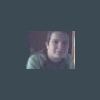
Niet op aparte partitie...
dj_ke reageerde op EYES-T's topic in Archief Linux, Mac OS & andere besturingssystemen
Hoe heb je Ubuntu geïnstalleerd? Normaal als je Ubuntu installeert op je harde schijf/partitie wordt die partitie leeg gemaakt. -
En die mapjes zijn ook weg . AVG geeft geen enkele foutmelding van een trojaans paart meer en de pc werkt ook een stuk sneller nu. MBAM vindt ook niets meer dus heb alles opgeruimd! bedankt kape!
-
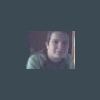
Computerscherm valt weg tijdens gamen
dj_ke reageerde op maxboone's topic in Archief Windows Algemeen
Maak nadat het beeld weg gevallen is een logje met Speccy. Hierdoor kunnen we al eens kijken of de temperatuur van de grafische kaart niet te hoog oploopt. Voer Speccy uit zoals hieronder beschreven. Download en installeer Speccy. Tijdens de installatie heb je nu de mogelijkheid om Nederlands als taal te selecteren. Als je niet wil dat Google Chrome op je pc als standaard webbrowser wordt geïnstalleerd, moet je de 2 vinkjes wegdoen !!! Start nu het programma en er zal een overzicht gemaakt worden van je hardware. Als dit gereed is selecteer je bovenaan " Bestand - Publiceer Snapshot " en vervolgens bevestig je die keuze met " Ja ". In het venster dat nu opent krijg je een link te zien, kopieer nu die link en plak die in je volgende bericht. Wil je in woord en beeld zien hoe je een logje van Speccy maakt en plaatst kun je dat Hier lezen. Ook Dit (KLIK) filmpje laat zien hoe je een Speccy-logje kan plakken in je antwoord. -
Hier is het log bestand van ComboFix. De programma's gaan terug normaal open. ComboFix 12-10-16.02 - Sonja 16/10/2012 14:06:35.2.3 - x86 Microsoft® Windows Vista™ Home Premium 6.0.6002.2.1252.32.1043.18.2813.1819 [GMT 2:00] Gestart vanuit: c:\users\Sonja\Desktop\ComboFix.exe AV: AVG Internet Security 2013 *Enabled/Updated* {0E9420C4-06B3-7FA0-3AB1-6E49CB52ECD9} FW: AVG Internet Security 2013 *Disabled* {36AFA1E1-4CDC-7EF8-11EE-C77C3581ABA2} SP: AVG Internet Security 2013 *Enabled/Updated* {B5F5C120-2089-702E-0001-553BB0D5A664} SP: Windows Defender *Disabled/Outdated* {D68DDC3A-831F-4fae-9E44-DA132C1ACF46} . . (((((((((((((((((((((((((((((((((( Andere Verwijderingen ))))))))))))))))))))))))))))))))))))))))))))))))) . . ---- Voorgaande Run ------- . c:\users\Sonja\AppData\Roaming\Microsoft\Windows\Start Menu\Programs\Videos.url c:\users\Sonja\Favorites\Videos.url c:\windows\assembly\GAC\Desktop.ini c:\windows\IsUn0413.exe c:\windows\system32\msstdfmt.dll c:\windows\system32\roboot.exe c:\windows\system32\system c:\windows\system32\URTTemp\regtlib.exe c:\windows\VM305Cap.exe . -- Voorgaande Run -- . Besmet exemplaar van c:\windows\system32\Services.exe werd aangetroffen en gedesinfecteerd Hersteld exemplaar van - c:\windows\winsxs\x86_microsoft-windows-s..s-servicecontroller_31bf3856ad364e35_6.0.6002.18005_none_d14b3973ca6acc56\services.exe . -------- . . (((((((((((((((((((( Bestanden Gemaakt van 2012-09-16 to 2012-10-16 )))))))))))))))))))))))))))))) . . 2012-10-16 12:14 . 2012-10-16 12:14 -------- d-----w- c:\users\Sonja\AppData\Local\temp 2012-10-16 12:14 . 2012-10-16 12:14 -------- d-----w- c:\users\Johnny\AppData\Local\temp 2012-10-16 12:14 . 2012-10-16 12:14 -------- d-----w- c:\users\Default\AppData\Local\temp 2012-10-15 11:00 . 2012-10-15 11:00 388096 ----a-r- c:\users\Sonja\AppData\Roaming\Microsoft\Installer\{45A66726-69BC-466B-A7A4-12FCBA4883D7}\HiJackThis.exe 2012-10-13 14:18 . 2012-10-13 14:18 -------- d-----w- c:\users\Default\AppData\Roaming\TuneUp Software 2012-10-13 13:44 . 2012-10-13 13:44 -------- d-----w- c:\users\Sonja\AppData\Roaming\Malwarebytes 2012-10-13 13:44 . 2012-10-13 13:44 -------- d-----w- c:\programdata\Malwarebytes 2012-10-13 13:44 . 2012-10-13 13:44 -------- d-----w- c:\program files\Malwarebytes' Anti-Malware 2012-10-13 13:44 . 2012-09-07 15:04 22856 ----a-w- c:\windows\system32\drivers\mbam.sys 2012-10-08 11:40 . 2012-10-08 11:40 -------- d-sh--w- c:\programdata\{D1D4879F-2279-49C9-AEBF-3B95C84EAA8F} 2012-10-08 07:11 . 2012-10-08 07:11 -------- d-----w- c:\users\Johnny\AppData\Roaming\AVG2013 2012-10-08 07:11 . 2012-10-08 07:20 -------- d-----w- c:\users\Johnny\AppData\Local\Avg2013 2012-10-08 07:11 . 2012-10-08 07:11 -------- d-----w- c:\users\Sonja\AppData\Roaming\AVG2013 2012-10-08 07:03 . 2012-10-08 07:20 -------- d-----w- c:\programdata\AVG2013 2012-10-08 07:00 . 2012-10-08 10:17 -------- d-----w- c:\users\Sonja\AppData\Local\Avg2013 2012-10-08 07:00 . 2012-10-08 07:00 -------- d-----w- c:\users\Sonja\AppData\Local\MFAData 2012-10-05 22:02 . 2012-10-05 22:02 -------- d-----w- c:\users\Johnny\AppData\Roaming\Systweak 2012-10-05 21:57 . 2012-10-13 13:08 -------- d-----w- c:\users\Sonja\AppData\Roaming\Systweak 2012-10-05 01:26 . 2012-10-05 01:26 93536 ----a-w- c:\windows\system32\drivers\avgmfx86.sys 2012-10-02 01:30 . 2012-10-02 01:30 159712 ----a-w- c:\windows\system32\drivers\avgldx86.sys 2012-09-30 13:02 . 2012-09-30 13:02 -------- d-----w- c:\programdata\C325 2012-09-28 14:40 . 2012-10-08 11:54 -------- d-----w- c:\users\Johnny\AppData\Roaming\TuneUp Software 2012-09-28 14:31 . 2012-10-08 07:07 -------- d-----w- c:\users\Sonja\AppData\Roaming\TuneUp Software 2012-09-28 14:30 . 2012-09-28 14:31 -------- d-----w- c:\programdata\TuneUp Software 2012-09-28 14:30 . 2012-09-28 14:30 -------- d-sh--w- c:\programdata\{C4ABDBC8-1C81-42C9-BFFC-4A68511E9E4F} 2012-09-21 01:46 . 2012-09-21 01:46 164832 ----a-w- c:\windows\system32\drivers\avgtdix.sys 2012-09-21 01:46 . 2012-09-21 01:46 177376 ----a-w- c:\windows\system32\drivers\avglogx.sys 2012-09-21 01:45 . 2012-09-21 01:45 19936 ----a-w- c:\windows\system32\drivers\avgidsshimx.sys 2012-09-21 01:45 . 2012-09-21 01:45 55008 ----a-w- c:\windows\system32\drivers\avgidshx.sys . . . ((((((((((((((((((((((((((((((((((((((( Find3M Rapport )))))))))))))))))))))))))))))))))))))))))))))))))))) . 2012-10-09 20:08 . 2012-05-09 14:29 696760 ----a-w- c:\windows\system32\FlashPlayerApp.exe 2012-10-09 20:08 . 2011-07-01 12:54 73656 ----a-w- c:\windows\system32\FlashPlayerCPLApp.cpl 2012-09-14 01:05 . 2012-09-14 01:05 35552 ----a-w- c:\windows\system32\drivers\avgrkx86.sys 2012-09-13 01:11 . 2012-09-13 01:11 177504 ----a-w- c:\windows\system32\drivers\avgidsdriverx.sys 2012-09-04 09:09 . 2012-09-04 09:09 27496 ----a-w- c:\windows\system32\drivers\avgtpx86.sys 2012-09-04 08:39 . 2011-05-22 23:03 50296 ----a-w- c:\windows\system32\drivers\avgfwd6x.sys 2012-08-28 18:24 . 2012-08-08 15:15 477168 ----a-w- c:\windows\system32\npdeployJava1.dll 2012-08-28 18:24 . 2010-06-25 13:34 473072 ----a-w- c:\windows\system32\deployJava1.dll 2012-08-26 18:30 . 2009-12-07 13:11 380941 ----a-w- c:\users\Johnny\AppData\Roaming\mdbu.bin . . ((((((((((((((((((((((((((((((((((((( Reg Opstartpunten ))))))))))))))))))))))))))))))))))))))))))))))))))) . . *Nota* lege verwijzingen & legitieme standaard verwijzingen worden niet getoond REGEDIT4 . [HKEY_CURRENT_USER\SOFTWARE\Microsoft\Windows\CurrentVersion\Run] "Sidebar"="c:\program files\Windows Sidebar\sidebar.exe" [2009-04-11 1233920] "IndxStoreSvr_{79662E04-7C6C-4d9f-84C7-88D8A56B10AA}"="c:\program files\Common Files\Nero\Lib\NMIndexStoreSvr.exe" [2008-02-28 1828136] "Raptr"="c:\progra~1\Raptr\raptrstub.exe" [2012-02-07 53160] "WMPNSCFG"="c:\program files\Windows Media Player\WMPNSCFG.exe" [2008-01-21 202240] . [HKEY_LOCAL_MACHINE\SOFTWARE\Microsoft\Windows\CurrentVersion\Run] "StartCCC"="c:\program files\ATI Technologies\ATI.ACE\Core-Static\CLIStart.exe" [2008-01-21 61440] "RtHDVCpl"="RtHDVCpl.exe" [2008-05-28 6144000] "Skytel"="Skytel.exe" [2007-11-20 1826816] "GrooveMonitor"="c:\program files\Microsoft Office\Office12\GrooveMonitor.exe" [2009-02-26 30040] "BigDog305"="c:\windows\VM305_STI.EXE" [2005-08-05 61440] "NBKeyScan"="c:\program files\Nero\Nero8\Nero BackItUp\NBKeyScan.exe" [2008-02-18 2221352] "Adobe Reader Speed Launcher"="c:\program files\Adobe\Reader 8.0\Reader\Reader_sl.exe" [2011-08-31 40368] "Adobe ARM"="c:\program files\Common Files\Adobe\ARM\1.0\AdobeARM.exe" [2011-03-29 937920] "SunJavaUpdateSched"="c:\program files\Common Files\Java\Java Update\jusched.exe" [2012-01-18 254696] "AVG_UI"="c:\program files\AVG\AVG2013\avgui.exe" [2012-10-10 3116152] . c:\users\Johnny\AppData\Roaming\Microsoft\Windows\Start Menu\Programs\Startup\ OneNote 2007 Schermopname en Snel starten.lnk - c:\program files\Microsoft Office\Office12\ONENOTEM.EXE [2009-2-26 97680] . c:\programdata\Microsoft\Windows\Start Menu\Programs\Startup\ Scanner Finder.lnk - c:\program files\ScanWizard 5\ScannerFinder.exe [2008-9-20 339968] . [HKEY_LOCAL_MACHINE\software\microsoft\windows\currentversion\policies\system] "EnableUIADesktopToggle"= 0 (0x0) . [HKEY_LOCAL_MACHINE\software\microsoft\windows nt\currentversion\drivers32] "aux"=wdmaud.drv . [HKEY_LOCAL_MACHINE\system\currentcontrolset\control\session manager] BootExecute REG_MULTI_SZ autocheck autochk *\0c:\progra~1\AVG\AVG2013\avgrsx.exe /sync /restart . [HKEY_LOCAL_MACHINE\software\microsoft\security center\Svc\S-1-5-21-756318817-4014507606-2210963626-1000] "EnableNotificationsRef"=dword:00000001 . R3 AdobeFlashPlayerUpdateSvc;Adobe Flash Player Update Service;c:\windows\system32\Macromed\Flash\FlashPlayerUpdateService.exe [x] . . [HKEY_LOCAL_MACHINE\software\microsoft\windows nt\currentversion\svchost] LocalServiceAndNoImpersonation REG_MULTI_SZ FontCache getPlusHelper REG_MULTI_SZ getPlusHelper . Inhoud van de 'Gedeelde Taken' map . 2012-10-16 c:\windows\Tasks\Adobe Flash Player Updater.job - c:\windows\system32\Macromed\Flash\FlashPlayerUpdateService.exe [2012-05-09 20:08] . 2012-10-16 c:\windows\Tasks\GoogleUpdateTaskMachineCore1cb0d88cfebade0.job - c:\program files\Google\Update\GoogleUpdate.exe [2010-01-29 16:02] . 2012-10-16 c:\windows\Tasks\GoogleUpdateTaskMachineUA.job - c:\program files\Google\Update\GoogleUpdate.exe [2010-01-29 16:02] . . ------- Bijkomende Scan ------- . uStart Page = hxxp://www.telenet.be/ uInternet Settings,ProxyOverride = *.local IE: E&xporteren naar Microsoft Excel - c:\progra~1\MICROS~4\Office12\EXCEL.EXE/3000 TCP: DhcpNameServer = 195.130.130.3 195.130.131.3 . - - - - ORPHANS VERWIJDERD - - - - . HKLM-Run-vProt - c:\program files\AVG Secure Search\vprot.exe HKLM-Run-HF_G_Jul - c:\program files\AVG Secure Search\HF_G_Jul.exe HKLM-Run-ROC_ROC_JULY_P1 - c:\program files\AVG Secure Search\ROC_ROC_JULY_P1.exe HKLM-Run-ROC_ROC_NT - c:\program files\AVG Secure Search\ROC_ROC_NT.exe AddRemove-Advanced System Protector_is1 - c:\program files\Advanced System Protector\unins000.exe AddRemove-Easy Computing Visitekaartjes 4.0 - c:\windows\IsUn0413.exe . . . ************************************************************************** . catchme 0.3.1398 W2K/XP/Vista - rootkit/stealth malware detector by Gmer, GMER - Rootkit Detector and Remover Rootkit scan 2012-10-16 14:14 Windows 6.0.6002 Service Pack 2 NTFS . scannen van verborgen processen ... . scannen van verborgen autostart items ... . HKLM\Software\Microsoft\Windows\CurrentVersion\Run BigDog305 = c:\windows\VM305_STI.EXE VIMICRO USB PC Camera (ZC0305)???????????????@?@?????????????????????????? . scannen van verborgen bestanden ... . Scan succesvol afgerond verborgen bestanden: 0 . ************************************************************************** . --------------------- VERGRENDELDE REGISTER SLEUTELS --------------------- . [HKEY_USERS\.Default\Software\Microsoft\Internet Explorer\Approved Extensions] @Denied: (2) (LocalSystem) "{BA14329E-9550-4989-B3F2-9732E92D17CC}"=hex:51,66,7a,6c,4c,1d,38,12,f0,31,07, be,62,db,e7,0c,cc,e4,d4,72,ec,73,53,d8 "{0974BA1E-64EC-11DE-B2A5-E43756D89593}"=hex:51,66,7a,6c,4c,1d,38,12,70,b9,67, 0d,de,2a,b0,54,cd,b3,a7,77,53,86,d1,87 "{30F9B915-B755-4826-820B-08FBA6BD249D}"=hex:51,66,7a,6c,4c,1d,38,12,7b,ba,ea, 34,67,f9,48,0d,fd,1d,4b,bb,a3,e3,60,89 "{D4027C7F-154A-4066-A1AD-4243D8127440}"=hex:51,66,7a,6c,4c,1d,38,12,11,7f,11, d0,78,5b,08,05,de,bb,01,03,dd,4c,30,54 "{2318C2B1-4965-11D4-9B18-009027A5CD4F}"=hex:51,66,7a,6c,4c,1d,38,12,df,c1,0b, 27,57,07,ba,54,e4,0e,43,d0,22,fb,89,5b "{95B7759C-8C7F-4BF1-B163-73684A933233}"=hex:51,66,7a,6c,4c,1d,38,12,f2,76,a4, 91,4d,c2,9f,0e,ce,75,30,28,4f,cd,76,27 "{037C7B8A-151A-49E6-BAED-CC05FCB50328}"=hex:51,66,7a,6c,4c,1d,38,12,e4,78,6f, 07,28,5b,88,0c,c5,fb,8f,45,f9,eb,47,3c "{06849E9F-C8D7-4D59-B87D-784B7D6BE0B3}"=hex:51,66,7a,6c,4c,1d,38,12,f1,9d,97, 02,e5,86,37,08,c7,6b,3b,0b,78,35,a4,a7 "{31332EEF-CB9F-458F-AFEB-D30E9A66B6BA}"=hex:51,66,7a,6c,4c,1d,38,12,81,2d,20, 35,ad,85,e1,00,d0,fd,90,4e,9f,38,f2,ae "{3CA2F312-6F6E-4B53-A66E-4E65E497C8C0}"=hex:51,66,7a,6c,4c,1d,38,12,7c,f0,b1, 38,5c,21,3d,0e,d9,78,0d,25,e1,c9,8c,d4 "{6EBF7485-159F-4BFF-A14F-B9E3AAC4465B}"=hex:51,66,7a,6c,4c,1d,38,12,eb,77,ac, 6a,ad,5b,91,0e,de,59,fa,a3,af,9a,02,4f "{72853161-30C5-4D22-B7F9-0BBC1D38A37E}"=hex:51,66,7a,6c,4c,1d,38,12,0f,32,96, 76,f7,7e,4c,08,c8,ef,48,fc,18,66,e7,6a "{74322BF9-DF26-493F-B0DA-6D2FC5E6429E}"=hex:51,66,7a,6c,4c,1d,38,12,97,28,21, 70,14,91,51,0c,cf,cc,2e,6f,c0,b8,06,8a "{9030D464-4C02-4ABF-8ECC-5164760863C6}"=hex:51,66,7a,6c,4c,1d,38,12,0a,d7,23, 94,30,02,d1,0f,f1,da,12,24,73,56,27,d2 "{9FDDE16B-836F-4806-AB1F-1455CBEFF289}"=hex:51,66,7a,6c,4c,1d,38,12,05,e2,ce, 9b,5d,cd,68,0d,d4,09,57,15,ce,b1,b6,9d "{AA58ED58-01DD-4D91-8333-CF10577473F7}"=hex:51,66,7a,6c,4c,1d,38,12,36,ee,4b, ae,ef,4f,ff,08,fc,25,8c,50,52,2a,37,e3 "{DBC80044-A445-435B-BC74-9C25C1C588A9}"=hex:51,66,7a,6c,4c,1d,38,12,2a,03,db, df,77,ea,35,06,c3,62,df,65,c4,9b,cc,bd "{2A541AE1-5BF6-4665-A8A3-CFA9672E4291}"=hex:51,66,7a,6c,4c,1d,38,12,8f,19,47, 2e,c4,15,0b,03,d7,b5,8c,e9,62,70,06,85 "{FF059E31-CC5A-4E2E-BF3B-96E929D65503}"=hex:51,66,7a,6c,4c,1d,38,12,5f,9d,16, fb,68,82,40,0b,c0,2d,d5,a9,2c,88,11,17 "{BDEADE7F-C265-11D0-BCED-00A0C90AB50F}"=hex:51,66,7a,6c,4c,1d,38,12,11,dd,f9, b9,57,8c,be,54,c3,fb,43,e0,cc,54,f1,1b . [HKEY_USERS\.Default\Software\Microsoft\Internet Explorer\ApprovedExtensionsMigration] @Denied: (2) (LocalSystem) "Timestamp"=hex:b7,dc,9b,cf,56,26,cd,01 . [HKEY_USERS\S-1-5-21-756318817-4014507606-2210963626-1000\Software\SecuROM\License information*] "datasecu"=hex:5c,f7,d5,f0,ac,d5,8f,f8,ee,4e,4c,aa,1d,2d,46,bb,dc,a3,b5,65,c9, fc,2c,93,24,f3,79,0b,7f,98,bb,f5,64,d8,24,74,41,9e,04,da,75,4c,96,20,77,1d,\ "rkeysecu"=hex:2f,0f,d5,3e,02,2b,06,63,b1,0b,dd,b6,71,e2,54,98 . Voltooingstijd: 2012-10-16 14:16:47 ComboFix-quarantined-files.txt 2012-10-16 12:16 . Pre-Run: 473.923.231.744 bytes beschikbaar Post-Run: 473.843.924.992 bytes beschikbaar . - - End Of File - - A5527C659E474685F755CF548DA8B4CE
-
Met welk(e) programma('s) speel je de filmpjes af? Heb je het al eens geprobeerd met VideoLAN - Official page for VLC media player, the Open Source video framework! ? Uit ervaring weet ik ook dat Pinnacle Studio een vrij zwaar programma is. Op mijn desktop had ik versie 10 geïnstalleerd en zelfs dat lukte niet met mijn Dual core E8400 (3 GHz) en 4 GB aan RAM...
-
Ik heb ComboFix laten draaien en ik heb ook hier gezien dat die een deel heeft kunnen oplossen, nadat hij de computer heeft herstart kwam ComboFix nog even terug open voor een log te maken, maar na een tijdje was dit venster plots weg. Als ik in C:\ ga kijken zie ik geen ComboFix.txt staan... Ik krijg nu ook bijna geen enkel programma open, dan krijg ik deze fout: Er is geprobeerd een ongeldige bewerking uit te voeren op een registersleutel die is gemarkeerd voor verwijdering.
-
In bijlage de nieuwe logjes van Malwarebytes en HJT. zoals je ziet heeft Malwarebytes nog een infectie kunnen verwijderen. De AVG geeft wel nog vaak deze melding: hijackthis2.txt mbam-log-2012-10-15 (22-02-53).txt
-
hey kape alvast bedankt, de pc wil al wat beter meewerken nu Ik heb alle programma's kunnen verwijderen. in bijlage het logbestand van AdwCleaner. AdwCleaner[S1].txt
-
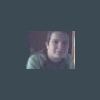
hoe kan ik 2 schermen aansluiten op mijn laptop
dj_ke reageerde op beun_co's topic in Archief Windows Algemeen
We begrijpen wat u bedoeld, maar het is niet zo simpel een gepaste oplossing te vinden. Ik heb op het internet dit toestel gevonden: DualHead2Go Digital | Multi-Monitors for Laptops Ik heb het artikel in deze winkel gevonden: https://www.alternate.be/html/product/Grafische_kaarten_Toebehoren/Matrox/DualHead2Go/183852 Je verbindt de VGA aansluiting met je laptop en je kan hierop 2 VGA schermen aansluiten. -
Aangezien je met een ander adres wel kan aanmelden, zou ik het niet direct op je pc zelf gaan zoeken, maar bij hotmail zelf Je kan met dat adres nog op hotmail zelf, dus verander daar het wachtwoord van je account. Probeer eens of je daarna met het nieuwe wachtwoord wel kan aanmelden via messenger?

OVER ONS
PC Helpforum helpt GRATIS computergebruikers sinds juli 2006. Ons team geeft via het forum professioneel antwoord op uw vragen en probeert uw pc problemen zo snel mogelijk op te lossen. Word lid vandaag, plaats je vraag online en het PC Helpforum-team helpt u graag verder!




