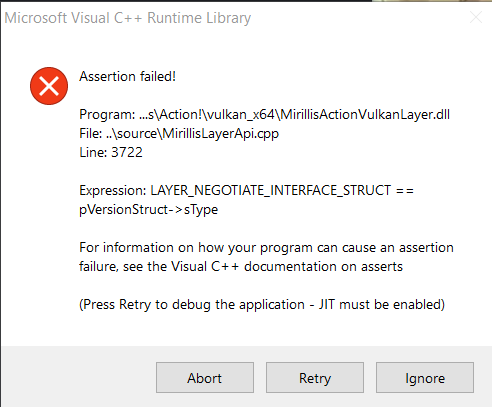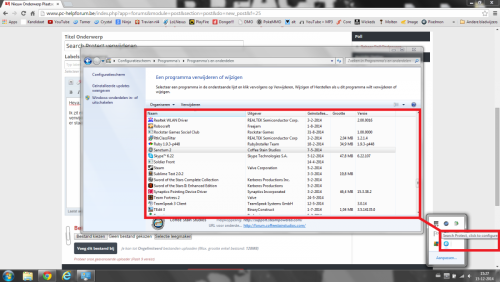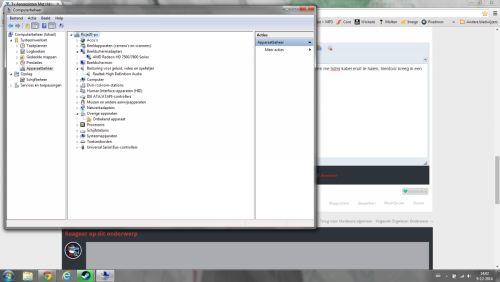-
Items
160 -
Registratiedatum
-
Laatst bezocht
Inhoudstype
Profielen
Forums
Store
Alles dat geplaatst werd door ricje20
-
Het lijkt elke keer te gebeuren als ik google chrome open en daar een site (random) in bezoek.
- 6 antwoorden
-
- microsoft visual
- visual
-
(en 3 meer)
Getagd met:
-
De error komt ook random naar boven als het programma (Action!) volledig gesloten is.. dacht zeg het er even bij.
- 6 antwoorden
-
- microsoft visual
- visual
-
(en 3 meer)
Getagd met:
-
Heya, Sinds ongeveer 2 dagen krijg ik elke keer als ik mijn pc opstart, en af en toe random tussendoor de volgende error popup (picture 1) Ik zie dat het ergens in het programma Action! zit maar ik zou niet weten waarom.. het programma lijkt gewoon normaal te werken. (het is een screen recording programma). Ik wil het liever niet opnieuw installeren omdat ik dan weer allemaal instellingen kwijt ben. ik heb al een beetje gegoogled en ergens een repair van een programma geprobeerd maar dat heeft het niet opgelost. Groetjes, Ricje20 (Taurusfire)
- 6 antwoorden
-
- microsoft visual
- visual
-
(en 3 meer)
Getagd met:
-

Update melding in start menu, maar geen updates?
ricje20 reageerde op ricje20's topic in Archief Windows 7
Het gaat om de GetWIndows10App van support microsoft als ik de probleemoplosser daar draai kom je in de GetWindows10App (handmatig programma) die gaat dan zoeken naar problemen en zegt dan dit (screenshot 1, Unsupported) dan klik ik op volgende en dan komt hij op dit scherm (screenshot 2, Not up to date) en dan komen we terug op de reden van mijn post, de "phantom update" die niet bestaat ;p- 6 antwoorden
-
- Start menu
- updates
-
(en 2 meer)
Getagd met:
-

Update melding in start menu, maar geen updates?
ricje20 reageerde op ricje20's topic in Archief Windows 7
Ja het gaat om een NL installatieschijf. Naar updates zoeken levert geen updates up.- 6 antwoorden
-
- Start menu
- updates
-
(en 2 meer)
Getagd met:
-

Update melding in start menu, maar geen updates?
ricje20 reageerde op ricje20's topic in Archief Windows 7
Beste, Hierbij het Speccy Linkje. Mvg, Ricje20- 6 antwoorden
-
- Start menu
- updates
-
(en 2 meer)
Getagd met:
-
Heya! Ik heb Windows 7 Home Premium geïnstalleerd, en probeer naar Windows 10 te updaten. Alleen ren ik tegen een probleempje aan en het lukt niet. Tegelijkertijd geeft het Windows start menu updates aan (zie screenshot) terwijl er geen updates beschikbaar of te installeren zijn. Er staat geen windows 10 upgrade icoon (zie screenshot 2) in het start menu, ik heb al in configuratiescherm bij systeemvak pictogrammen gekeken en hij staat nergens. Een handmatig programmatje gedownload van de windows site om naar windows 10 te upgraden zegt dat windows versie niet goed is, terwijl het zeker wel goed is. Ik hoop iets terug te horen! Groetjes, Ricje20
- 6 antwoorden
-
- Start menu
- updates
-
(en 2 meer)
Getagd met:
-

Tv Aangesloten Met Hdmi - Geluid Werkt Niet
ricje20 reageerde op ricje20's topic in Archief Hardware algemeen
Heya, Dit gaat gek klinken.. maar echt waar.. xD Ik heb voor de grap eens hetgene gedaan wat echt nooit werkt, ik ben naar apparaatbeheer gegaan, en heb automatisch bijwerken van me videokaart gedaan.. en het werkte! O_o blijkbaar was de nieuwe videokaart driver die ik gedownload had verouderd.. (dankjewel AMD website...... -.-) het is dus opgelost! EDIT: HET WERKTE NIET! Dit is nog niet opgelost! sorry ik dacht dat het geluid uit me TV kwam maar het kwam toch uit me laptop (ze staan dicht bij elkaar) dus graag nog een oplossing of wat hulp -

Search Protect verwijderen
ricje20 reageerde op ricje20's topic in Archief Bestrijding malware & virussen
Heya! heb Adwcleaner gedraait maar er was niks meer te vinden. ik heb hiervoor al MalwareBytes gedraait en die heeft me computer al leeggemaakt (op die search protect na dan..) Super bedankt voor de goeie hulp! greetz, (ik zie nergens meer een "sluit onderwerp" staan, is dat weggehaald?)- 8 antwoorden
-

Search Protect verwijderen
ricje20 reageerde op ricje20's topic in Archief Bestrijding malware & virussen
Heya! ik zie het mysterieuze search protect niet meer staan hier het log bestandje Greetz zoek-results.log- 8 antwoorden
-

Search Protect verwijderen
ricje20 reageerde op ricje20's topic in Archief Bestrijding malware & virussen
Heya, thanks voor de reactie. EDIT van vorige post: De reclame / adds die opende was van een andere malware/virus. die is ondertussen verwijderd. maar het mysterieuze search protect is er nog. succes met het logje Hijack Log.txt- 8 antwoorden
-

Tv Aangesloten Met Hdmi - Geluid Werkt Niet
ricje20 reageerde op ricje20's topic in Archief Hardware algemeen
Extra info: ik heb me oude laptop erbij gepakt om te kijken of het daar allemaal wel mee werkte. en met me oude laptop deed het geluid het gewoon vanaf me TV.. dus het ligt aan de laptop, niet aan de TV of Kabel -
Heya, Ik zit met een probleem... ik heb al duizenden virussen verwijdert in mijn leven... maar deze krijg ik niet weg. elke google poging om het te verwijderen geeft een oplossing die niet mogelijk is. er staat een programma in mij computer genaamd Search Protect.. Deze maakt mijn pc ietsje trager, veranderd mijn home page in google chrome, en blijft de hele tijd adds (reclame) openen.. Elke handleiding op google om Search Protect te verwijderen begint met, ga naar configuratiescherm > programma verwijderen > verwijder search protect... maar bij mij staat heel search protect niet in mijn configuratiescherm bij programma's/onderdelen verwijderen... heb ook al een paar anti malware programma's laten draaien.. tevergeefs.. help? Groetz, Ricje20
- 8 antwoorden
-

Tv Aangesloten Met Hdmi - Geluid Werkt Niet
ricje20 reageerde op ricje20's topic in Archief Hardware algemeen
Gedaan, alleen heeft het niet gewerkt. Moet ik ook de videokaart driver compleet verwijderen en het dan nog is proberen? hij gaf bij de installatie ook een fout.. printscreen bijgevoegd. -

Tv Aangesloten Met Hdmi - Geluid Werkt Niet
ricje20 reageerde op ricje20's topic in Archief Hardware algemeen
ik moet er wel even bij zeggen: de eerste keer dat ik de videokaart driver update deed was ik vergeten me hdmi kabel eruit te halen, hierdoor kreeg ik een blue screen. hierna heb ik hem echter opnieuw gedaan (zonder hdmi erin) en deed hij het wel. maar dit is hoogstwaarschijnlijk niet de oorzaak van het probleem. ik voeg wel even voor de zekerheid een print screen van me video en geluid drivers. -

Tv Aangesloten Met Hdmi - Geluid Werkt Niet
ricje20 reageerde op ricje20's topic in Archief Hardware algemeen
Ik heb een AMD Radeon HD 7500/7600 series en ja hij gaat de videokaart in -
Heya, Op mijn laptop heb ik via HDMI een TV aangesloten. voor een jaar lang deed hij t prima, maar nu heb ik de nieuwe driver voor me videokaart geïnstalleerd.. en nu doet me geluid het ineens niet meer. (ik weet videokaart heeft niets met geluid te maken.. maar echt waar..) Als ik naar me geluid ga, staan alleen de laptop speakers als optie. en de HDMI device staat er helemaal niet meer bij.. any help? De printscreen is gemaakt terwijl de HDMI cable met me TV eraan in me laptop aangesloten zit.. ik heb wel Beeld, maar geen geluid op me TV. het geluid komt uit me laptop. greetz, ricje20
-

If else 2 statements or special character use
ricje20 reageerde op ricje20's topic in Archief Andere software
hm het heeft ff geduurt maar ben er ondertussen achter gekomen (C#) if [font=Consolas][size=2][font=Consolas][size=2](info.Extension == [/size][/font][/size][/font][font=Consolas][size=2][color=#a31515][font=Consolas][size=2][color=#a31515][font=Consolas][size=2][color=#a31515]".xls" || info.Extension == ".xlsx"[/color][/size][/font][/color][/size][/font][/color][/size][/font][font=Consolas][size=2][font=Consolas][size=2]) {[/size][/font][/size][/font][font=Consolas][size=2][color=#2b91af][font=Consolas][size=2][color=#2b91af][font=Consolas][size=2][color=#2b91af] clsExcelBestand[/color][/size][/font][/color][/size][/font][/color][/size][/font][font=Consolas][size=2][font=Consolas][size=2] objbestand = [/size][/font][/size][/font][font=Consolas][size=2][color=#0000ff][font=Consolas][size=2][color=#0000ff][font=Consolas][size=2][color=#0000ff]new[/color][/size][/font][/color][/size][/font][/color][/size][/font][font=Consolas][size=2][color=#2b91af][font=Consolas][size=2][color=#2b91af][font=Consolas][size=2][color=#2b91af]clsExcelBestand[/color][/size][/font][/color][/size][/font][/color][/size][/font][font=Consolas][size=2][font=Consolas][size=2]();[/size][/font][/size][/font] [font=Consolas][size=2][font=Consolas][size=2] objbestand.bestandsnaamString = file2; objbestand.OpenBestand(); } [/size][/font][/size][/font] Ricje20 -
Hey daar ben ik weer, is het mogelijk om in bijvoorbeeld zo'n IF statement te zeggen van IF info.Extentions == ".xls" OR ".xlsx" of als dat niet kan is het mogeijk om het met special characters op te lossen? zoals ".xls*" of ".xls%", ik wil dan niet de S weghebben, dus niet ".xl%" of zal ik echt 2 if statements moeten aanmaken (dit wil ik graag vermijden aangezien ik aan het OO programeren ben / zo weinig mogelijk code wil gebruiken) if [font=Consolas][size=2][font=Consolas][size=2](info.Extension == [/size][/font][/size][/font][font=Consolas][size=2][color=#a31515][font=Consolas][size=2][color=#a31515][font=Consolas][size=2][color=#a31515]".xls"[/color][/size][/font][/color][/size][/font][/color][/size][/font][font=Consolas][size=2][font=Consolas][size=2]) {[/size][/font][/size][/font][font=Consolas][size=2][color=#2b91af][font=Consolas][size=2][color=#2b91af][font=Consolas][size=2][color=#2b91af] clsExcelBestand[/color][/size][/font][/color][/size][/font][/color][/size][/font][font=Consolas][size=2][font=Consolas][size=2] objbestand = [/size][/font][/size][/font][font=Consolas][size=2][color=#0000ff][font=Consolas][size=2][color=#0000ff][font=Consolas][size=2][color=#0000ff]new[/color][/size][/font][/color][/size][/font][/color][/size][/font][font=Consolas][size=2][color=#2b91af][font=Consolas][size=2][color=#2b91af][font=Consolas][size=2][color=#2b91af]clsExcelBestand[/color][/size][/font][/color][/size][/font][/color][/size][/font][font=Consolas][size=2][font=Consolas][size=2]();[/size][/font][/size][/font] [font=Consolas][size=2][font=Consolas][size=2] objbestand.bestandsnaamString = file2; objbestand.OpenBestand(); } [/size][/font][/size][/font] bedankt! ricje20
-

C# Check if selected listbox file exsists
ricje20 reageerde op ricje20's topic in Archief Andere software
Hey, listbox1.Refresh() is een "ingebouwd" ding denk dat ik dan inderdaad maar probeer om een unstructie te schrijven om de listbox leeg te maken en te vullen na verwijderen van een item. Bedankt voor de hulp -

C# Check if selected listbox file exsists
ricje20 reageerde op ricje20's topic in Archief Andere software
Hey, bedankt voor de snelle reactie dat heb ik geprobeerd maar listbox1.Refresh(); werkt om een of andere reden niet en heb een beetje rondgezocht maar ik kan er niets over vinden. -
Hey, Ben bezig in C# en loop tegen een probleempje aan. [font=Consolas][size=2][font=Consolas][size=2] [/size][/font][/size][/font][font=Consolas][size=2][color=#0000ff][font=Consolas][size=2][color=#0000ff][font=Consolas][size=2][color=#0000ff]string[/color][/size][/font][/color][/size][/font][/color][/size][/font][font=Consolas][size=2][font=Consolas][size=2][] files2 = [/size][/font][/size][/font][font=Consolas][size=2][color=#2b91af][font=Consolas][size=2][color=#2b91af][font=Consolas][size=2][color=#2b91af]Directory[/color][/size][/font][/color][/size][/font][/color][/size][/font][font=Consolas][size=2][font=Consolas][size=2].GetFiles(textBox1.Text + [/size][/font][/size][/font][font=Consolas][size=2][color=#a31515][font=Consolas][size=2][color=#a31515][font=Consolas][size=2][color=#a31515]@":\"[/color][/size][/font][/color][/size][/font][/color][/size][/font][font=Consolas][size=2][font=Consolas][size=2] + textBox2.Text);[/size][/font][/size][/font] [font=Consolas][size=2][font=Consolas][size=2] [/size][/font][/size][/font][font=Consolas][size=2][color=#008000][font=Consolas][size=2][color=#008000][font=Consolas][size=2][color=#008000]// Gives info about selected file in listbox1[/color][/size][/font][/color][/size][/font][/color][/size][/font] [font=Consolas][size=2][font=Consolas][size=2] [/size][/font][/size][/font][font=Consolas][size=2][color=#0000ff][font=Consolas][size=2][color=#0000ff][font=Consolas][size=2][color=#0000ff]string[/color][/size][/font][/color][/size][/font][/color][/size][/font][font=Consolas][size=2][font=Consolas][size=2] file2 = files2 [listBox1.SelectedIndex]; [/size][/font][/size][/font][font=Consolas][size=2][font=Consolas][size=2] [/size][/font][/size][/font][font=Consolas][size=2][color=#2b91af][font=Consolas][size=2][color=#2b91af][font=Consolas][size=2][color=#2b91af]FileInfo[/color][/size][/font][/color][/size][/font][/color][/size][/font][font=Consolas][size=2][font=Consolas][size=2] info = [/size][/font][/size][/font][font=Consolas][size=2][color=#0000ff][font=Consolas][size=2][color=#0000ff][font=Consolas][size=2][color=#0000ff]new[/color][/size][/font][/color][/size][/font][/color][/size][/font][font=Consolas][size=2][color=#2b91af][font=Consolas][size=2][color=#2b91af][font=Consolas][size=2][color=#2b91af]FileInfo[/color][/size][/font][/color][/size][/font][/color][/size][/font][font=Consolas][size=2][font=Consolas][size=2](file2);[/size][/font][/size][/font][font=Consolas][size=2][font=Consolas][size=2] [/size][/font][/size][/font][font=Consolas][size=2][color=#0000ff][font=Consolas][size=2][color=#0000ff][font=Consolas][size=2][color=#0000ff]string[/color][/size][/font][/color][/size][/font][/color][/size][/font][font=Consolas][size=2][font=Consolas][size=2] name = info.Name;[/size][/font][/size][/font] [font=Consolas][size=2][font=Consolas][size=2] [/size][/font][/size][/font][font=Consolas][size=2][color=#2b91af][font=Consolas][size=2][color=#2b91af][font=Consolas][size=2][color=#2b91af]clsBestand[/color][/size][/font][/color][/size][/font][/color][/size][/font][font=Consolas][size=2][font=Consolas][size=2] objBestand = [/size][/font][/size][/font][font=Consolas][size=2][color=#0000ff][font=Consolas][size=2][color=#0000ff][font=Consolas][size=2][color=#0000ff]new[/color][/size][/font][/color][/size][/font][/color][/size][/font][font=Consolas][size=2][color=#2b91af][font=Consolas][size=2][color=#2b91af][font=Consolas][size=2][color=#2b91af]clsBestand[/color][/size][/font][/color][/size][/font][/color][/size][/font][font=Consolas][size=2][font=Consolas][size=2]();[/size][/font][/size][/font][font=Consolas][size=2][font=Consolas][size=2] objBestand.bestandsnaamString = file2; [/size][/font][/size][/font][font=Consolas][size=2][font=Consolas][size=2] [/size][/font][/size][/font][font=Consolas][size=2][color=#0000ff][font=Consolas][size=2][color=#0000ff][font=Consolas][size=2][color=#0000ff]if[/color][/size][/font][/color][/size][/font][/color][/size][/font][font=Consolas][size=2][font=Consolas][size=2] (objBestand.FileInfo() == info.Exists)[/size][/font][/size][/font] [font=Consolas][size=2][font=Consolas][size=2]{ [/size][/font][/size][/font][font=Consolas][size=2][color=#2b91af][font=Consolas][size=2][color=#2b91af][font=Consolas][size=2][color=#2b91af]DialogResult[/color][/size][/font][/color][/size][/font][/color][/size][/font][font=Consolas][size=2][font=Consolas][size=2] dialogResult = [/size][/font][/size][/font][font=Consolas][size=2][color=#2b91af][font=Consolas][size=2][color=#2b91af][font=Consolas][size=2][color=#2b91af]MessageBox[/color][/size][/font][/color][/size][/font][/color][/size][/font][font=Consolas][size=2][font=Consolas][size=2].Show([/size][/font][/size][/font][font=Consolas][size=2][color=#a31515][font=Consolas][size=2][color=#a31515][font=Consolas][size=2][color=#a31515]"Are you sure you want to delete "[/color][/size][/font][/color][/size][/font][/color][/size][/font][font=Consolas][size=2][font=Consolas][size=2] + name + [/size][/font][/size][/font][font=Consolas][size=2][color=#a31515][font=Consolas][size=2][color=#a31515][font=Consolas][size=2][color=#a31515]"?"[/color][/size][/font][/color][/size][/font][/color][/size][/font][font=Consolas][size=2][font=Consolas][size=2], [/size][/font][/size][/font][font=Consolas][size=2][color=#a31515][font=Consolas][size=2][color=#a31515][font=Consolas][size=2][color=#a31515]"Delete File?"[/color][/size][/font][/color][/size][/font][/color][/size][/font][font=Consolas][size=2][font=Consolas][size=2], [/size][/font][/size][/font][font=Consolas][size=2][color=#2b91af][font=Consolas][size=2][color=#2b91af][font=Consolas][size=2][color=#2b91af]MessageBoxButtons[/color][/size][/font][/color][/size][/font][/color][/size][/font][font=Consolas][size=2][font=Consolas][size=2].YesNo);[/size][/font][/size][/font][font=Consolas][size=2][font=Consolas][size=2] [/size][/font][/size][/font][font=Consolas][size=2][color=#0000ff][font=Consolas][size=2][color=#0000ff][font=Consolas][size=2][color=#0000ff]if[/color][/size][/font][/color][/size][/font][/color][/size][/font][font=Consolas][size=2][font=Consolas][size=2] (dialogResult == [/size][/font][/size][/font][font=Consolas][size=2][color=#2b91af][font=Consolas][size=2][color=#2b91af][font=Consolas][size=2][color=#2b91af]DialogResult[/color][/size][/font][/color][/size][/font][/color][/size][/font][font=Consolas][size=2][font=Consolas][size=2].Yes)[/size][/font][/size][/font] [font=Consolas][size=2][font=Consolas][size=2]{ objBestand.VerwijderBestand(); } [/size][/font][/size][/font][font=Consolas][size=2][color=#0000ff][font=Consolas][size=2][color=#0000ff][font=Consolas][size=2][color=#0000ff]else[/color][/size][/font][/color][/size][/font][/color][/size][/font][font=Consolas][size=2][color=#0000ff][font=Consolas][size=2][color=#0000ff][font=Consolas][size=2][color=#0000ff]if[/color][/size][/font][/color][/size][/font][/color][/size][/font][font=Consolas][size=2][font=Consolas][size=2] (dialogResult == [/size][/font][/size][/font][font=Consolas][size=2][color=#2b91af][font=Consolas][size=2][color=#2b91af][font=Consolas][size=2][color=#2b91af]DialogResult[/color][/size][/font][/color][/size][/font][/color][/size][/font][font=Consolas][size=2][font=Consolas][size=2].No)[/size][/font][/size][/font] [font=Consolas][size=2][font=Consolas][size=2] { [/size][/font][/size][/font][font=Consolas][size=2][color=#008000][font=Consolas][size=2][color=#008000][font=Consolas][size=2][color=#008000]//Do nothing[/color][/size][/font][/color][/size][/font][/color][/size][/font] [font=Consolas][size=2][font=Consolas][size=2]} } [/size][/font][/size][/font] (andere classe:) [font=Consolas][size=2][color=#0000ff][font=Consolas][size=2][color=#0000ff][font=Consolas][size=2][color=#0000ff]public [/color][/size][/font][/color][/size][/font][/color][/size][/font][font=Consolas][size=2][color=#2b91af][font=Consolas][size=2][color=#2b91af][font=Consolas][size=2][color=#2b91af]Boolean[/color][/size][/font][/color][/size][/font][/color][/size][/font][font=Consolas][size=2][font=Consolas][size=2] FileInfo()[/size][/font][/size][/font][font=Consolas][size=2][font=Consolas][size=2] { [/size][/font][/size][/font][font=Consolas][size=2][color=#0000ff][font=Consolas][size=2][color=#0000ff][font=Consolas][size=2][color=#0000ff]try[/color][/size][/font][/color][/size][/font][/color][/size][/font] [font=Consolas][size=2][font=Consolas][size=2]{ [/size][/font][/size][/font][font=Consolas][size=2][color=#2b91af][font=Consolas][size=2][color=#2b91af][font=Consolas][size=2][color=#2b91af] FileInfo[/color][/size][/font][/color][/size][/font][/color][/size][/font][font=Consolas][size=2][font=Consolas][size=2] info = [/size][/font][/size][/font][font=Consolas][size=2][color=#0000ff][font=Consolas][size=2][color=#0000ff][font=Consolas][size=2][color=#0000ff]new[/color][/size][/font][/color][/size][/font][/color][/size][/font][font=Consolas][size=2][color=#2b91af][font=Consolas][size=2][color=#2b91af][font=Consolas][size=2][color=#2b91af]FileInfo[/color][/size][/font][/color][/size][/font][/color][/size][/font][font=Consolas][size=2][font=Consolas][size=2]([/size][/font][/size][/font][font=Consolas][size=2][color=#0000ff][font=Consolas][size=2][color=#0000ff][font=Consolas][size=2][color=#0000ff]this[/color][/size][/font][/color][/size][/font][/color][/size][/font][font=Consolas][size=2][font=Consolas][size=2].mvarBestandsnaam);[/size][/font][/size][/font][font=Consolas][size=2][font=Consolas][size=2] [/size][/font][/size][/font][font=Consolas][size=2][color=#0000ff][font=Consolas][size=2][color=#0000ff][font=Consolas][size=2][color=#0000ff] return[/color][/size][/font][/color][/size][/font][/color][/size][/font][font=Consolas][size=2][color=#0000ff][font=Consolas][size=2][color=#0000ff][font=Consolas][size=2][color=#0000ff]true[/color][/size][/font][/color][/size][/font][/color][/size][/font][font=Consolas][size=2][font=Consolas][size=2]; [/size][/font][/size][/font][font=Consolas][size=2][color=#008000][font=Consolas][size=2][color=#008000][font=Consolas][size=2][color=#008000]//info.Exists;[/color][/size][/font][/color][/size][/font][/color][/size][/font] [font=Consolas][size=2][font=Consolas][size=2] } [/size][/font][/size][/font][font=Consolas][size=2][color=#0000ff][font=Consolas][size=2][color=#0000ff][font=Consolas][size=2][color=#0000ff] catch[/color][/size][/font][/color][/size][/font][/color][/size][/font] [font=Consolas][size=2][font=Consolas][size=2] { [/size][/font][/size][/font][font=Consolas][size=2][color=#0000ff][font=Consolas][size=2][color=#0000ff][font=Consolas][size=2][color=#0000ff] return[/color][/size][/font][/color][/size][/font][/color][/size][/font][font=Consolas][size=2][color=#0000ff][font=Consolas][size=2][color=#0000ff][font=Consolas][size=2][color=#0000ff]false[/color][/size][/font][/color][/size][/font][/color][/size][/font][font=Consolas][size=2][font=Consolas][size=2];[/size][/font][/size][/font] [font=Consolas][size=2][font=Consolas][size=2] } } [/size][/font][/size][/font] Ik probeer ervoor te zorgen, dat hij van het geselecteerde item in me listbox, kijk of het bestand bestaat. wanneer ik nu een item verwijder, staat hij nog wel in me listbox, wanneer ik dan weer op verwijderen druk, verwijdert hij het volgende item (het item na het geselecteerde item) omdat het geselecteerde item niet meer bestaat. wat ik dus wil is dat hij checkt of het item dat in de listbox geselecteerd is ook echt bestaat. ik hoop dat iemand mij uit de brand kan helpen Ricje20
-
Hoi kweezie, het bedrijf waar ik stage liep en dit scriptje voor schreef bleek naa een aardige tijd toch geen goed bedrijf te zijn voor een stage plek. er is ondertussen aardig wat tijd overheen gegaan maar ik loop nu stage bij een nieuw bedrijf. het scriptje kan daardoor niet afgemaakt worden echt balen van het scriptje, het zal in ieder geval zeker niet verloren gaan. Super bedankt voor de hulp en tijd die u hierin gestoken heeft. ik zal dit markeren als opgelost aangezien er wel meerdere goede oplossingen inziten, maar die alleen niet bij het systeem van het bedrijf pasten. groetjes, ricje20
-
Kweezie, ik heb hem in het bedrijf gerunt, maar vrijwel gelijk kreeg ik al de klacht dat hij vast liep en zeeeer traag was. zoals je inderdaad zei sommige hebben veel contacten. hij looptelke contact door als je op een mail klikt, en bij die personen met veel contacten loopt hij idd vast/is hij traag. Er zijn denk 2 opties, 1. terugkeren naar een iets oudere versie, (waar hij nog niet checkt op de dubbele e-mail adressen bij een contactpersoon) Private Sub Application_ItemLoad(ByVal Item As Object) '(Outlook 2010 VBA) 'when you click on a mail it runs this script to check if the sender of that mail 'is already a contact, and if he's not, open the pannel to add him to contacts Dim folContacts As Outlook.MAPIFolder Dim folInbox As Outlook.MAPIFolder Dim colItems As Outlook.Items Dim oContact As Outlook.ContactItem ' Dim contactFolder As Outlook.Folder Dim oMail As Outlook.MailItem Dim obj As Object Dim oNS As Outlook.NameSpace Dim oALijsten As Outlook.AddressLists Dim oALijst As Outlook.AddressList Dim oAEntries As Outlook.AddressEntries Dim oAEntry As Outlook.AddressEntry Dim Gebruiker As ExchangeUser Dim bContinue As Boolean Dim sSenderName As String On Error Resume Next Set oNS = Application.GetNamespace("MAPI") Set folContacts = oNS.GetDefaultFolder(olFolderContacts) Set folInbox = oNS.GetDefaultFolder(olFolderInbox) Set colItems = folContacts.Items For Each obj In Application.ActiveExplorer.Selection If obj.Class = olMail Then If Not Application.ActiveExplorer.CurrentFolder.Name = "Postvak IN" And Not Application.ActiveExplorer.CurrentFolder.Parent.Name = "Postvak IN" Then 'MsgBox "folder: " & Application.ActiveExplorer.CurrentFolder.Name Exit For ' Else 'MsgBox "folder: " & Application.ActiveExplorer.CurrentFolder.Name End If Set oContact = Nothing bContinue = True sSenderName = "" Set oMail = obj 'defines the name of the sender sSenderName = oMail.SentOnBehalfOfName If sSenderName = ";" Then sSenderName = oMail.SenderName End If 'sets the e-mail address of the sender esender = oMail.SenderEmailAddress Set esender = colItems.Find("[E-mail] = '" & esender & "'") 'sets the name of the oContact, to the name of the sender Set oContact = colItems.Find("[FullName] = '" & sSenderName & "'") 'checks if the e-mailadress exsist in the contacts, if it does exit the for loop If Not esender Is Nothing Then 'MsgBox "Gevonden in contacts: " & sSenderName Exit For Else 'checks if the name or the e-mailadress exsist in one of the address lists, if it does exit the for loop Set oALijsten = oNS.AddressLists esender = oMail.SenderEmailAddress teller = 1 'loop through the available address lists Do While teller < oALijsten.Count + 1 Set oALijst = oALijsten.Item(teller) Set oAEntries = oALijst.AddressEntries counter = 1 'loop trough the entries of the address list Do While counter < oAEntries.Count + 1 Set oAEntry = oAEntries.Item(counter) 'check the senders name If sSenderName = oAEntry.Name Then 'MsgBox "Adresslijst : " & oALijst.Name & vbCrLf & "Gevonden : " & oAEntry.Name ' check the senders mail address Set Gebruiker = oAEntry.GetExchangeUser If UCase(Gebruiker.Address) = esender Then 'MsgBox "mail adres gevonden : " & sSenderName & vbCrLf & "Gevonden : " & Gebruiker.PrimarySmtpAddress Exit For End If End If counter = counter + 1 Loop teller = teller + 1 Loop End If End If 'fill in the fields of the "AddContact Pannel" If bContinue Then Set oContact = colItems.Add(olContactItem) With oContact .Email1Address = oMail.SenderEmailAddress .Email1DisplayName = sSenderName .Email1AddressType = oMail.SenderEmailType .FullName = oMail.SenderName '.Save 'displays the add contact pannel oContact.Display MsgBox "Deze persoon staat nog niet in uw Contactpersonen of Adressboek" End With End If Next Set folContacts = Nothing Set colItems = Nothing Set oContact = Nothing Set oMail = Nothing Set obj = Nothing Set oNS = Nothing End Sub of: optie 2... misschien wel onmogelijk, zeg maar of je denkt dat het mogelijk is anders is optie 1 ook goed dat hij op naam zoekt, en wanneer je iemand met dezelfde naam heb, gaat hij de email adressen bij alleen die persoon na.... of zou dit alsnog vertragend zijn? Ik hoor het nog! - - - Updated - - - Opzich is optie 1 ook mogelijk dan vertel ik erbij dat ze gewoon geen 2 e-mail adressen onder 1 naam moeten toevoegen, maar gewoon even een nieuw contact ervoor moeten maken. Ik hoor het nog ;p
-
hoi Kweezie! Ik ben nog geen fouten tegengekomen ziet er super uit! ik ga hem weer door het bedrijf heen gooien en kijken wat er gebeurt super bedankt, ik laat nog even weten wanneer ik het in het bedrijf geinstalleerd heb en het allemaal werkt (voor de mensen met hetzelfde probleem) FINAL CODE (nederlandse versie van outlook): Private Sub Application_ItemLoad(ByVal Item As Object) '(Outlook 2010 VBA) 'when you click on a mail it runs this script to check if the sender of that mail 'is already in contacts or addressbook, if he's not, open the pannel to add him to contacts Dim folContacts As Outlook.MAPIFolder Dim folInbox As Outlook.MAPIFolder Dim colItems As Outlook.Items Dim oContact As Outlook.ContactItem Dim oMail As Outlook.MailItem Dim obj As Object Dim oNS As Outlook.NameSpace Dim oALijsten As Outlook.AddressLists Dim oALijst As Outlook.AddressList Dim oAEntries As Outlook.AddressEntries Dim oAEntry As Outlook.AddressEntry Dim Gebruiker As ExchangeUser Dim bContinue As Boolean Dim sSenderName As String On Error Resume Next Set oNS = Application.GetNamespace("MAPI") Set folContacts = oNS.GetDefaultFolder(olFolderContacts) Set folInbox = oNS.GetDefaultFolder(olFolderInbox) Set colItems = folContacts.Items For Each obj In Application.ActiveExplorer.Selection If obj.Class = olMail Then If Not Application.ActiveExplorer.CurrentFolder.Name = "Postvak IN" And Not Application.ActiveExplorer.CurrentFolder.Parent.Name = "Postvak IN" Then 'If Not Application.ActiveExplorer.CurrentFolder.Name = "Inbox" And Not Application.ActiveExplorer.CurrentFolder.Parent.Name = "Inbox" Then Exit For End If Set oContact = Nothing bContinue = True sSenderName = "" Set oMail = obj 'defines the name of the sender sSenderName = oMail.SentOnBehalfOfName If sSenderName = ";" Then sSenderName = oMail.SenderName End If Set oALijsten = oNS.AddressLists teller = 1 'checks if the e-mailadress exsist in the contacts, if it does exit the for loop Do While teller < oALijsten.Count + 1 Set oALijst = oALijsten.Item(teller) 'If oALijst.Name = "Contacts" Then If oALijst.Name = "Contactpersonen" Then Set oAEntries = oALijst.AddressEntries counter = 1 'loop trough the entries of the Contacts address list Do While counter < oAEntries.Count + 1 Set oAEntry = oAEntries.Item(counter) Set oContact = oAEntry.GetContact If Not oContact Is Nothing Then If oContact.Email1Address = oMail.SenderEmailAddress Or oContact.Email2Address = oMail.SenderEmailAddress Or oContact.Email3Address = oMail.SenderEmailAddress Then 'MsgBox "Gevonden in contacts: " & sSenderName Exit For End If End If counter = counter + 1 Loop End If teller = teller + 1 Loop 'checks if the name or the e-mailadress exsist in one of the address lists, if it does exit the for loop 'sets the e-mail address of the sender esender = oMail.SenderEmailAddress teller = 1 'loop through the available address lists but skip "contacts" Do While teller < oALijsten.Count + 1 Set oALijst = oALijsten.Item(teller) 'If Not oALijst.Name = "Contacts" Then If Not oALijst.Name = "Contactpersonen" Then Set oAEntries = oALijst.AddressEntries counter = 1 'loop trough the entries of the address list Do While counter < oAEntries.Count + 1 Set oAEntry = oAEntries.Item(counter) 'check the senders name If sSenderName = oAEntry.Name Then 'check the senders mail address Set Gebruiker = oAEntry.GetExchangeUser If UCase(Gebruiker.Address) = esender Then 'MsgBox "mail adres gevonden : " & sSenderName & vbCrLf & "Gevonden : " & Gebruiker.PrimarySmtpAddress Exit For End If End If counter = counter + 1 Loop End If teller = teller + 1 Loop End If 'fill in the fields of the "AddContact Pannel" If bContinue Then Set oContact = colItems.Add(olContactItem) With oContact .Email1Address = oMail.SenderEmailAddress .Email1DisplayName = sSenderName .Email1AddressType = oMail.SenderEmailType .FullName = oMail.SenderName '.Save 'displays the add contact pannel oContact.Display MsgBox "Deze persoon staat nog niet in uw Contactpersonen of Adressboek, voer als mogelijk ook het telefoon nummer in" End With End If Next Set folContacts = Nothing Set colItems = Nothing Set oContact = Nothing Set oMail = Nothing Set obj = Nothing Set oNS = Nothing End Sub FINAL CODE (engelse versie van outlook): Private Sub Application_ItemLoad(ByVal Item As Object) '(Outlook 2010 VBA) 'when you click on a mail it runs this script to check if the sender of that mail 'is already in contacts or addressbook, if he's not, open the pannel to add him to contacts Dim folContacts As Outlook.MAPIFolder Dim folInbox As Outlook.MAPIFolder Dim colItems As Outlook.Items Dim oContact As Outlook.ContactItem Dim oMail As Outlook.MailItem Dim obj As Object Dim oNS As Outlook.NameSpace Dim oALijsten As Outlook.AddressLists Dim oALijst As Outlook.AddressList Dim oAEntries As Outlook.AddressEntries Dim oAEntry As Outlook.AddressEntry Dim Gebruiker As ExchangeUser Dim bContinue As Boolean Dim sSenderName As String On Error Resume Next Set oNS = Application.GetNamespace("MAPI") Set folContacts = oNS.GetDefaultFolder(olFolderContacts) Set folInbox = oNS.GetDefaultFolder(olFolderInbox) Set colItems = folContacts.Items For Each obj In Application.ActiveExplorer.Selection If obj.Class = olMail Then 'If Not Application.ActiveExplorer.CurrentFolder.Name = "Postvak IN" And Not Application.ActiveExplorer.CurrentFolder.Parent.Name = "Postvak IN" Then If Not Application.ActiveExplorer.CurrentFolder.Name = "Inbox" And Not Application.ActiveExplorer.CurrentFolder.Parent.Name = "Inbox" Then Exit For End If Set oContact = Nothing bContinue = True sSenderName = "" Set oMail = obj 'defines the name of the sender sSenderName = oMail.SentOnBehalfOfName If sSenderName = ";" Then sSenderName = oMail.SenderName End If Set oALijsten = oNS.AddressLists teller = 1 'checks if the e-mailadress exsist in the contacts, if it does exit the for loop Do While teller < oALijsten.Count + 1 Set oALijst = oALijsten.Item(teller) If oALijst.Name = "Contacts" Then 'If oALijst.Name = "Contactpersonen" Then Set oAEntries = oALijst.AddressEntries counter = 1 'loop trough the entries of the Contacts address list Do While counter < oAEntries.Count + 1 Set oAEntry = oAEntries.Item(counter) Set oContact = oAEntry.GetContact If Not oContact Is Nothing Then If oContact.Email1Address = oMail.SenderEmailAddress Or oContact.Email2Address = oMail.SenderEmailAddress Or oContact.Email3Address = oMail.SenderEmailAddress Then 'MsgBox "Gevonden in contacts: " & sSenderName Exit For End If End If counter = counter + 1 Loop End If teller = teller + 1 Loop 'checks if the name or the e-mailadress exsist in one of the address lists, if it does exit the for loop 'sets the e-mail address of the sender esender = oMail.SenderEmailAddress teller = 1 'loop through the available address lists but skip "contacts" Do While teller < oALijsten.Count + 1 Set oALijst = oALijsten.Item(teller) If Not oALijst.Name = "Contacts" Then 'If Not oALijst.Name = "Contactpersonen" Then Set oAEntries = oALijst.AddressEntries counter = 1 'loop trough the entries of the address list Do While counter < oAEntries.Count + 1 Set oAEntry = oAEntries.Item(counter) 'check the senders name If sSenderName = oAEntry.Name Then 'check the senders mail address Set Gebruiker = oAEntry.GetExchangeUser If UCase(Gebruiker.Address) = esender Then 'MsgBox "mail adres gevonden : " & sSenderName & vbCrLf & "Gevonden : " & Gebruiker.PrimarySmtpAddress Exit For End If End If counter = counter + 1 Loop End If teller = teller + 1 Loop End If 'fill in the fields of the "AddContact Pannel" If bContinue Then Set oContact = colItems.Add(olContactItem) With oContact .Email1Address = oMail.SenderEmailAddress .Email1DisplayName = sSenderName .Email1AddressType = oMail.SenderEmailType .FullName = oMail.SenderName '.Save 'displays the add contact pannel oContact.Display MsgBox "Deze persoon staat nog niet in uw Contactpersonen of Adressboek, voer als mogelijk ook het telefoon nummer in" End With End If Next Set folContacts = Nothing Set colItems = Nothing Set oContact = Nothing Set oMail = Nothing Set obj = Nothing Set oNS = Nothing End Sub

OVER ONS
PC Helpforum helpt GRATIS computergebruikers sinds juli 2006. Ons team geeft via het forum professioneel antwoord op uw vragen en probeert uw pc problemen zo snel mogelijk op te lossen. Word lid vandaag, plaats je vraag online en het PC Helpforum-team helpt u graag verder!